Loading ...
Loading ...
Loading ...
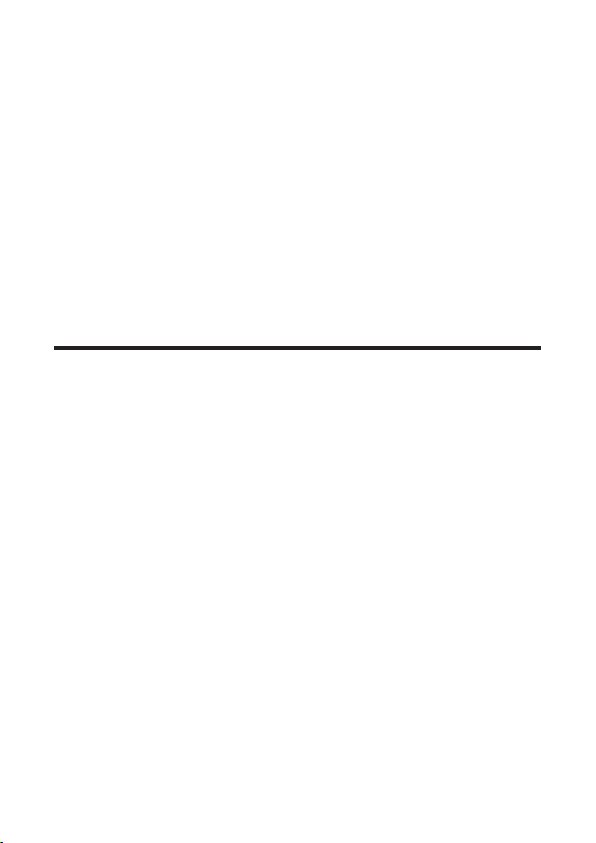
21
3 Connect your Sound
Bar system
After you have xed the position of the Sound Bar main unit,
you can start connecting it to your TV or other devices and
listen to the audio through your Sound Bar. Make sure you
have muted the audio of your TV or device. For information,
check the user manual of your TV or device.
Connect with the supplied HDMI cable
Note
• Make sure your TV or device supports the HDMI ARC
feature. For information, check the user manual of your
TV or device.
Connect one end of the HDMI cable to the HDMI ARC input
connector on your Sound Bar main unit and another end to
the HDMI ARC output connector of your TV or device.
To get the best possible audio experience using HDMI
cable, follow below given steps:
1. Press Home button on your TCL Roku TV remote.
2. Navigate to Audio Options under Settings.
3. Check the “TV speaker enabled” option.
Loading ...
Loading ...
Loading ...