Loading ...
Loading ...
Loading ...
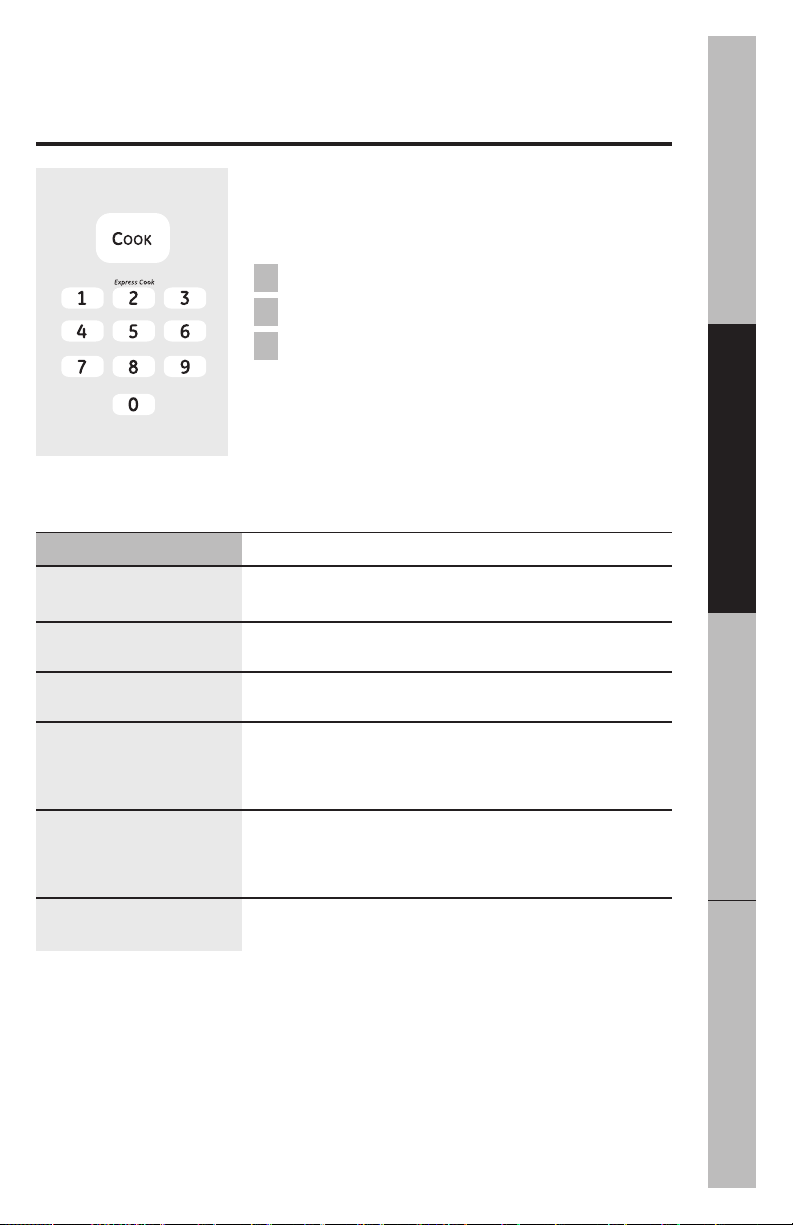
ge.com
Consumer Support
Troubleshooting TipsOperating InstructionsSafety Information
Cook
The Cook feature automatically sets the cooking times
and power levels for a variety of foods.
Press
COOK.
Select food type 1–6 (see the Cook Guide below).
Enter serving size. The oven starts immediately.
3
2
1
1 Bacon 1–4 Layer strips on a plate, 4 to a layer.
Cover each layer with a paper towel.
2 Potatoes 1–4 Pierce skin with fork. Place potatoes
on the turntable.
3 Canned Vegetables 1–4 Use microwave-safe casserole or bowl.
Cover with lid or vented plastic wrap.
4 Fresh Vegetables 1–4 Use microwave-safe casserole or bowl.
Add 2 tablespoons water for each
serving. Cover with lid or vented
plastic wrap.
5 Frozen Vegetables 1–4 Use microwave-safe casserole or
bowl. Follow package instructions
for adding water. Cover with lid or
vented plastic wrap.
6 Pizza 1 Follow package instructions to
prepare pizza for microwaving.
Food Type Servings Comments
25
Cook Guide
Loading ...
Loading ...
Loading ...