Loading ...
Loading ...
Loading ...
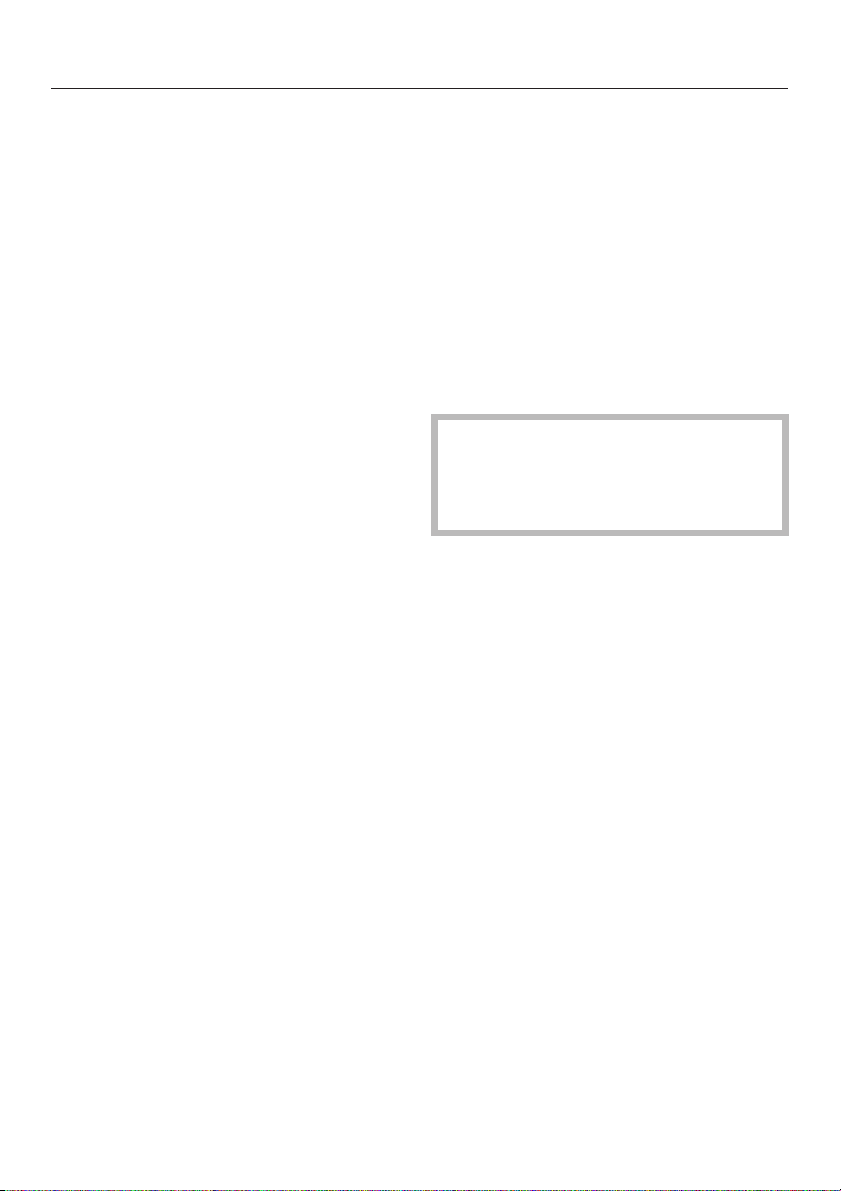
Deactivating refill indicators
If you consistently use Tab detergents,
you can deactivate the refill indicators if
you wish.
^
Press the K button to turn the
dishwasher off.
^
Hold down the Program button and
simultaneously turn the dishwasher
on using the K button.
Keep the Program button pressed for
at least four seconds until the lower
right program indicator lights up.
If it does not come on, start over.
^ Press the Turbo button nine times.
The Turbo indicator light flashes 9 times
at a short interval.
The flashing in the time display
indicates whether the refill indicators
are activated or not.
–
"p1": refill indicators are activated
–
"p0": refill indicators are deactivated
^
Press the Program button if you wish
to change the setting.
The setting is immediately saved.
^
Press the K button to turn the
dishwasher off.
If you switch to a single-function
detergent, it is important to
remember to add salt and rinse aid
and to activate the indicators.
Before using for the first time
15
Loading ...
Loading ...
Loading ...