Loading ...
Loading ...
Loading ...
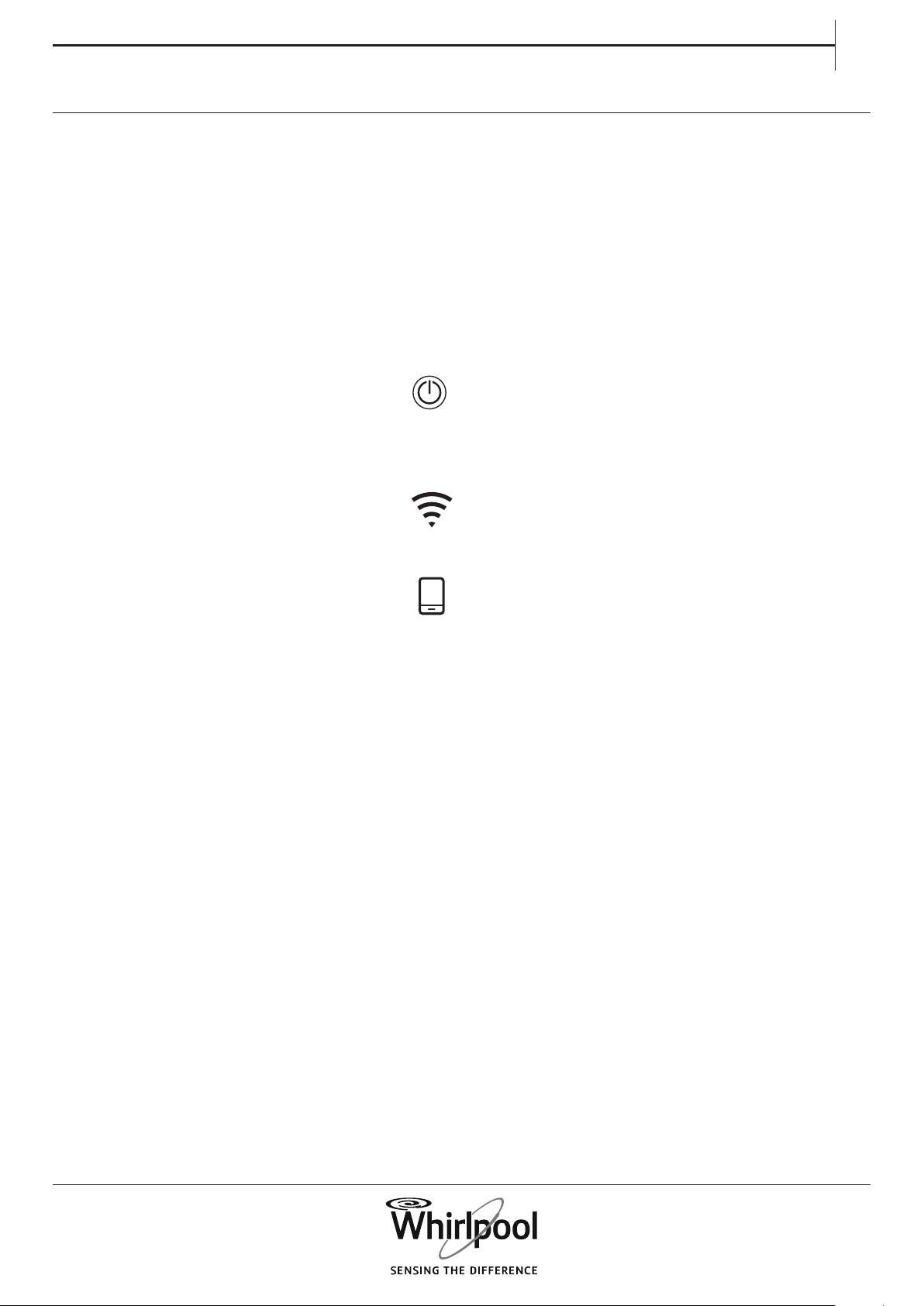
29
EN
6
th
SENSE LIVE REMOTE CONTROL / DAILY USE
1.
Make sure the router is on and connected to
the Internet.
2. Switch on the dryer.
3. Load your laundry, close the door.
4. Make sure the Connection Status
indicator is solidly lit.
5. Press the Remote Control button.
The button light switches on, the door locks
and the buttons and keys on the control
panel are disabled. The only controls still active are
“Remote Control”, “ON/OFF”.
The dryer is now in Remote Control mode and is
ready to be operated via 6
th
Sense Live App.
6.
Using the App you can set and start a
programme, change a running programme (if the
progress of the programme still allows it), reset
a running programme or get informed on the
programme status.
If you start a programme remotely, at the end of
the programme the dryer will automatically exit
the Remote Control mode and switch o.
To manually exit Remote Control, press again
the Remote Control button. You will regain local
control over the control panel of the dryer.
The Remote Control mode allows to control the
dryer remotely using a smartphone or a tablet.
The Remote Control function needs some specic
technical devices and some preparatory setup. Find
detailed information in the "6
th
Sense Live Feature /
Setup procedure" section.
Loading ...
Loading ...
Loading ...