Loading ...
Loading ...
Loading ...
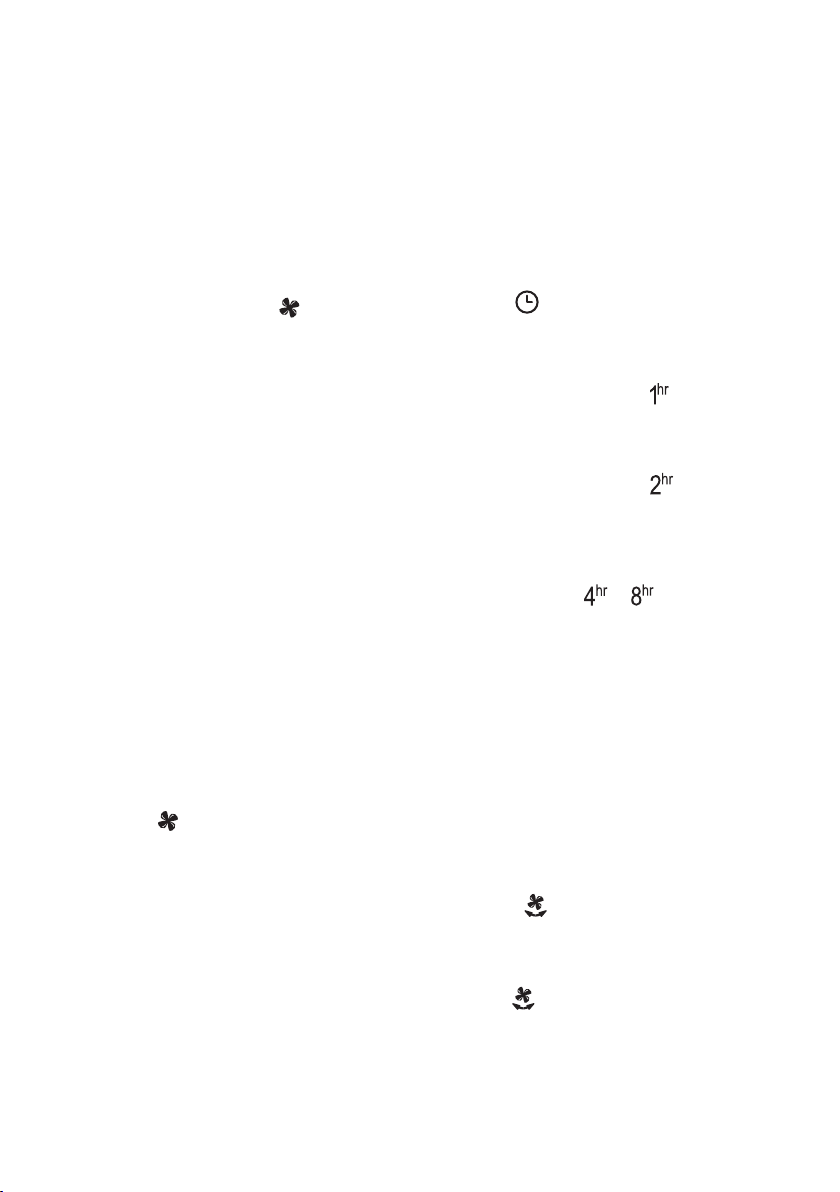
8
Selecting a fan speed setting
Your Sunbeam tower fan has 3 speed settings
as follows:
low speed “1” light illuminates
medium speed “2” light illuminates
high speed “3” light illuminates
To select a fan speed, simply press the fan
speed button on the tower or the remote.
Each press of the button will increase the
fan speed and then return back to the lowest
speed again.
•
•
•
Switching the fan on
1.Place the fan on a flat level surface.
2.Insert the plug into a 230/240V power
outlet and turn the power on.
3.To switch on the fan, press the fan
speed button (1, 2 or 3). If you are using
the remote control, the power button needs
to be pressed first.
Switching the fan off
1.To switch the fan off, keep pressing the fan
speed button until it cycles through the fan
speeds and returns to Off.
2.If you will not be using the fan for a length
of time, it is advisable to turn the power off
at the wall socket and unplug the power
cord.
Using Your Tower Fan
Using the oscillation function
The 70 degree oscillation function can be
used on any setting.
Turn the unit on and select any
fan speed.
Press the button on the tower or the
remote. The fan will begin to oscillate from
side to side.
To stop the fan from oscillating, simply
press the button once again.
1.
2.
Using the auto off timer
The auto off timer automatically switches the
fan off after a preset number of hours.
To activate this feature, simply press the auto
off button on the tower or on the remote
control unit.
Press the auto off button once to switch
the fan off after 1 hour. The light on the
tower corresponding to the
position will
illuminate.
Press the auto off button again to have the
fan switch after 2 hours. The light on the
tower corresponding to the
position will
illuminate.
Similarly, pressing the auto off button a 3rd
or 4th time will set the fan to switch after 4
or 8 hours respectively. The corresponding
light on the tower
or will illuminate
accordingly.
To cancel the setting, keep pressing the auto
off timer button until it cycles past 8 hours
and returns to its normal setting. The auto
off timer will be deactivated, the timing light
will be off, and the fan will remain on until it
is switched off manually.
1.
2.
3.
7
9
Using Your Tower Fan continued
Sleep Breeze mode
The sleep breeze mode cycles your fan
through a fixed pattern of the three
speeds. The airflow decreases over an
8 hour period from high to medium to low,
then turns off automatically. This is ideal for
when sleeping.
High 2 hours
Med 3 hours
Low 3 hours
Activate this mode when the fan is operating,
press the breeze icon until it is lit.
Night mode
The night mode function can be used on any
setting.
When activat
ed, all bright lights on the fan
control panel turn off, leaving a dim light
which keeps the room dark.
To use Sleep mode:
1. Choose a fan speed.
2. Press the night mode button
on the
tower or on the remote control unit.
3. All lights will turn off on the fan and a dim
light will display.
4. To cancel the setting, press the night mode
button
again. This will return the fan
to day mode and the lights on the control
panel will illuminate.
available
Loading ...
Loading ...
Loading ...