Loading ...
Loading ...
Loading ...
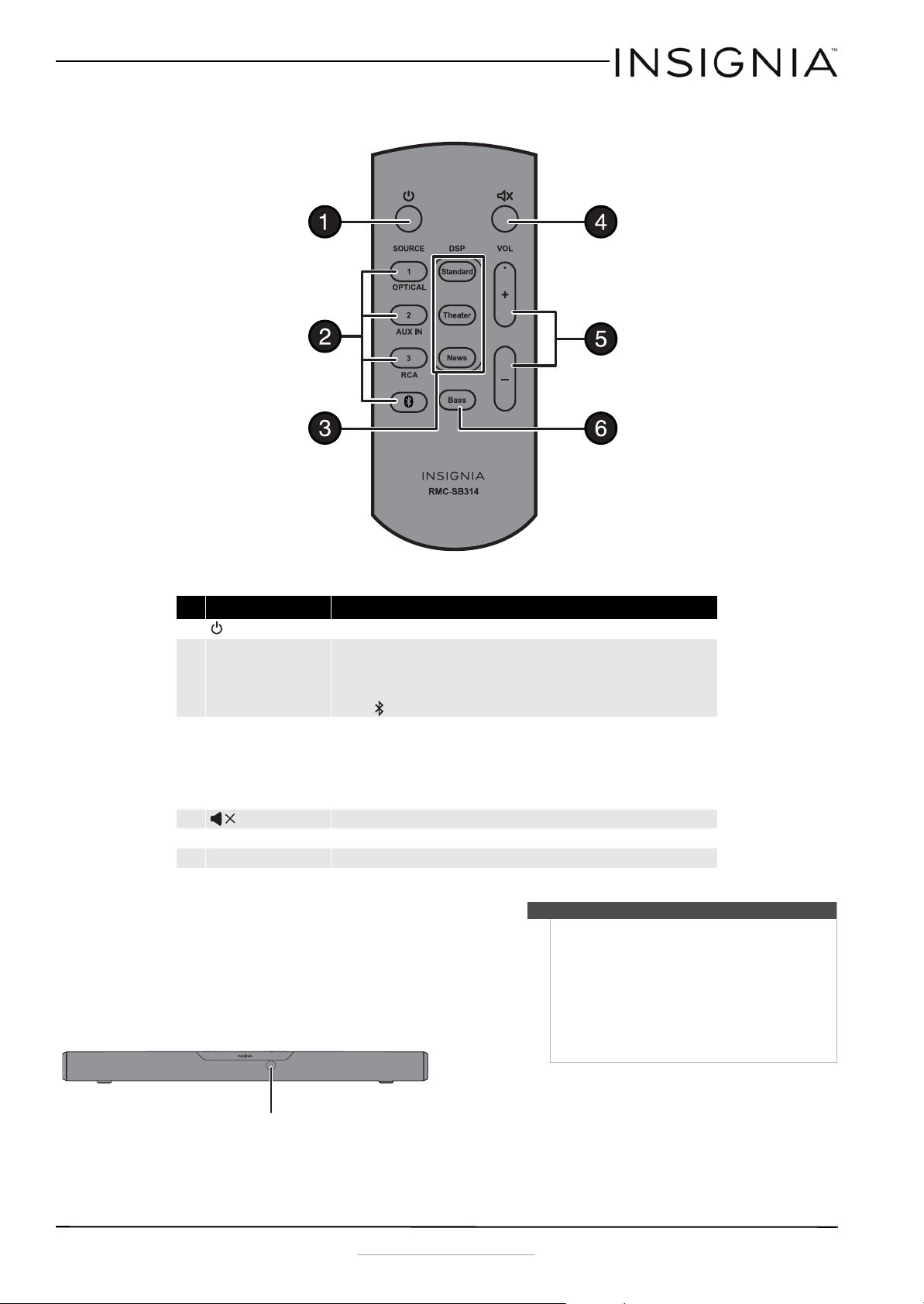
5
NS-SB314 Soundbar Home Theater Speaker System with Bluetooth
www.insigniaproducts.com
Remote control
Using the remote control
1 Remove the plastic tab from the battery
compartment before using the remote control
for the first time.
2 Point the remote control directly at the IR sensor
on the front of the soundbar. You must be
within approximately 23 ft. (7 m) of the
soundbar.
# Component Description
1 (Power) button Press to turn on the soundbar. Press again to put the soundbar into standby mode.
2 SOURCE buttons Press to select the sound source for your soundbar:
• Source 1 - Optical
• Source 2 - AUX IN
• Source 3 - RCA
• - Bluetooth
3 DSP buttons Press to select the Digital Signal Processor (DSP) sound mode:
•Standard
•Theater
•News
The corresponding indicator on the soundbar top panel lights to indicate the sound mode
selected.
4 (Mute) button Press to mute the sound from the soundbar. Press again to restore the sound.
5 VOL +/– buttons Press to increase or decrease the volume of the soundbar.
6 BASS button Press to activate the bass frequency enhancement.
IR Sensor
Cautions
• Do not spill water or any liquid on the remote
control.
• Do not place the remote control on a wet
surface.
• Do not place the remote control in direct
sunlight or near sources of excessive heat.
• If you are not going to use the remote control
for a long time, remove the battery to avoid any
damage that may be caused by leakage and
corrosion.
NS-SB314_14-0307_MAN_V2_ENG.book Page 5 Friday, March 14, 2014 8:50 AM
Loading ...
Loading ...
Loading ...