Loading ...
Loading ...
Loading ...
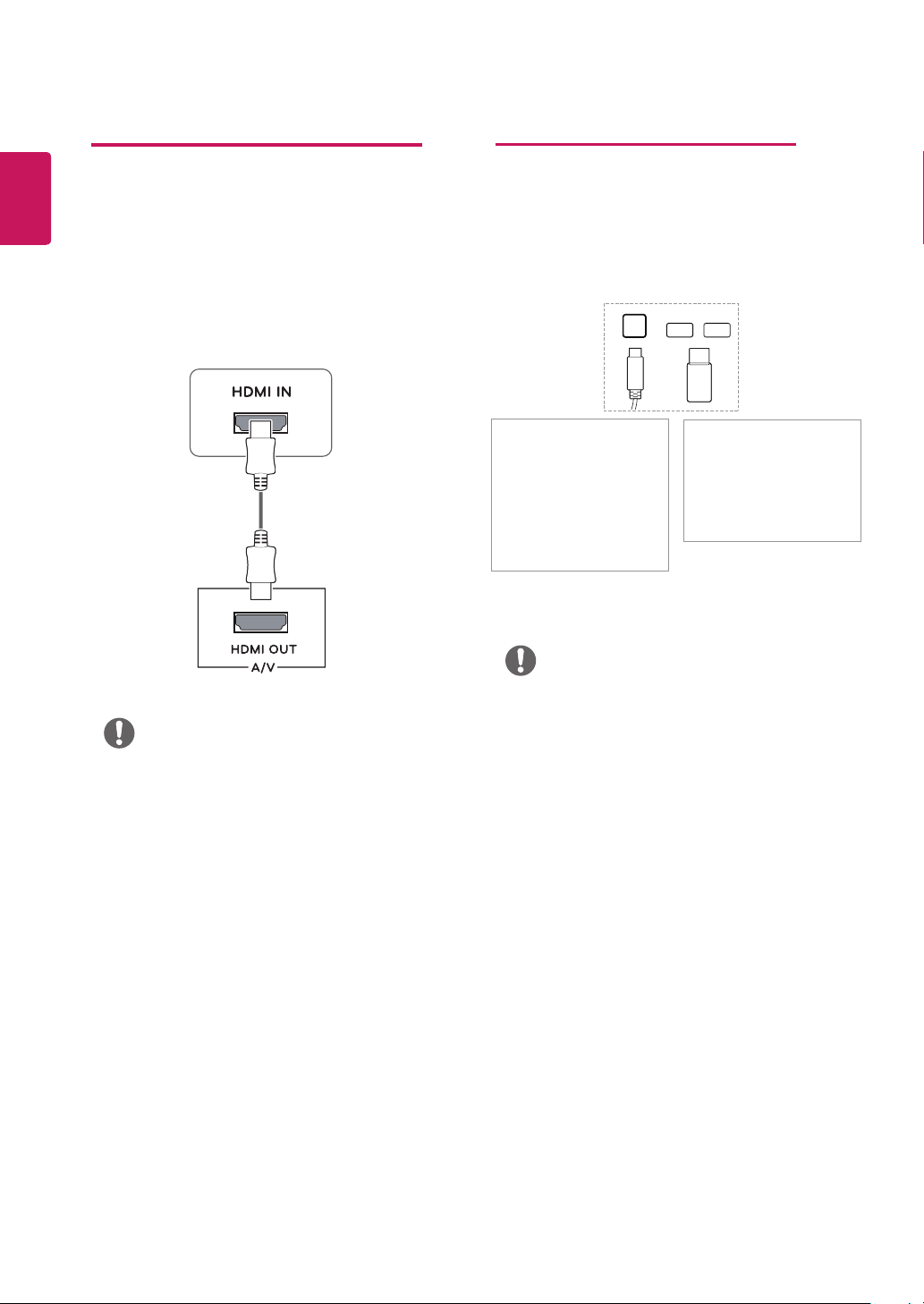
18
ENGLISH
USB IN 1
USB IN 2
USB UP
Connecting to AV Devices
HDMI connection
Transmits the digital video and audio signals from
your AV devices to the monitor. Connect your AV
device to the monitor with the HDMI cable as il-
lustrated below.
NOTE
NOTE
y
Use a certified cable with the HDMI logo
attached. If you do not use a certified HDMI
cable, the screen may not display or a
connection error may occur.
y
Recommended HDMI cable types
- High-Speed HDMI
®
/
TM
Cable
- High-Speed HDMI
®
/
TM
Cable with Ethernet
y
When connect to external device, it can be
sound volume difference. (For example :
DVD player).
y
Suggest connect HDMI to PC play media.
Connecting Peripherals
USB Cable connection - PC
The USB port on the product functions as a USB
hub.
y
The monitor's USB terminal supports USB 2.0
and high speed cables.
Two USB Downstream ports
Connect these ports to a
mouse, USB keyboard, mem-
ory stick with current spec
under 100mA.
One USB Upstream port
Connect this port to the
downstream port of a com-
puter, laptop or USB moni-
tor (Your computer or USB
monitor must support USB
and have USB ports).
Loading ...
Loading ...
Loading ...