Loading ...
Loading ...
Loading ...
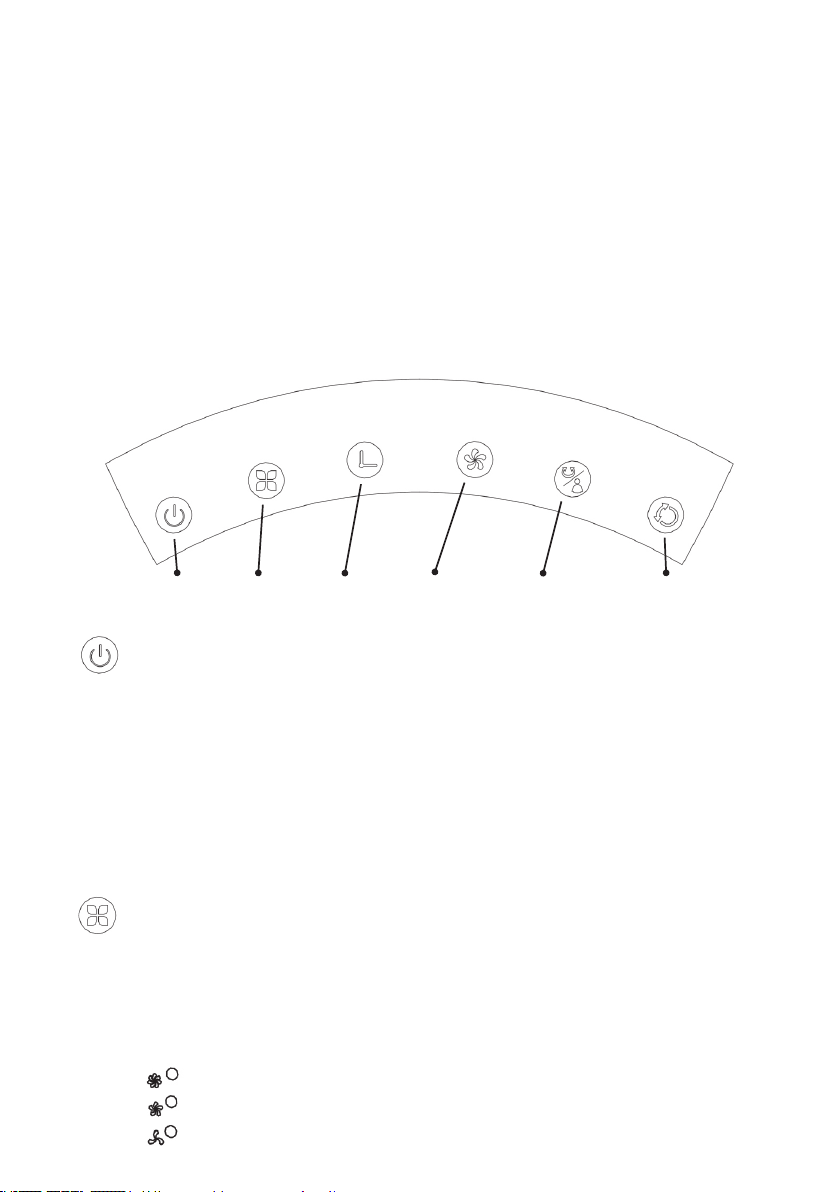
9
Select
Mode
Vertical
Oscillation
Wind
Speed
Timer
Setting
Power
on/off
Horizontal
Oscillation/
Body Sensor
mode
OPERATING INSTRUCTIONS
Touch screen controls are installed on this unit. All of the unit’s functions can be
operated by lightly touching the desired function on the control panel.
NOTE: When rst connected to power, all of the LED lights should turn on for
2 seconds and be accompanied by 2 BEEP sounds. This signals the unit is
correctly assembled and ready for operation. The LED lights will then turn off,
leaving the unit in Standby mode. In this mode only the ON/OFF button will be
responsive. (Two BEEPs means: “connected to power”; one BEEP will sound
when using the touch screen functions; and one BEEP means “power off”.)
TOUCH CONTROL PANEL
1. ON/OFF
Press the POWER button to turn the Intellifan on. You must turn the Intellifan on
before selecting any additional wind speeds or modes.
Press the POWER button again to turn the Intellifan off and put it into STANDBY mode.
The wind SPEED and OSCILLATION settings will be saved from the last time it
was used providing that the Intellifan has remained in STANDBY mode power (by
leaving the Intellifan plugged in and switched on at the wall).
The previous MODES (NATURAL, SLEEP and ECO) and TIMER settings will not
be saved and the default setting will be OFF.
2. Mode
The default mode is NORMAL. Press the MODE button to switch between
“NATURAL BREEZE”, “SLEEP”, “ECO TEMPERATURE SENSOR” and “NORMAL”.
The LED panel will display the changes accordingly.
Each mode can be used in high, medium or low. The relevant wind speed will light
up next to the following icons on the LED display.
High
Medium
Low
Loading ...
Loading ...
Loading ...