Loading ...
Loading ...
Loading ...
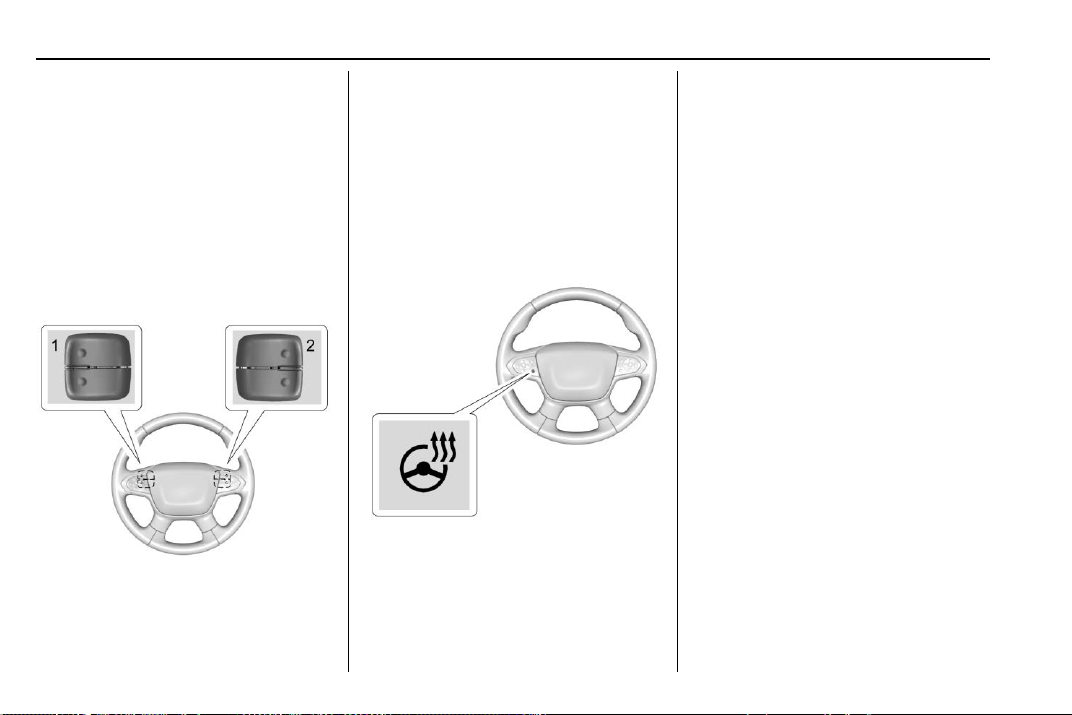
Chevrolet Traverse Owner Manual (GMNA-Localizing-U.S./Canada/Mexico-
12146157) - 2019 - CRC - 4/11/18
126 Instruments and Controls
i : Press to reject an incoming
call or end a current call. Press to
mute or unmute the infotainment
system when not on a call.
o or p : Press to go to the
previous or next menu option.
w or x : Press to go to the next or
previous selection.
V : Press to select a highlighted
menu option.
The favorite and volume switches
are on the back of the steering
wheel.
1. Favorite: When on a radio
source, press to select the next
or previous favorite. When on a
media source, press to select
the next or previous track.
2. Volume: Press to increase or
decrease the volume.
Heated Steering Wheel
( : If equipped, press to turn it on or
off. A light next to the button
displays when the feature is
turned on.
The steering wheel takes about
three minutes to start heating.
Automatic Heated Steering Wheel
If equipped with remote start, the
heated steering wheel will turn on
automatically during a remote start
along with the heated seats when it
is cold outside. The heated steering
wheel indicator light may not
come on.
If equipped with auto heated seats,
the heated steering wheel will turn
on when the auto heated seat is
activated. The heated steering
wheel indicator will follow the state
of the steering wheel heat.
See Heated and Ventilated Front
Seats 0 69 and Vehicle
Personalization 0 155.
Horn
Press a on the steering wheel pad
to sound the horn.
Loading ...
Loading ...
Loading ...