Loading ...
Loading ...
Loading ...
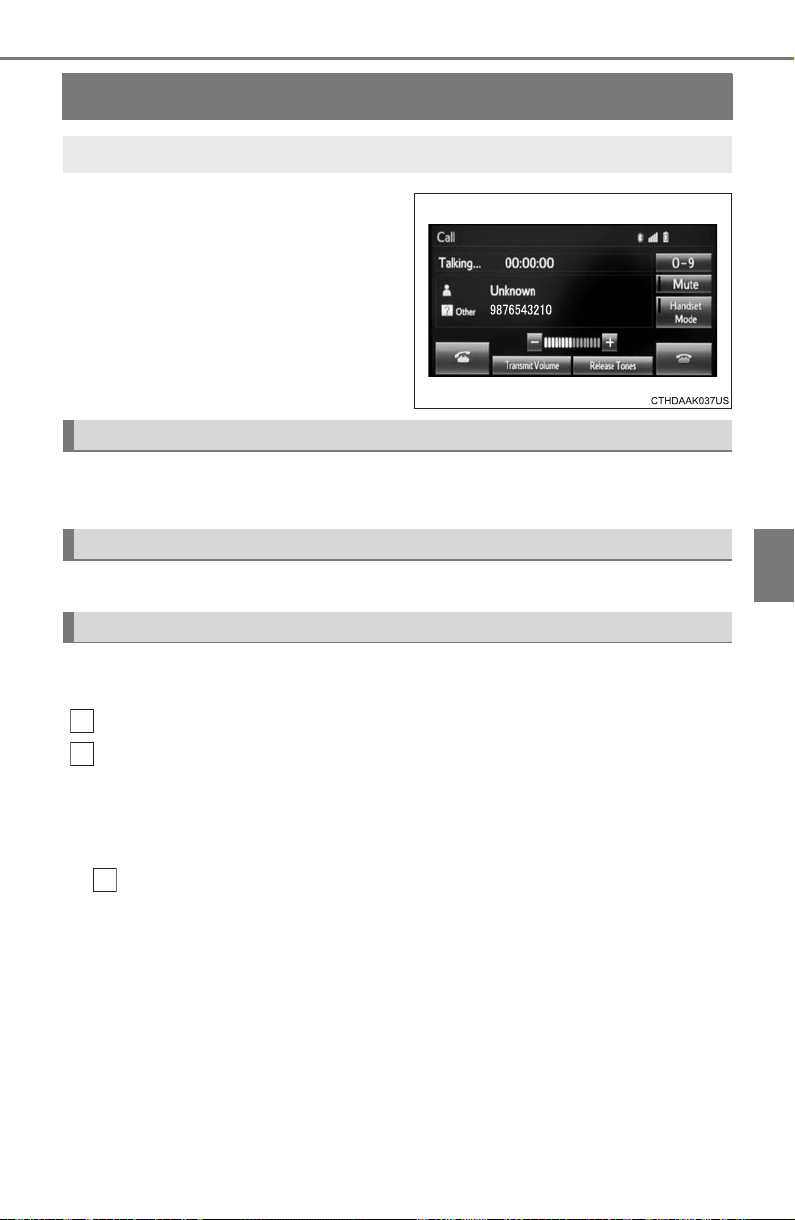
311
5-9. Bluetooth
®
phone
5
Multimedia
TUNDRA_U_17MY_OM34594U
Speaking on the phone
Select “-” or “+”. You can also adjust the volume using the volume
knob.
Select “Mute”.
When using phone services such as an answering service or a bank,
you can store phone numbers and code numbers in the contact.
Select “0-9”.
Input the number.
■ Release Tones
“Release Tones” appear when a continuous tone signal(s) contain-
ing a “w” is registered in the contact list.
Select “Release Tones”.
The following screen is displayed when speaking on the phone.
To adjust the call volume
To prevent the other party from hearing your voice
Inputting tones
1
2
1
Loading ...
Loading ...
Loading ...