Loading ...
Loading ...
Loading ...
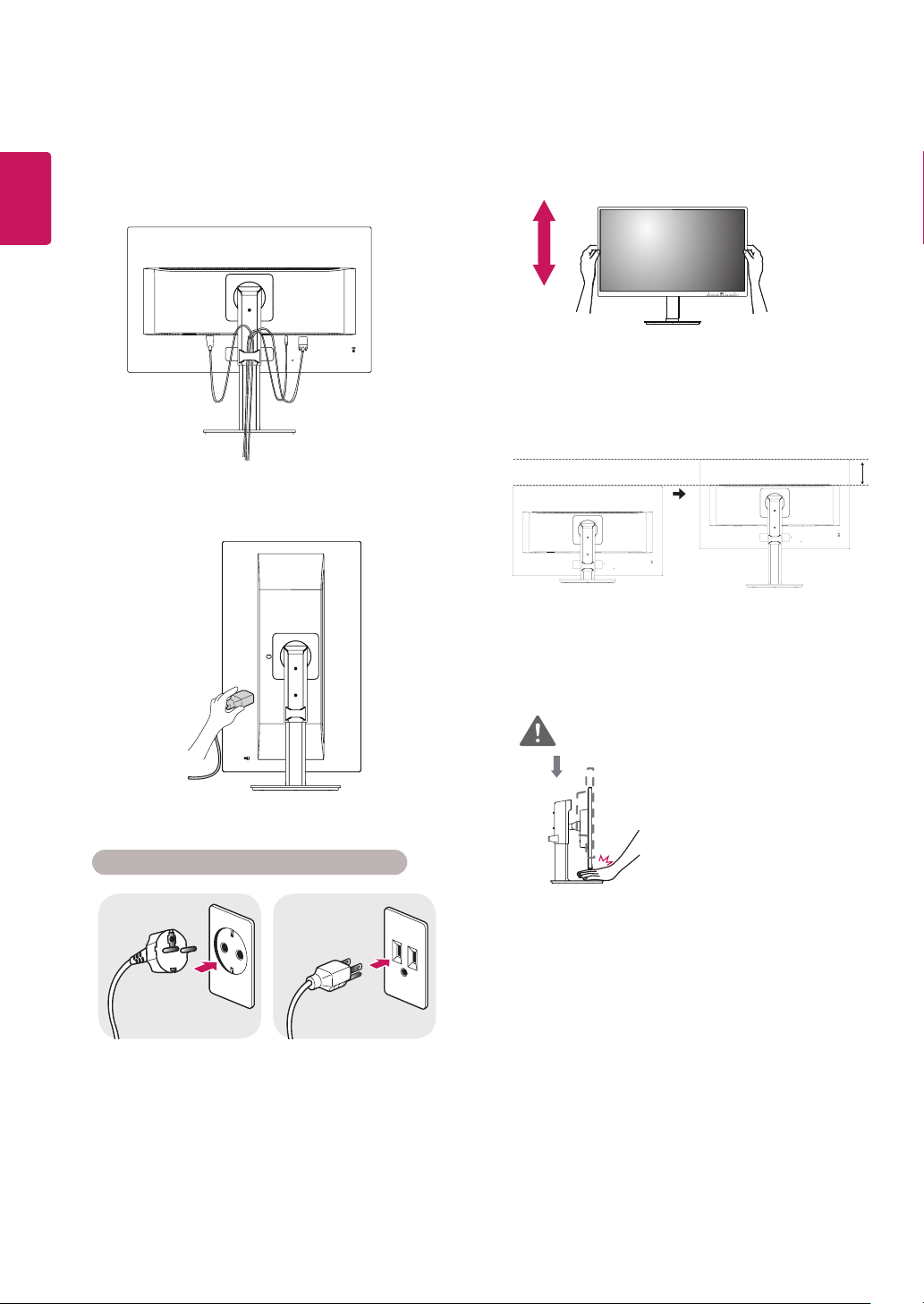
10
ENG
ENGLISH
Using the cable holder
Arrange the cables using the cable holder as
shown in the illustration.
Cautions When Connecting Power Cord
y
Make sure to use the power cord that is pro-
vided in the product package and connect it
to a grounded power outlet.
y
If you need another power cord, please
contact your local dealer or the nearest retail
store.
100-240 V ~
Adjusting the Stand Height
1
Handle the monitor with both hands for safety.
2
The height can be adjusted up to
130.0 mm
.
130.0 mm
y
Do not put your fingers or
hand between the screen
and the base (chas-
sis) when adjusting the
screen's height.
WARNING
Rotate Set(Pivot) and put connectors. It is easy
to put connectors and manage cables using
cable holder.
Loading ...
Loading ...
Loading ...