Loading ...
Loading ...
Loading ...
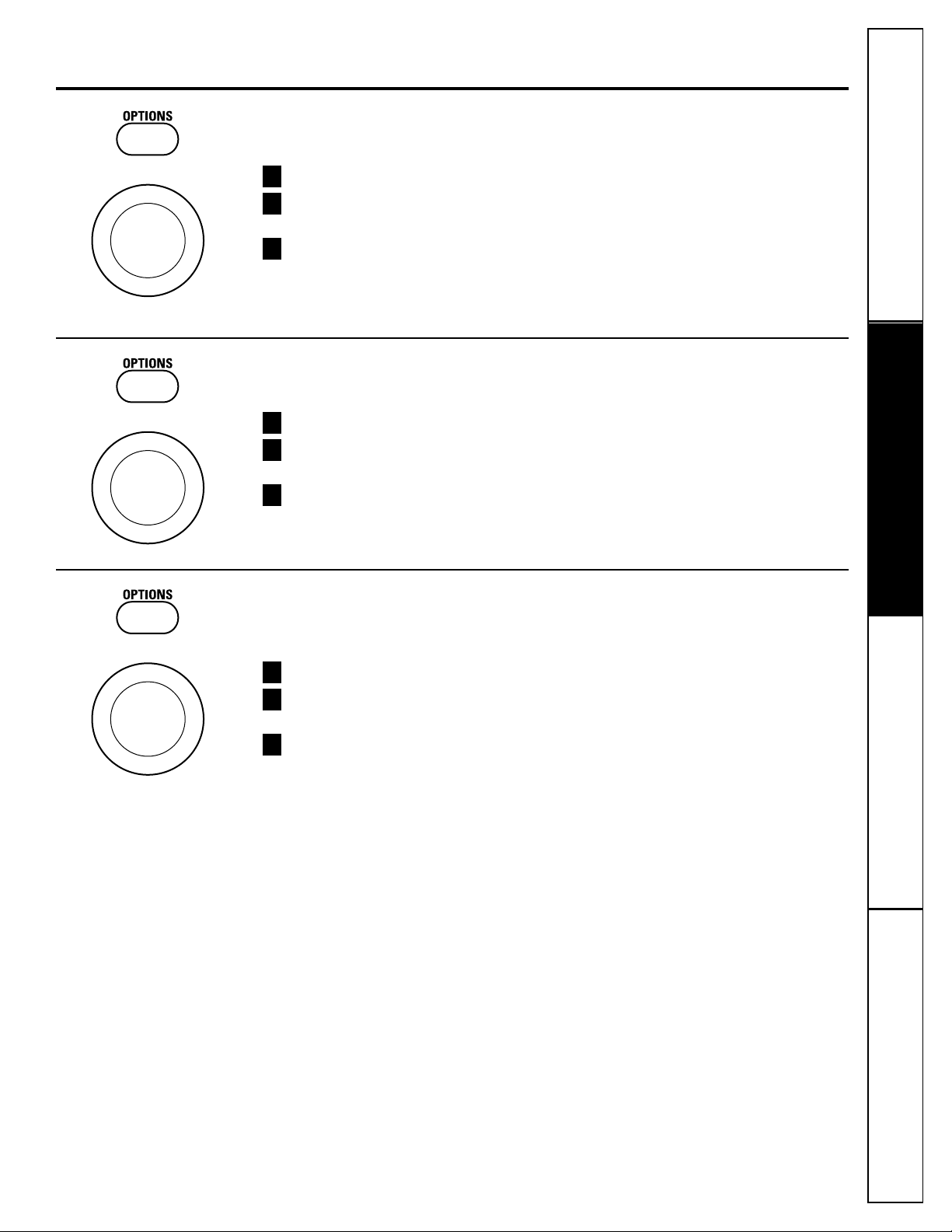
Consumer SupportTroubleshooting TipsOperating InstructionsSafety Instructions
21
ge.com
Beeper On/Off
The button beep can be turned on or off.
Press OPTIONS.
Turn the dial to BEEPER and press
the dial to enter.
Turn the dial to select ON or OFF and
press the dial to enter.
NOTE: The MUTE indicator will be lit when the
button beep is turned OFF.
3
2
1
Display On/Off
To turn the clock display on or off:
Press OPTIONS.
Turn the dial to DISPLAY ON/OFF and
press the dial to enter.
Turn the dial to select ON or OFF and
press the dial to enter.
3
2
1
Scroll Speed
The scroll speed of the display can be
changed.
Press OPTIONS.
Turn the dial to SCROLL SPEED and
press the dial to enter.
Turn the dial to select 1–5 for slow
to fast scroll speed and press the dial
to enter.
3
2
1
Loading ...
Loading ...
Loading ...