Loading ...
Loading ...
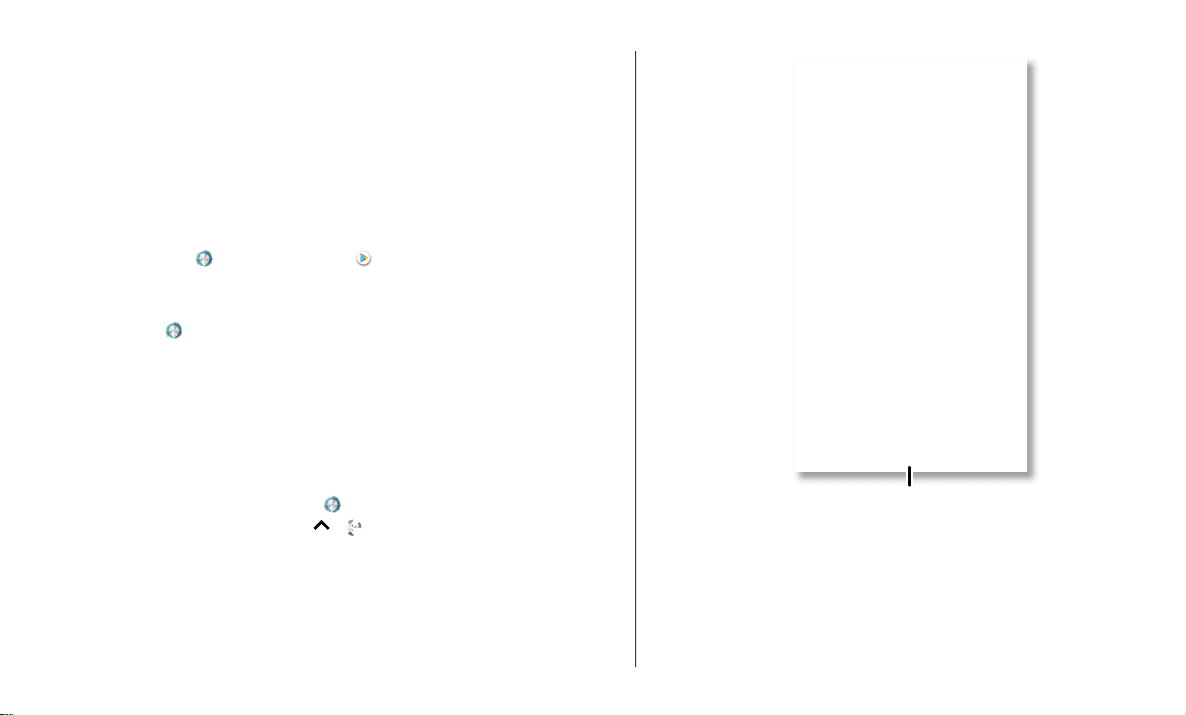
Smart Speaker with Amazon Alexa overview
Your Motorola Smart Speaker lets you access Amazon Alexa from anywhere, whether in a
hotel room or in your backyard. Play music, get news, ask questions, and more.
The built-in speakers add powerful stereo sound to your phone. Four powerful microphones
ensure Alexa hears you from across the room or even over loud music. Combined with your
phone’s display, you can now see what Alexa has to say, such as your shopping lists, calendar,
and weather forecasts.
Setup
Set up your Smart Speaker to use Alexa
1 Attach the Smart Speaker to your phone to start set up.
2 Download and install the Moto Alexa app from Play Store, by tapping GET APP.
3 After install, swipe right to continue set up.
4 When prompted, tap Allow to give Alexa access to your phone and to record audio.
5 Tap Got it to launch Moto Alexa app.
6 Login to your Amazon account when prompted.
7 After login, tap Use Location when prompted and Allow to give access. This enables Alexa
to provide location based information, such as local weather.
8 Accept the Motorola Privacy Policy.
9 Decide if you want only your voice or anyone’s voice to talk to Alexa. If you choose Only
me, you will need to train Alexa to recognize your voice before you can use hands-free
voice activation. See “Train your voice”.
Note: You can change this setting later, go to Moto Alexa > Settings.
For Moto Alexa help, on your phone swipe up > Settings > Moto Mods > Help.
0RWR6PDUW6SHDNHUZLWK
$PD]RQ$OH[D
7KLVPRGZRUNVZLWK$OH[DRQ\RXU0RWR
SKRQH'RZQORDGWKHDSSWRGD\WRDFFHVV
DOORIWKH$OH[DIHDWXUHV
7
HDFK$OH[DWRUHFRJQL]H
\RXUYRLFH
GET APP
Tap to install & get started.
Loading ...
Loading ...
Loading ...