Loading ...
Loading ...
Loading ...
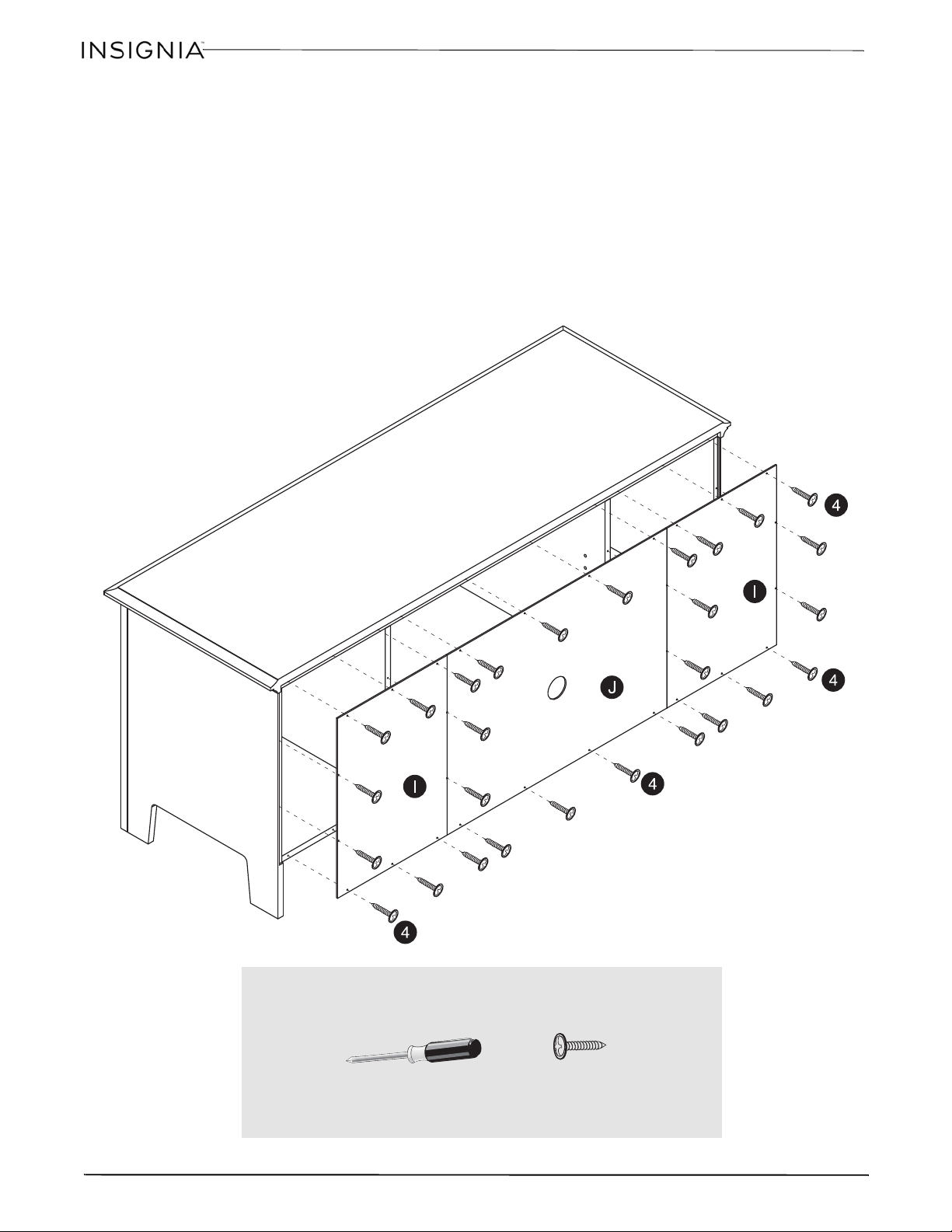
10
55
”
W
oo
d
Fi
n
i
s
h
TV
S
tan
d
www.insigniaproducts.com
Step 5
:
Attaching the back
1 Align the left side back panel (I) with the back of the unit. Push on opposite corners to “square” the unit, if
required.
2 Using a Phillips screwdriver, fasten the back to the main body of the TV stand with the small screws (4).
3 Align the center back panel (J) with the back of the unit. Push on opposite corners to “square” the unit, if
required.
4 Using a Phillips screwdriver, fasten the back to the main body of the TV stand with the small screws (4).
5 Align the right side back panel (I) with the back of the unit. Push on opposite corners to “square” the unit, if
required.
6 Using a Phillips screwdriver, fasten the back to the main body of the TV stand with the small screws (4).
You’ll need:
4 Small screws (28)
Phillips screwdriver
Loading ...
Loading ...
Loading ...