Loading ...
Loading ...
Loading ...
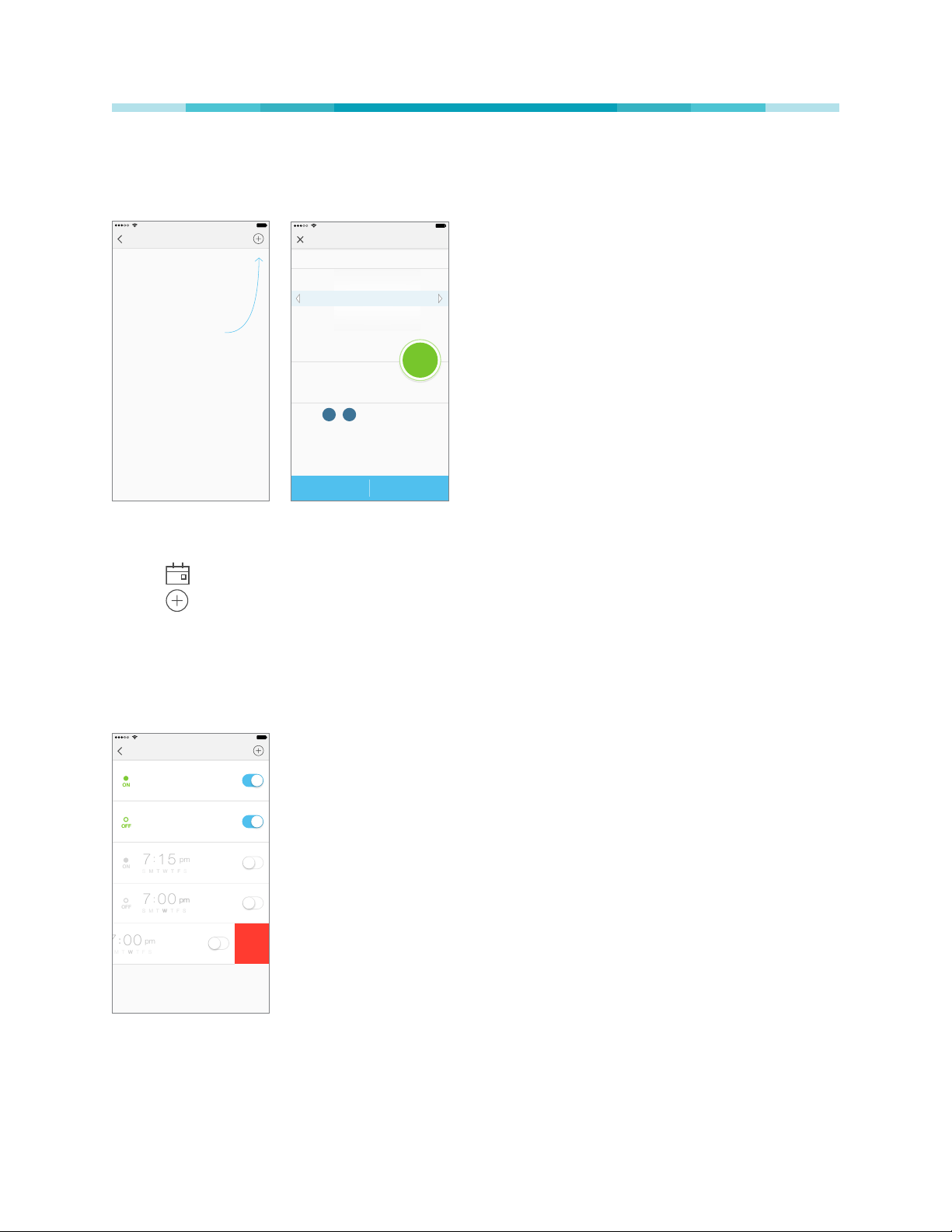
www.tp-link.com
User’s Manual Smart Wi-Fi Plug Mini
9
Scheduling
You can create ON/OFF schedules to automate your plugged-in devices to work around your home and
work schedules, such as setting the lights to come on at dusk and turn o at sunrise.
Your Schedule lives here
Build a Schedule by creating Events,
using this button on the top right.
Schedule
9:41 PM 100%
SAVECANCEL
Create Event
9:41 PM 100%
At
Turn my Smart Plug
Repeating every
7 0 1
8 0 2
am
5 5 9
4 5 8
6 0 0
pm
:
S M T W T F S
ON
1. On the Devices screen, tap on the row of the Smart Wi-Fi Plug Mini that you want to create a
schedule for.
2. Tap (Schedule) to open the Schedule screen.
3. Tap to create an event.
4. Within the Create Event screen, set the time, your preferred state (ON or OFF) for the connected
device, and repeating frequency.
5. Tap Save.
You can create as many events as you like and edit them at anytime from the Schedule screen.
Schedule
9:41 PM 100%
SMT
W TFS
7
0 0
: pm
SMTW TFSSMTW TFS
7 0 0
:
pmpm
S MTWTFS
7 15
: pm
One time only
OFFOFF
OFFOFF
9 00
:
amam
S MTWTFS
ONON
ONON
6
0 0
: amam
Delete
Loading ...
Loading ...
Loading ...