Loading ...
Loading ...
Loading ...
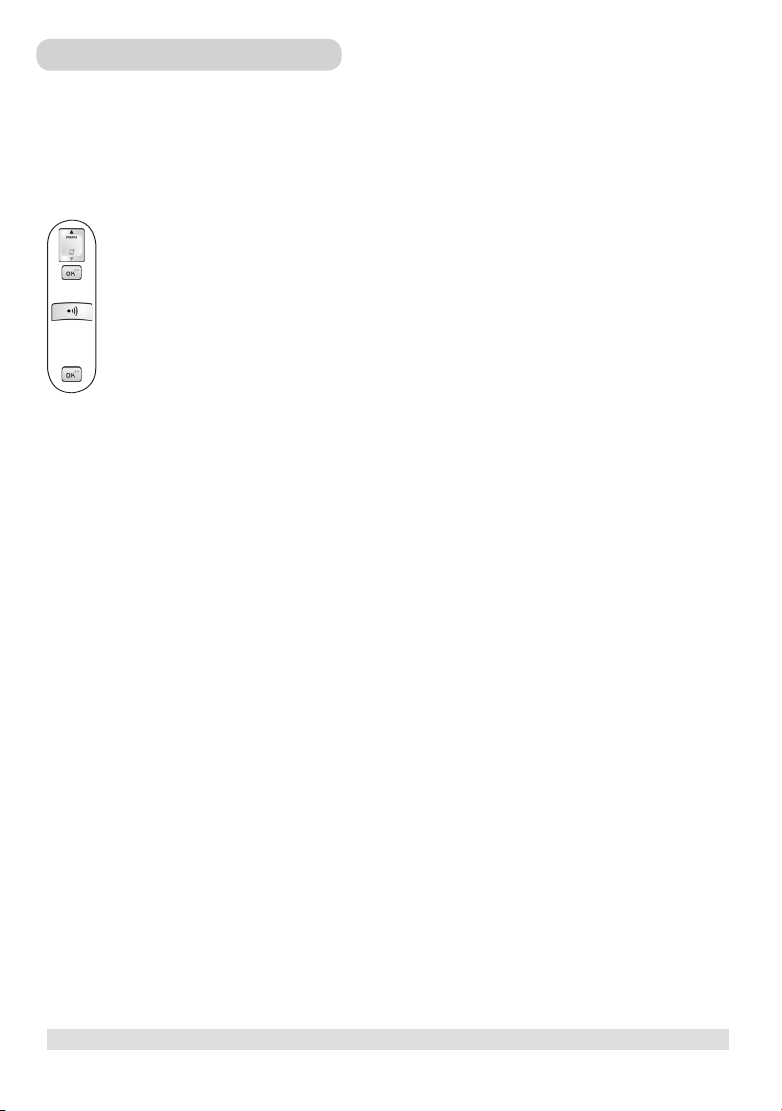
www.philips.com/faqs/dect
6
Registering your handset
You will need to register your handset if it shows NOT REG in the display or if you wish to un-register from its original
base and register the handset to a different base unit. You can register up to 4 handsets to your DECT 221 base station
and DECT 225 base station.
To register your handset:
1. Press the MENU key.
2. Select SETTINGS and press the OK key.
3. Select REGISTER.
4. Before OK key is pressed when REGISTER is selected, press and hold the PAGING key on the base for
4 seconds until a registration tone is emitted (DECT 225 only). The base is now in the registration mode.
(If the base is full and cannot take on any more handset, it will emit a reject tone instead (DECT 225 only)
and you will not be able to register any more handset. See Section 9 - Un-registering a handset - to delete a
currently registered handset.)
5. Press the OK key while REGISTER is selected.
During the registration period, you will see SEARCHNG on the handset.
You will hear a confirmation tone if the registration is successful. The handset label and the handset number will be
displayed. If the registration is not successful, the previously unregistered handset will display NOT REG again and the
previously registered handset will connect back to its original base again. Follow the procedure and try again.
setting up your phone
DECT225-instruct English.indd 6 8/22/05 9:37:28 AM
Loading ...
Loading ...
Loading ...