Loading ...
Loading ...
Loading ...
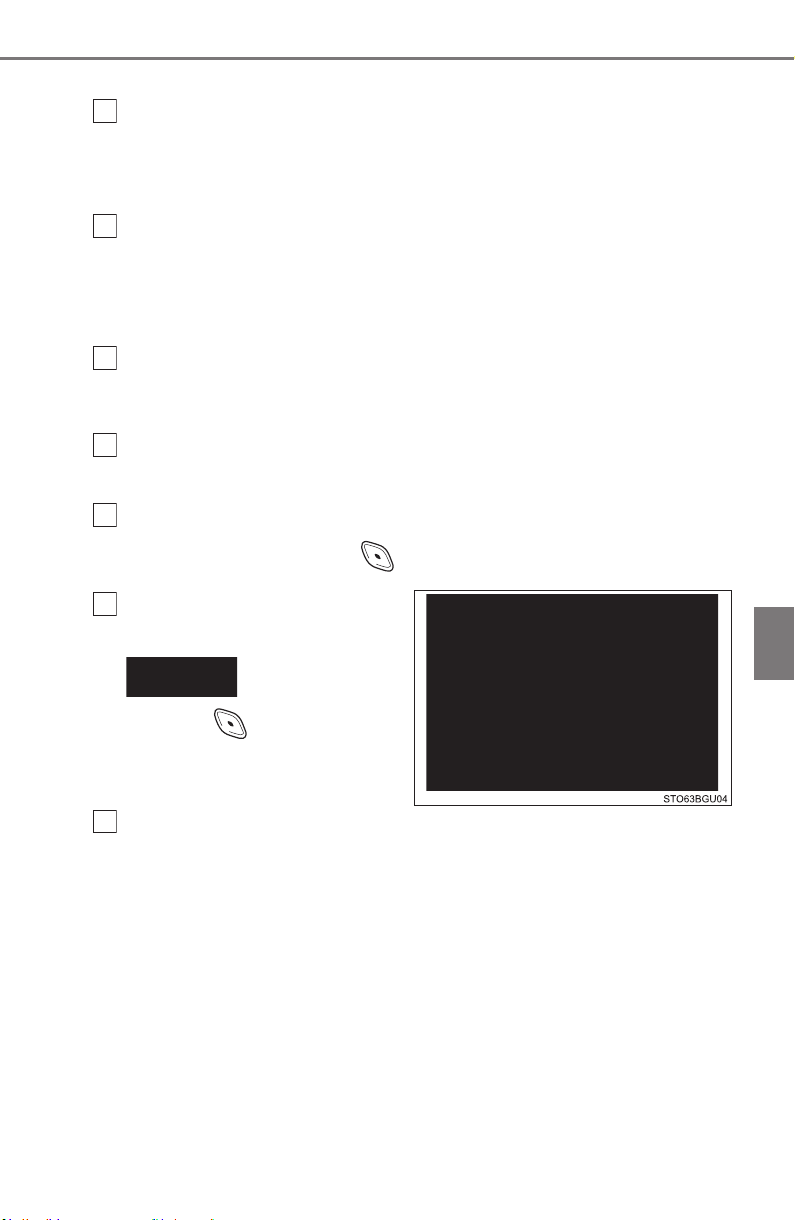
355
6-3. Do-it-yourself maintenance
6
Maintenance and care
C-HR_OM_USA_OM10526U
■
How to initialize the tire pressure warning system
Park the vehicle in a safe place and turn the engine switch to the
“LOCK” position (vehicles without a smart key system) or off
(vehicles with a smart key system).
Initialization cannot be performed while the vehicle is moving.
Adjust the tire inflation pressure to the specified cold tire inflation
pressure level. (P. 456)
Make sure to adjust the tire pressure to the specified cold tire infla-
tion pressure level. The tire pressure warning system will operate
based on this pressure level.
Turn the engine switch to the “ON” position (vehicles without a
smart key system) or IGNITION ON mode (vehicles with a smart
key system).
Press “” or “” of the meter control switch to select .
(P. 9 0)
Press “” or “” of the meter control switch to select the “Vehicle
Settings” and then press to display the menu.
Press “” or “” of the meter
control switch to select
and then press
and hold .
When initialization completes, a message is displayed on the
multi-information display and the tire pressure warning light will
blink 3 times.
1
2
3
4
5
6
7
Loading ...
Loading ...
Loading ...