Loading ...
Loading ...
Loading ...
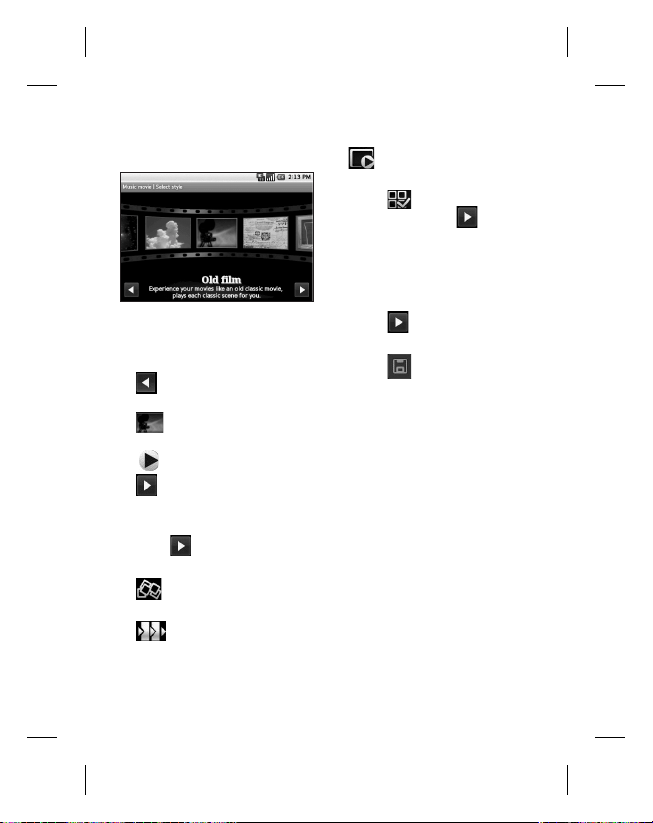
78 LG GW620R | User Guide
Music Movie
Flip left and right to check the
various style. For Music Movie,
you can select only photos.
- Go back to the Video
editorv screen.
- Show the style name
and the description of it.
- Preview the style.
- Touch to select the
photos.
After you selected photos,
touch and proceed to the
next step.
- Touch to toggle to
random mode.
- Touch to toggel to
original mode.
1
2
- Touch to toggle to view
mode.
Touch
to select all the
photos and touch .
Select the music and set it as
the background music.
Add movie title using qwerty
key pad and save it.
Touch to play the
complete video file.
Touch
to save the video
file you made.
3
4
5
6
7
Multimedia
Loading ...
Loading ...
Loading ...