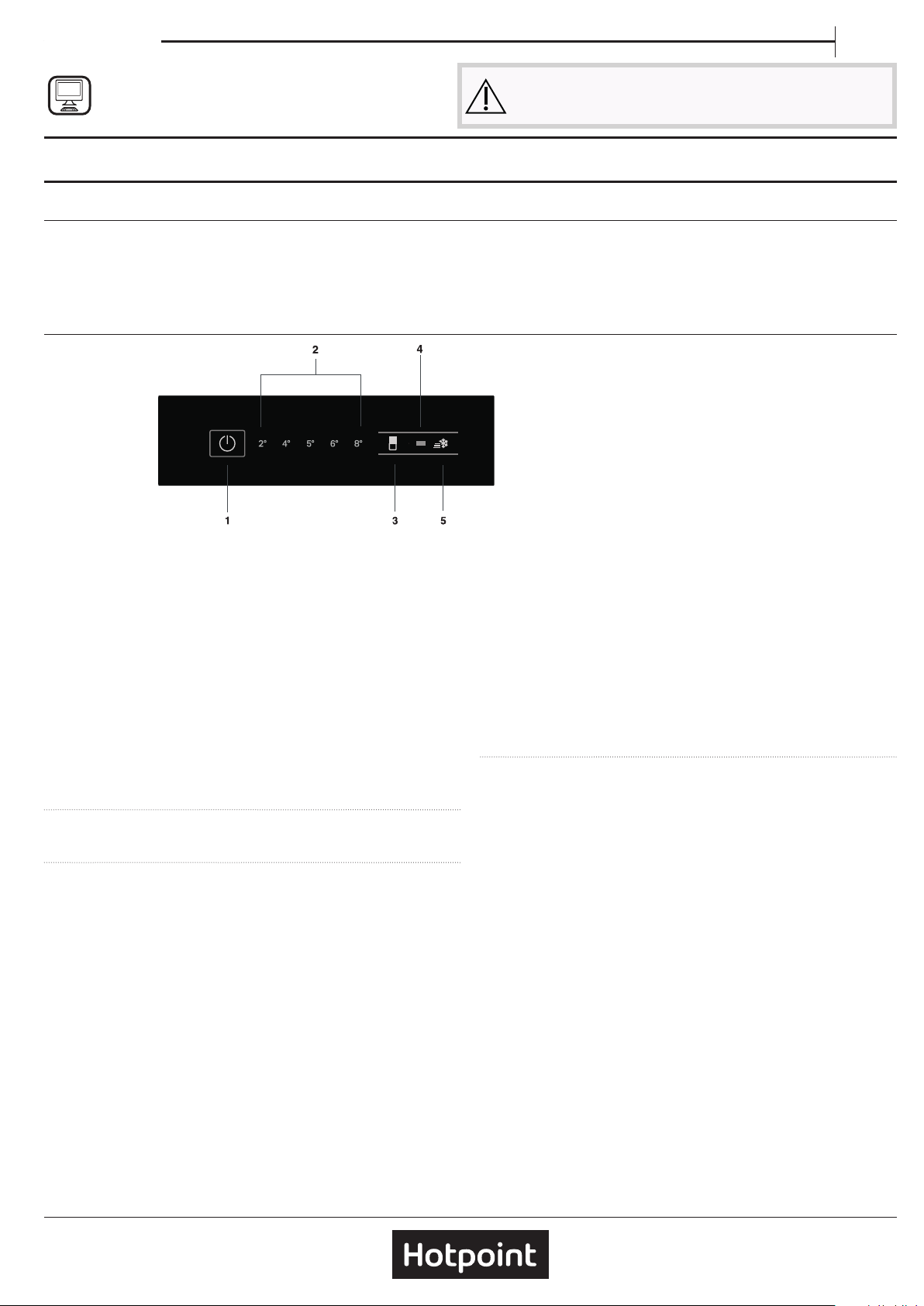
EN
Quick guide
THANK YOU FOR BUYING A HOTPOINT PRODUCT
In order to receive a more complete assistance, please
register your product on www . hotpoint . eu/ register
Before using the appliance carefully read the Safety
Instruction.
PRODUCT DESCRIPTION
FIRST TIME USE
Before connecting the appliance, clean the compartments and
accessories well with lukewarm water and bicarbonate.
After plugging the appliance to the mains, it starts the operation
automatically.
After starting the appliance, wait at least 4-6 hours before placing food
into the appliance.
When the appliance is connected to the power supply, the display
lights up and all the icons appear on the display for approximately 1
second. The default (factory) values of the fridge compartment settings
light-up.
CONTROL PANEL AND TEMPERATURE SETTING
1. On/o
2. Fridge temperature indicator
3. Fridge temperature setting
4. Super indicator light (rapid freezing)
5. Super button (rapid freezing)
ON/OFF
On/o
The whole product (both fridge and freezer compartments) can be
turned on by pressing this button for 2 seconds. The last set value is
indicated on the interface. Press this button to turn o the device. An
audible signal will conrm the “o commutation of the product”.
FRIDGE TEMPERATURE INDICATOR
It shows the temperature of the fridge compartment.
FRIDGE TEMPERATURE SETTING
It allows you to change the fridge temperature value, in a cyclical way;
it also conrms the selected temperature on the interface.
SUPER INDICATOR LIGHT RAPID FREEZING
lluminates when the SUPER FREEZE button is pressed.
SUPER BUTTON RAPID FREEZING
To be used to freeze fresh foods. When it is pressed, the SUPER FREEZE
indicator light illuminates (see Start-up and use).
During SUPER function do NOT enable AiR in fridge compartment ,
can caused too cold temperature. For the best food conservation MED
position is recommended.
Note: Displayed set points correspond to the average temperature
throughout the whole refrigerator.
* Available only on certain models
Loading ...
Loading ...
Loading ...
