Loading ...
Loading ...
Loading ...
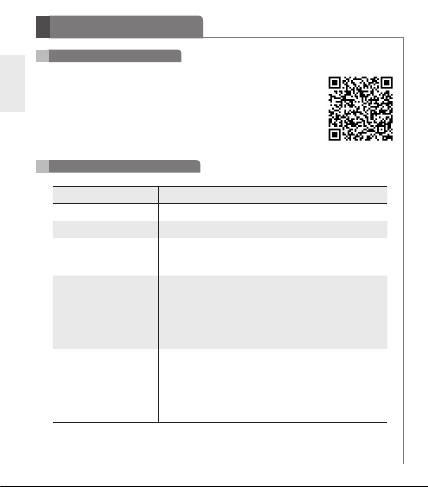
10
ENG
How to Use
Function Action
Current time alert Slide the FF/REW switch to the FF position for 1 second.
Read latest SMS or MMS Slide the FF/REW switch to the REW position for 1 second.
Direct dial
Press the CALL button twice (select Direct dial and set
the telephone number from Speed Dial menu of BT
Reader Plus).
Favorite call
1. Press the CALL button twice.
2. Select the name to call by sliding the FF/REW switch
for 1 second.
3. Press the CALL button twice to call (select Favorite call
and set telephone number from the Speed Dial menu of
BT Reader Plus).
Dial using Call History
1. Press the CALL button twice.
2. Select the name to call by sliding the FF/REW switch
for 1 second.
3. Press the CALL button twice to call (select Call history
and set the telephone number from the Speed Dial menu
of BT Reader Plus).
BT Reader Plus
SMS Reader
The HBS-750 Bluetooth headset supports SMS reading on
Android
TM
based devices.
In Google Play™ search for the LG BT Reader Plus application
and install it on your device to use this function.
* The QR code shown here helps you download the LG BT
Reader Plus application from Google Play. Google Play is a
trademark of Google, Inc.
Loading ...
Loading ...
Loading ...