Loading ...
Loading ...
Loading ...
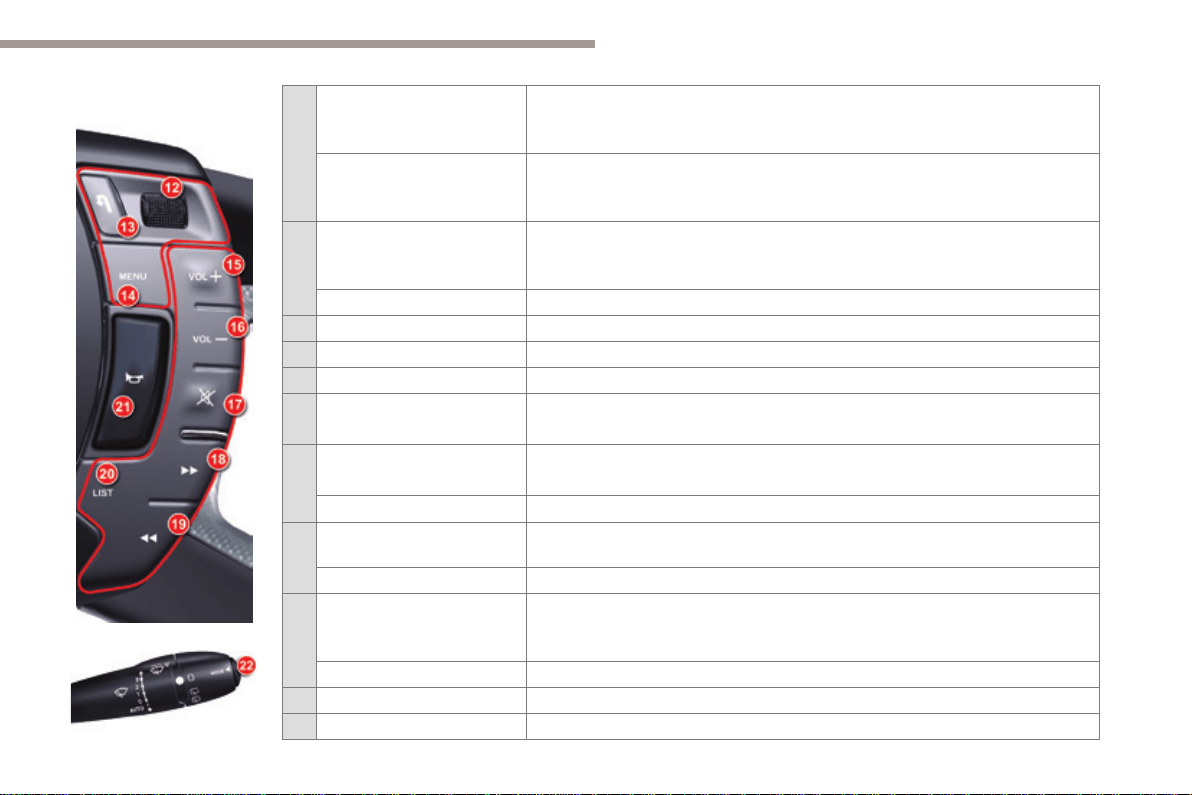
4
117
Driving
C5_en_Chap04_conduite_ed01-2016
12
Rotate
● Radio: Scroll the pre-set stations.
● CD / MP3 / jukebox: Scroll through tracks or folders.
● Multifunction screen menus: Move and increase / decrease.
Short press
● Multifunction screen menus: confirm the selection.
● Open the short-cut menus (depending on the page displayed in the
multifunction screen).
13
Short press
● Cancel the current operation and return to the previous display in the
multifunction screen.
● Reject an incoming call.
Long press Return to the initial page in the multifunction screen.
14 Short press Access to the multifunction screen main menu.
15 Short press / Press and hold Volume increase.
16 Short press / Press and hold Volume decrease.
17 Short press
● First press: mute.
● Second press: restore sound.
18
Short press
● Radio: Automatic search of higher frequencies.
● CD / MP3 / jukebox: Search for the next track.
Maintained press CD / MP3 / jukebox: fast play in fast forward.
19
Short press
● Radio: Automatic search of lower frequencies.
● CD / MP3 / jukebox: Search for the previous track.
Press and hold CD / MP3 / jukebox: Fast play in rewind.
20
Short press
● Radio: display the list of radio stations.
● CD / MP3: display the list of tracks and folders.
● Jukebox: display the list of albums.
Long press Update the list of radio stations.
21 Short press / Long press Horn.
22 Short press MODE: select the function displayed in the multifunction screen.
Loading ...
Loading ...
Loading ...