Loading ...
Loading ...
Loading ...
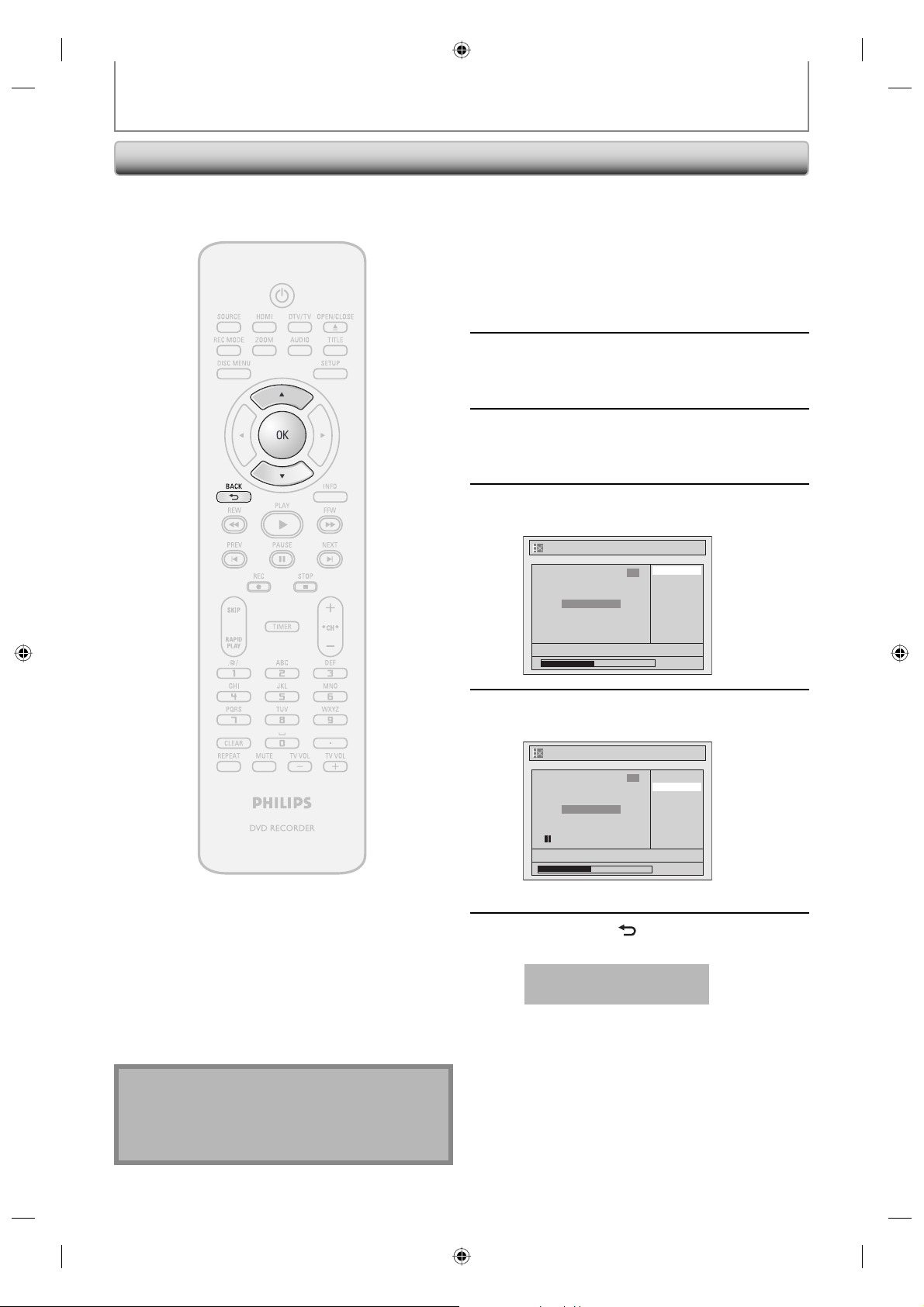
76 EN76 EN
EDITING DISCS
Clearing Chapter Marks (cont’d)
To delete all chapter marks:
1
Follow steps 1 to 3 in “Deleting
Titles” on page 72 to display “Edit”
menu.
2
Use [K / L] to select “Chapter Mark”,
then press [OK].
Submenu will appear.
3
Use [K / L] to select “Delete All”,
then press [OK].
4
Use [K / L] to select “Yes”, then press
[OK].
Edit - Chapter Mark - Delete All
No
Yes
NOV/21/07 11:00AM CH12 SP
0:00:59
1
Chapter 2/ 2
F
5
Use [K / L] to select “Yes”, then press
[OK].
Chapter 2/ 2
Edit - Chapter Mark - Delete All
No
Yes
Are you sure?
NOV/21/07 11:00AM CH12 SP
1
0:00:59
All chapter marks will be deleted.
6
Press [BACK ] twice to exit.
Data will be written onto the disc momentarily.
This operation may take a
while to be completed.
Note
• Remaining time of the disc may decrease when
adding chapter marks or increase when clearing
chapter marks depending on the recording time or
edited contents.
E7H42UD_DVDR3506-37_EN.indd 76E7H42UD_DVDR3506-37_EN.indd 76 2007/12/28 10:54:112007/12/28 10:54:11
Loading ...
Loading ...
Loading ...