Loading ...
Loading ...
Loading ...
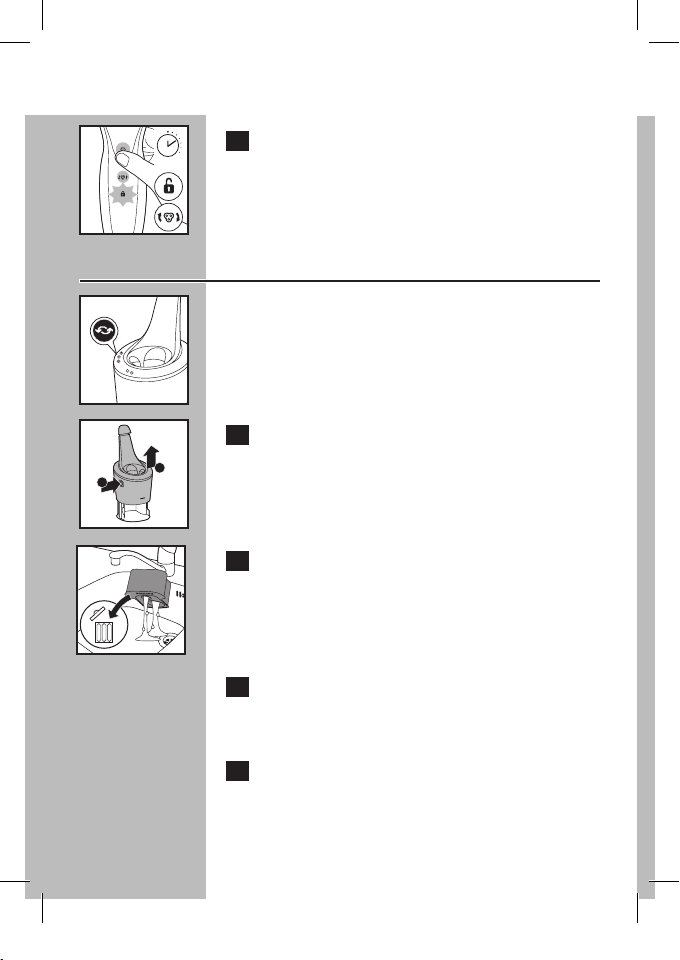
ENGLISH
C 8 To reset the shaver, press and hold the On/
Off button for approximately 7 seconds.
Replacing the SmartClean System
Cleaning Cartridge
C ◗ For optimal cleaning results, replace the
cleaning cartridge when the replacement
indicator blinks orange or every 3 months.
C 1 While holding the SmartClean System
with one hand, press the cartridge release
button on the side of the SmartClean
System (1) and lift the SmartClean System
(2).
C 2 Remove the empty cleaning cartridge and
pour any remaining cleaning fluid out of
the cleaning cartridge.
You can safely pour the cleaning fluid down the
sink.
3 Discard the empty cleaning cartridge.
Contact your local town or city officials for
recycling information.
4 Remove the seal off the new cleaning
cartridge.
32
7 sec.
1
2
S7371_422200259961_091416.indd 32 9/14/16 11:06 AM
Loading ...
Loading ...
Loading ...