Loading ...
Loading ...
Loading ...
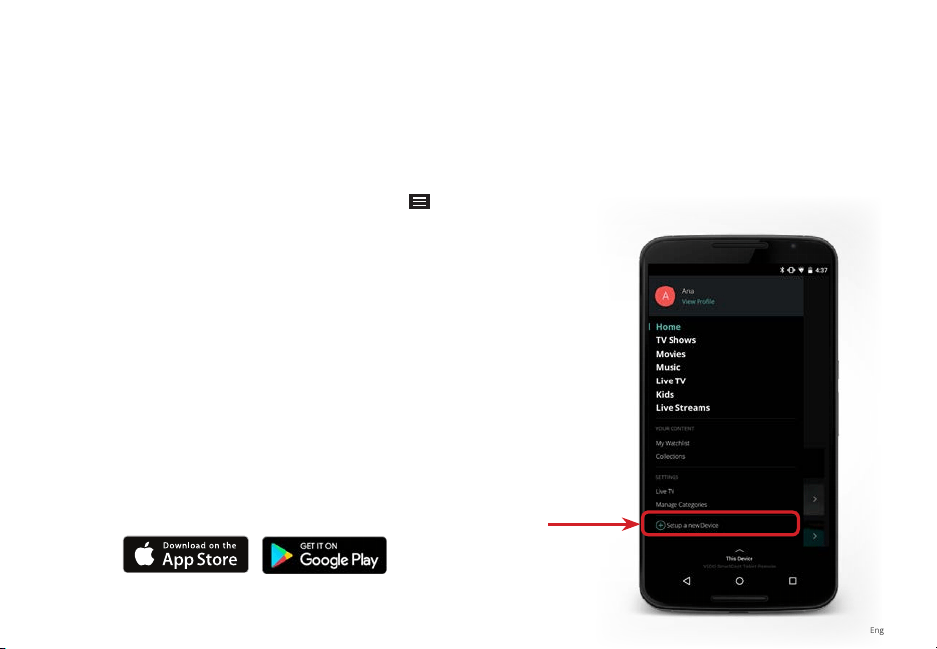
English - 23
PAIRING YOUR SMARTPHONE OR TABLET
To pair your smartphone or tablet with your VIZIO SmartCast Sound Bar for the rst time:
1. Install the VIZIO SmartCast app.
2. Launch the VIZIO SmartCast app on your smartphone or tablet and ensure the Sound Bar is on.
3. When prompted with Set up a New SmartCast Device window, select Setup to conrm.
Or
From the VIZIO SmartCast app, tap on the button in the top left corner. The side menu is displayed.
Tap Setup a new Device from the list of options.
Android Device Pairing
After opening the VIZIO SmartCast™ App:
1. Select Get Started and Select your preferred language.
2. Look for your sound bar name, such as VIZIOCastAudioXXXX,
on the list of discovered devices and tap to select.
Follow the remaining steps to complete setup.
iOS Device Pairing
After opening the VIZIO SmartCast™ App:
1. Select Get Started.
2. Hold your mobile device next to the front of your sound
bar.
Follow the remaining steps to complete setup.
Loading ...
Loading ...
Loading ...