Loading ...
Loading ...
Loading ...
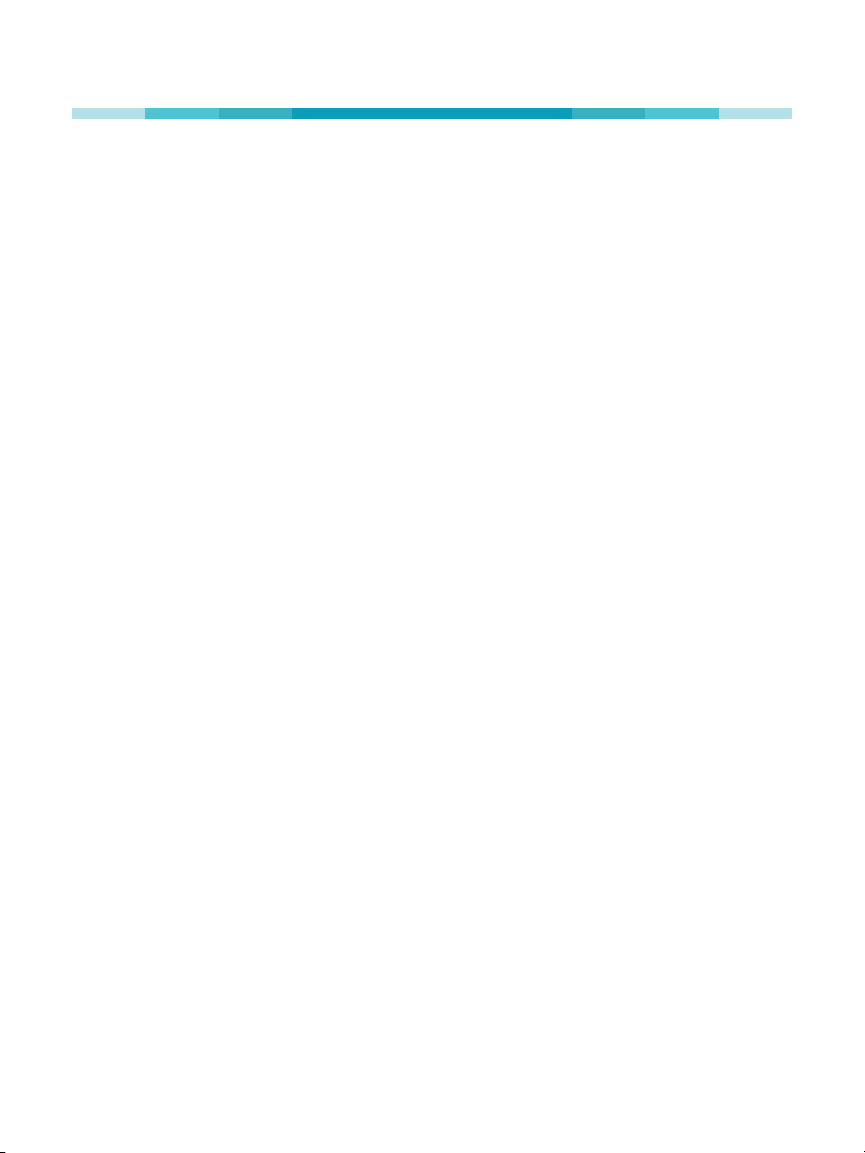
8www.tp-link.com
User’s Manual
Troubleshooting
Frequently Asked Questions
1. What devices can I control with the Smart Plug?
You can control lights, electronics and small appliances such as
humidiers, air puriers, portable heaters and fans.
2. What should I do when I can’t control the connected device?
• Check that the connected device is switched to ON.
• Make sure your mobile device and the Smart Plug are on the same Wi-Fi
network.
• Enable Remote Control to control the connected device from outside
your home.
3. What should I do when the Wi-Fi LED is lit red?
A red LED light indicates no network connection.
• Check your network connectivity.
• Relocate the Smart Plug. Avoid placing the Smart Plug near potential
sources of radio signal interference.
• Repeat the app conguring process.
• Factory reset the Smart Plug and try to add it again.
4. How do I pair the Smart Plug with Amazon Echo?
Visit www.tp-link.com/en/faq-944.html or within the Kasa Help section for
pairing instructions.
Support
• Specications can be found on the product page at www.tp-link.com
• Our Technical Support and troubleshooting information can be found at
www.tp-link.com/support.
Loading ...
Loading ...
Loading ...