Loading ...
Loading ...
Loading ...
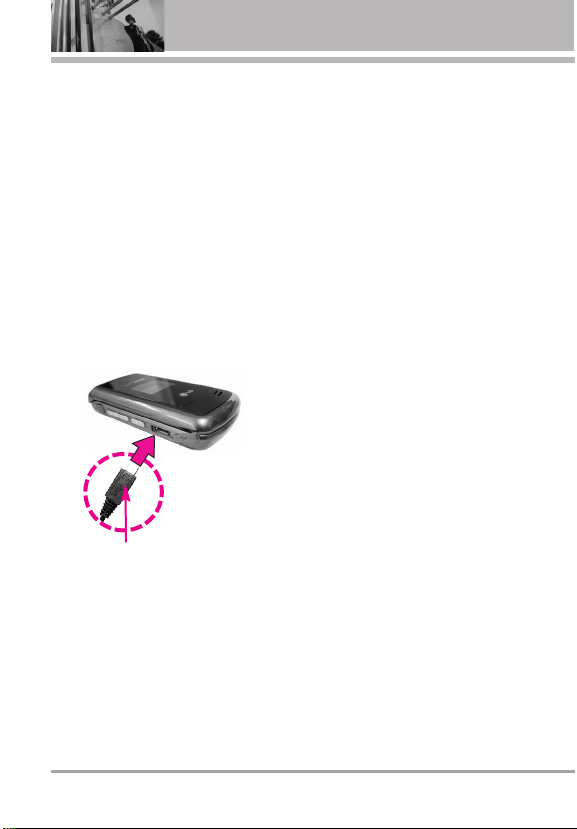
Charging the Battery
To use the charger provided with your
phone:
NOTICE
Please use only an approved
charging accessory to charge your
LG phone. Improper handling of the
charging port, as well as the use of
an incompatible charger, may cause
damage to your phone and void the
warranty.
1. Plug the end of the AC adapter
into the phone’s charger port and
the other end into an electrical
outlet.
2. The charge time varies depending
upon the battery level.
Charging with USB
You can use your computer to
charge your phone. Connect one
end of the USB cable to the
charging accessory port on your
phone and the other end to a
highpower USB port on your PC.
But prior to do these steps, you
need to have proper USB drivers.
LG USB Driver is downloadable
below site; http://us.lge.com > Click
SUPPORT > Click DOWNLOAD and
search for LG USB Driver.
NOTE
Low power USB port is not supported,
such as the USB port on your
keyboard or bus-powered USB hub.
USB driver should be installed before
charging with USB.
Battery Temperature Protection
If the battery gets overheated, the
phone will automatically turn off.
When you turn the phone back on,
a message pops up alerting you
that the phone was powered off for
your safety.
Getting Started with Your Phone
18 VX5500
NOTICE
Please make sure that the LG logo
faces down before inserting a
charger or data cable into the
charger port of your phone.
Loading ...
Loading ...
Loading ...