Loading ...
Loading ...
Loading ...
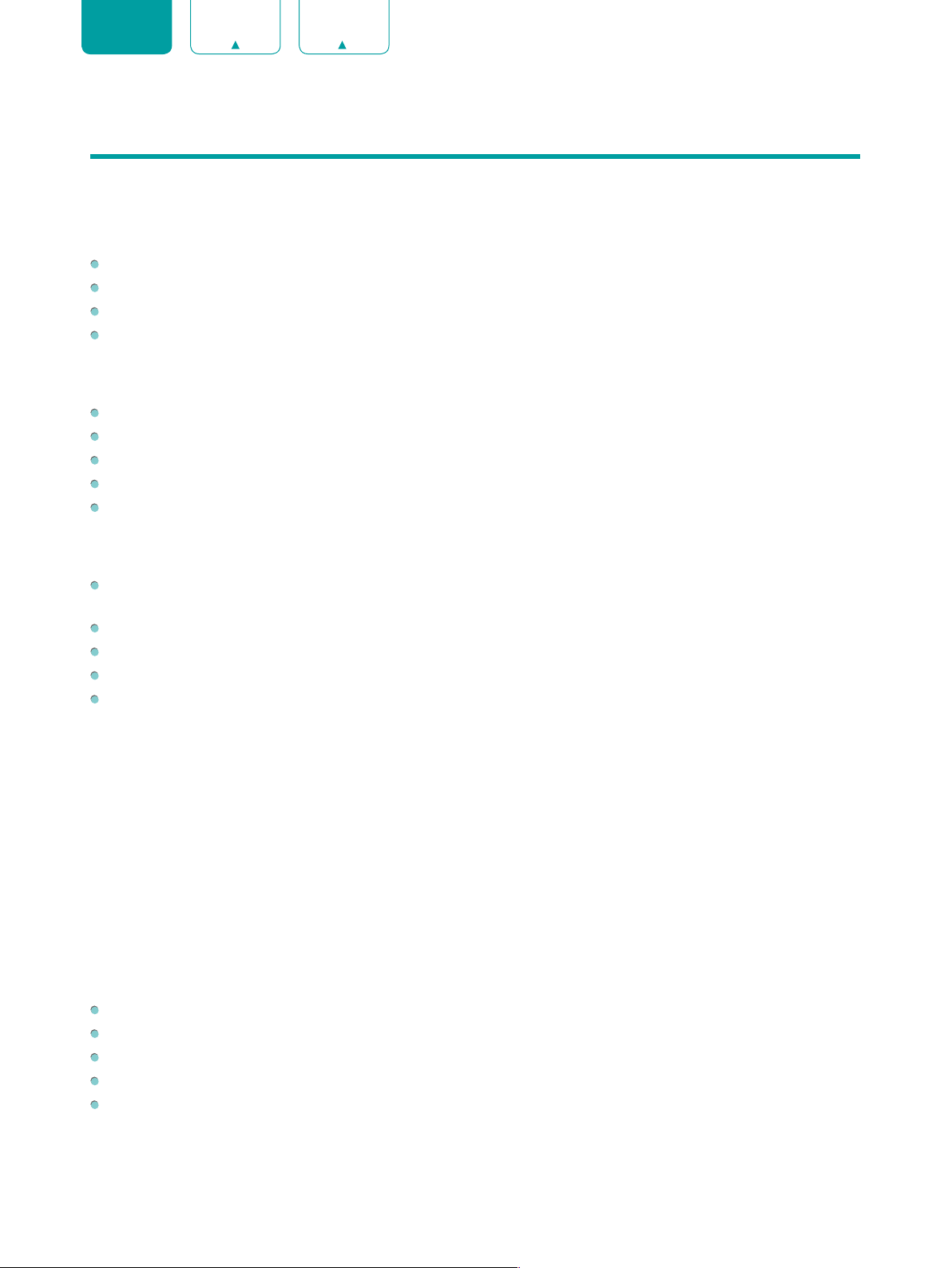
25
ENGLISH FRANÇAIS ESPAÑOL
Device Preferences
Amazon
Alexa Service
Use your voice to control the TV, other smart home devices, and more.
Amazon Alexa Service:
Turn on and off Alexa service.
Amazon Alexa Service Setup:
Set up accounts to use Alexa service.
Setup Checklist:
Check the current settings of Alexa and guide the user to set up.
Things to try:
Show the main functions that the Alexa can support currently.
Date & time
Automatic date & time:
Use network-provided time. You can also set the current time manually when
Off
is selected.
Set date:
Set the date.
Set time:
Set the time.
Set time zone:
Select your time zone.
Use 24-hour format:
Set the time to display in a 12 or 24-hour format.
Timer
Sleep Timer:
Set the sleep timer to automatically turn the TV off within a specified time: off, 10 Minutes, 20 Minutes,
30 Minutes, 40 Minutes, 50 Minutes, 60 Minutes, 90 Minutes and 120 Minutes.
Power On Timer Type:
Set the type Off, Daily, Once.
Power On Timer :
Set the clock for the time you want the TV to turn on automatically.
Power Off Timer Type:
Set the type Off, Daily, Once.
Power Off Timer :
Set the clock for the time you want the TV to turn off automatically.
Language
Adjust the default Language settings for the TV.
Keyboard
Adjust the default settings for the keyboard.
Storage
You can view the TV storage.
Home screen
Customize channels:
Add or delete the app icon from Home screen.
Enable video previews:
Enables or disables the video previews.
Enable audio previews:
Enables or disables the audio previews.
Reorder apps / Reorder games:
Rearrange the Apps screen.
Android TV Home
/
Android TV Core Services:
See the information of open source software licences.
Loading ...
Loading ...
Loading ...