Loading ...
Loading ...
Loading ...
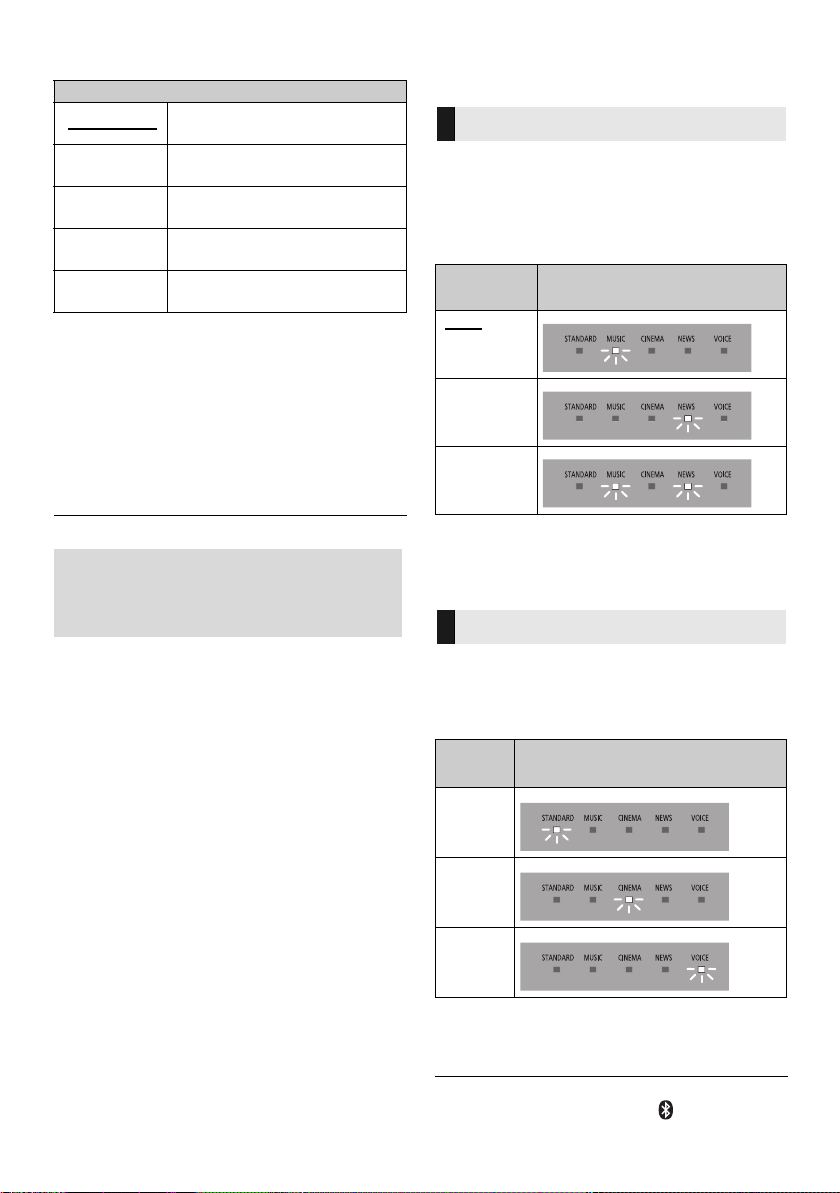
20
TQBJ2019
∫ To select the sound mode
Press [SOUND].
∫ To set the surround mode
You can enable/disable the surround effect.
Press [SURROUND].
≥ To cancel, press the button again.
∫ To mute the sound
Press [MUTE].
≥
While muting, the sound mode indicators blink simultaneously.
≥ To cancel, press the button again or adjust the volume.
≥ Muting is cancelled if the main unit is turned off.
≥ If there is sound coming out of the TV’s speakers, reduce
the volume of the TV to its minimum.
Advanced operations
≥ The default setting is underlined. Changed settings will be
kept until it is changed again, unless otherwise indicated.
Sets the preferred audio channel mode when there
are two audio modes received by this system.
Press and hold [MUTE] for more than 4 sec.
Depending on the audio mode, the indicator will
blink as below.
≥ This effect only works if the audio output of the TV or player
is set to “Bitstream” and “Dolby Dual Mono” is available in
the sound source.
≥ The indicator for the selected setting blinks for 5 sec. and
then exits the setting mode.
You can view the current audio format.
Press and hold [SOUND] for more than 4 sec.
Depending on the audio format, the indicator will
blink as below.
≥ The indicator for the selected setting blinks for 5 sec. and
then exits the setting mode.
≥ The indicators may work differently if the main unit detects
an unsupported audio format from the connected TV.
≥ Audio format is not indicated when “ ” is selected as the
source.
Sound mode
STANDARD
Best suited for dramas and
comedy shows.
MUSIC
Enhance the sound of musical
instruments and songs.
CINEMA
Produces three-dimensional
sound unique to movies.
NEWS
Enhance the voice of news and
sports commentaries.
VOICE
Enhance the clearness when
listening to human voice.
If this system does not operate as
expected or sound is unusual, returning
the settings to the factory preset may
solve the problem. ( 23)
Dual audio
Audio
mode
Indicator
Main
Secondary
Main
+Secondary
Audio format
Audio
format
Indicator
Dolby
Digital
DTS
®
PCM
SC-HTB488_688_EGEBGN_TQBJ2019.book 20 ページ 2017年3月8日 水曜日 午後5時17分
Loading ...
Loading ...
Loading ...