Loading ...
Loading ...
Loading ...
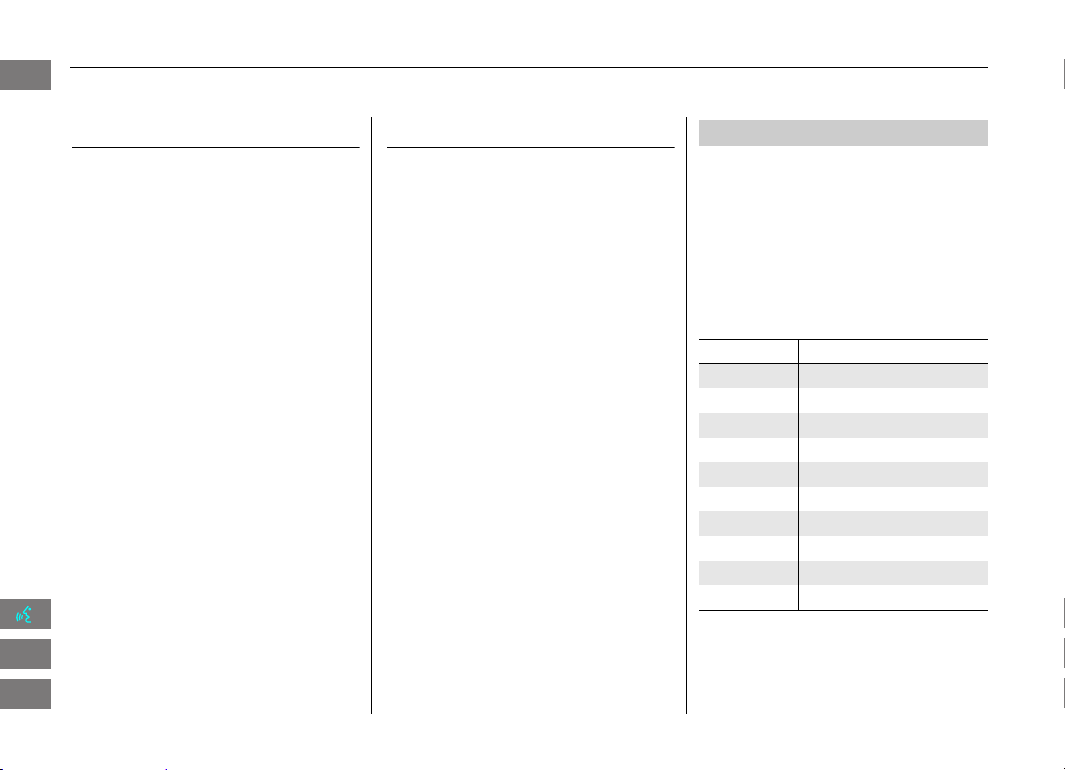
196
Voice Commands
On-Screen Commands
Voice Commands
On-Screen Commands
The system accepts these commands on
any screen. There are over 100 on-screen
commands. Say what is written on the
screen to activate that selection. For lists,
you can say the list item number to select
that item.
Next/Previous*
1
Right/Left*
1
Up/Down*
2
Return
OK (excluding Startup Confirmation
screen)
Delete
*
1
. To get to another tab.
*
2
. While driving, you can scroll down the list up to
three pages.
Spelling Assistance
The voice control system can also
recognize phonetic alphabet input for
numbers, letters, accented letters,
punctuation marks, and symbols.
NOTE:
When selecting letters using the voice
control system, a confirmation box may
pop up to confirm the entry.
■ Numbers
Say … Say … or Number …
1 One
2Two
3 Three
4Four
5 Five
6Six
7 Seven
8Eight
9 Nine
0Zero
2012 Civic Hybrid Navigation
QRG
Index
Home
Loading ...
Loading ...
Loading ...