Loading ...
Loading ...
Loading ...
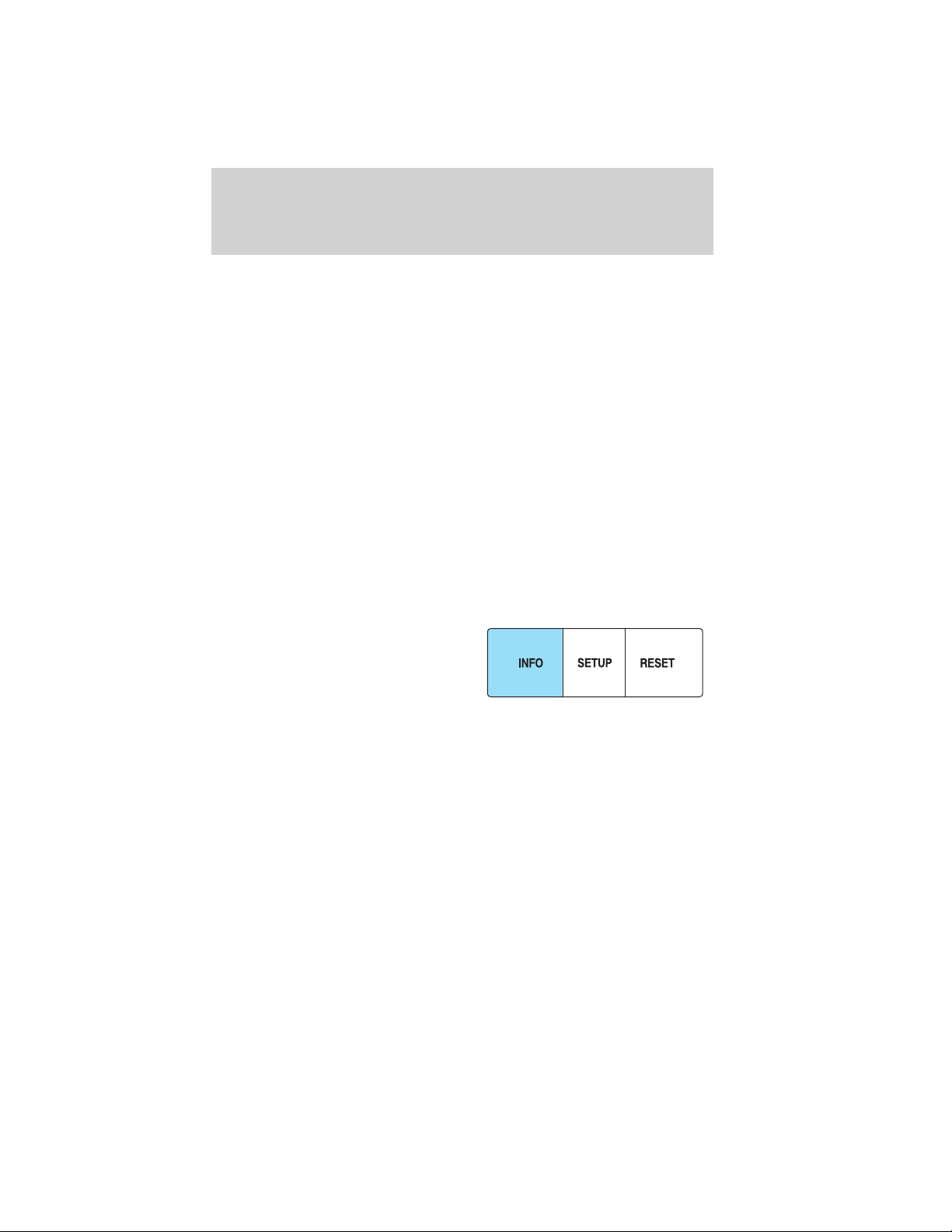
4. Engine oil pressure gauge: Indicates engine oil pressure. The
needle should stay in the normal operating range (between L and H). If
the needle falls below the normal range, stop the vehicle, turn off the
engine and check the engine oil level. Add oil if needed. If the oil level is
correct, have your vehicle checked at your authorized dealer.
5. Speedometer: Indicates the current vehicle speed.
6. Tachometer: Indicates the engine speed in revolutions per minute.
Driving with your tachometer pointer continuously at the top of the scale
may damage the engine.
Odometer and trip odometer: The odometer is displayed in the
message center and registers the total accumulated distance the vehicle
has traveled. For trip odometer, refer to Message center in this chapter.
MESSAGE CENTER
Your vehicle’s message center is capable of monitoring many vehicle
systems and will alert you to potential vehicle problems and various
conditions with an informational message followed by a long indicator
chime.
The message center display is located in the instrument cluster.
Info
Press the INFO button repeatedly to
cycle through the following features:
TRIP A/B
Registers the distance of individual journeys. Press and release INFO
button until the A or B trip appears in the display (this represents the
trip mode). Press and hold the RESET button to reset.
Refer to UNITS later in this section to switch the display from Metric to
English.
XX°F (XX°C)
This displays the outside air temperature. Press and hold INFO for two
seconds to display the outside temperature. To switch from a blank
display to the temperature display, hold INFO for two seconds until the
temperature is seen in the display. To switch the temperature display to
compass display, hold INFO until the compass heading is seen in the
display
Instrument Cluster
19
2012 Navigator (nav)
Owners Guide, 1st Printing
USA (fus)
Loading ...
Loading ...
Loading ...