Loading ...
Loading ...
Loading ...
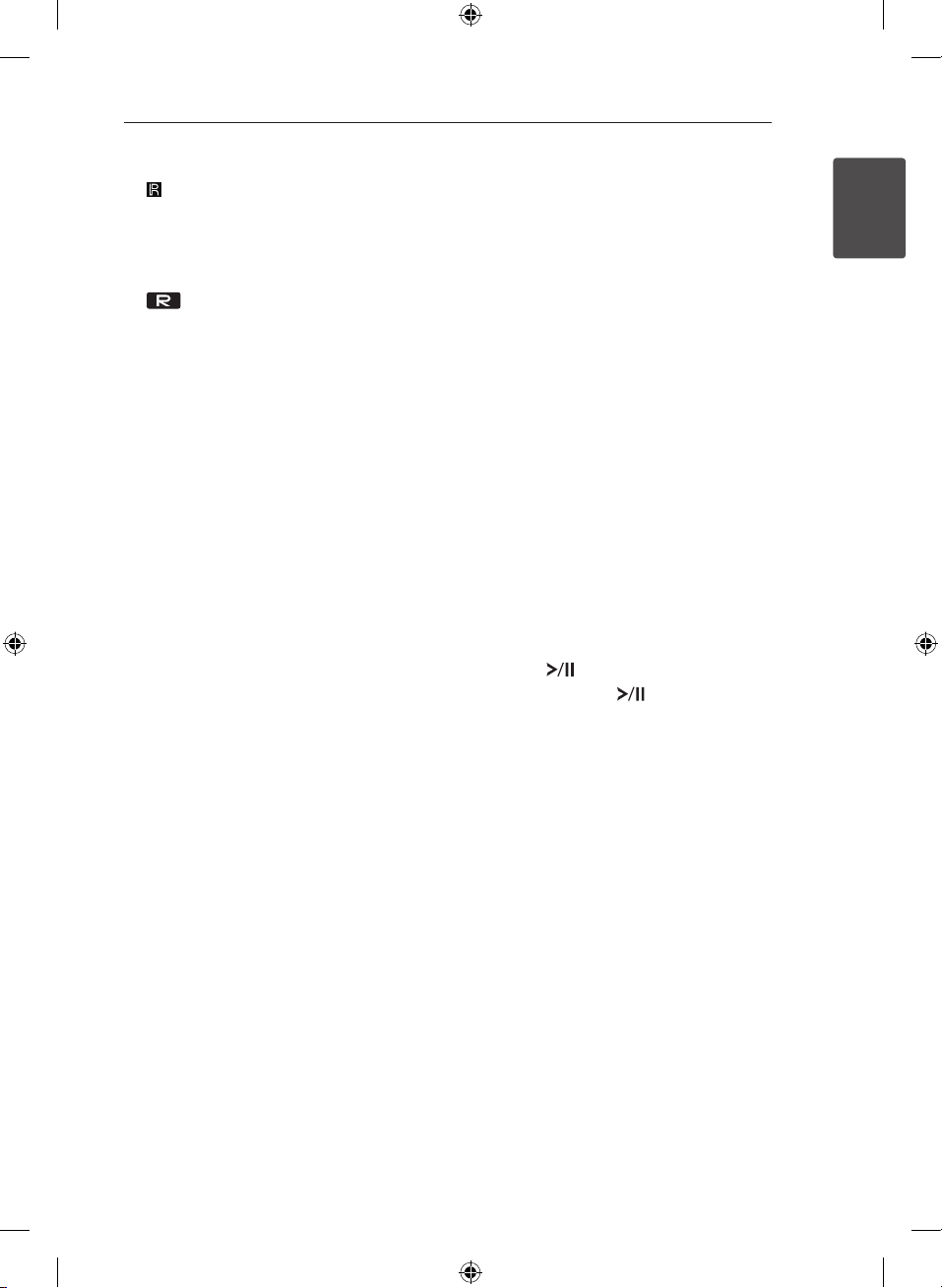
Getting Started 11
Getting Started
1
a
Display window
Remote sensor
b
1
/
!
(Power)
c
USB 1/2 Port
You can play or record sound files by
connecting the USB device.
USB REC
Records to USB.
d
FUNCTION
Selects the function and input source.
Turn FUNCTION knob clockwise or
counterclockwise.
e
LATIN EQ
Chooses locally special equalizer.
SMART DJ
Selects SMART DJ mode. (For more information
refer to the page 24
AUTO DJ
Selects the AUTO DJ mode. (For more
informaion refer to the page 25
USER EQ
Sets sound equalizer on your own.
EFFECT LEVEL
Selects DJ effect level between low, middle, and
high.
f
DJ EFFECT
Press DJ EFFECT
-select DJ effect mode.
-Enters USER EQ setting mode and saves your
equalizer setting
Turn DJ EFFECT
- makes a sound on DJ effect mode.
- Selects BASS, MIDDLE, and TREBLE when
setting USER EQ.
g
Volume knob
Adjusts speaker volume.
h
ENTER
Selects a folder when searching a le.
FOLDER
Moves to folder and le selection mode.
DELETE
Deletes MP3/WMA files. (USB only)
Deletes a song on JUKE BOX list.
i
FILE SEARCH
Selects a folder and a file on CD/USB function.
j
BASS BLAST
Selects the BASS BLAST or BYPASS sound
directly.
B
(Open/Close)
I
- Stops playback or recording.
- Cancels DELETE function.
SPK Lighting / DEMO (CM8530 / CM8430)
- Changes speaker’s lighting effect.
- Shows demo
DEMO (CM8330)
- Shows demo
JUKE BOX
- Makes your favourites list.
- Switches on and off JUKE BOX.
k
Y/
/U
Press this knob to
(Play/Pause).
- Starts or pauses playback.
- Selects Stereo/Mono.
Turn this knob clockwise or counterclockwise to
Y/U
(Skip/Search).
- Skips Fast backward or Forward.
- Searches for a section within a track/le.
- Adjusts the sound level when setting USER EQ.
l
Disc tray
m
PORT. IN jack
MIC jack
MIC VOL.
CM8430-AB_DUSALLK_ENG.indd 11 2013-01-24 �� 8:09:16
Loading ...
Loading ...
Loading ...