Loading ...
Loading ...
Loading ...
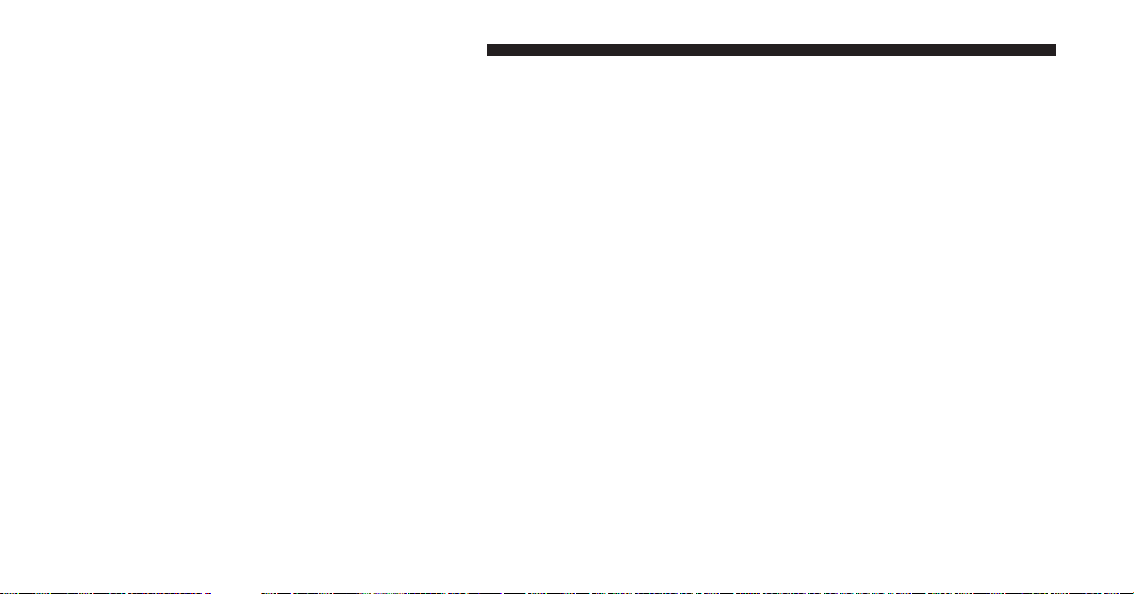
Button Descriptions (Applies To Both Hard-Keys And
Soft-Keys)
1. MAX A/C Button
Press and release to toggle between MAX A/C and the
prior settings. The soft-key illuminates when MAX A/C
is ON. In MAX A/C, the blower level and mode position
can be adjusted to desired user settings. Pressing other
settings will cause the MAX A/C operation to switch to
the prior settings and the MAX A/C indicator will turn
off.
2. A/C Button
Press and release to change the current setting, the
indicator illuminates when A/C is ON. Performing this
function again will cause the A/C operation to switch
into manual mode and the A/C indicator will turn off.
3. Recirculation Button
Press and release to change the current setting; the
indicator illuminates when ON.
4. Front Defrost Button
Press and release to change the current airflow setting to
Defrost mode. The indicator illuminates when this fea-
ture is ON. Air comes from the windshield and side
window demist outlets. When the defrost button is
selected, the blower level will increase. Use Defrost mode
with maximum temperature settings for best windshield
and side window defrosting and defogging. Performing
this function will cause the ATC to switch into manual
mode. If the front defrost mode is turned off the climate
system will return the previous setting.
5. Defrost Button
Press and release this button to turn on the rear window
defroster (if equipped) and the heated outside mirrors (if
362 UNDERSTANDING YOUR INSTRUMENT PANEL
Loading ...
Loading ...
Loading ...