Loading ...
Loading ...
Loading ...
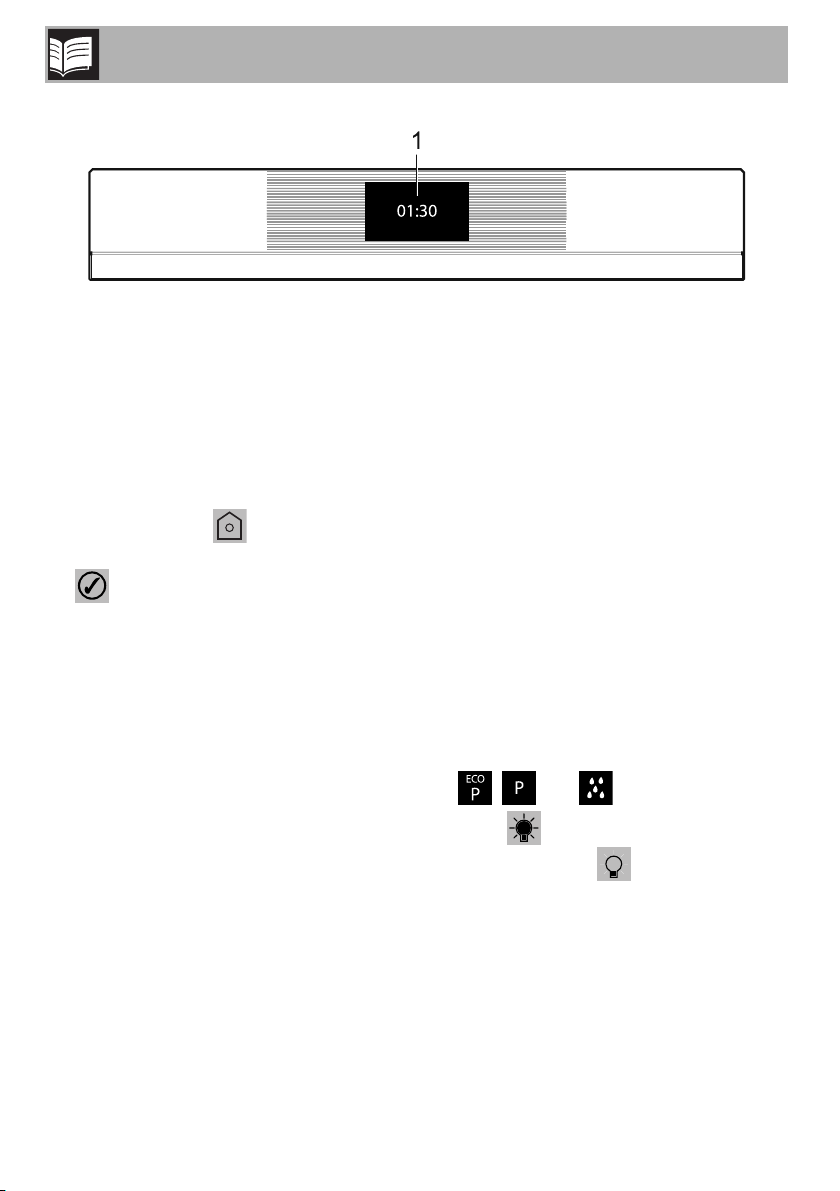
Description
8
2.2 Control panel
Display (1)
The touchscreen display allows you to
interact with the appliance. Press the icons
to access the various available functions.
The display will show all operational
parameters, such as: selected function,
time/temperature settings or pre-set
cooking program settings.
In general, press the symbol to return to
the previous menu or end a function; press
the symbol to confirm the selected
options.
2.3 Other parts
Shelves
The appliance features shelves for
positioning trays and racks at different
heights. The insertion heights are indicated
from the bottom upwards (see 2.1 General
Description).
Cooling fan
The fan cools the oven and comes into
operation during cooking.
The fan causes a steady outflow of air from
above the door which may continue even
after the appliance has been turned off.
Interior lighting
The oven light comes on when the door is
opened or any function is selected, except
for , and .
Press the symbol to manually activate
the oven light or the symbol to
deactivate it during use.
Loading ...
Loading ...
Loading ...