Loading ...
Loading ...
Loading ...
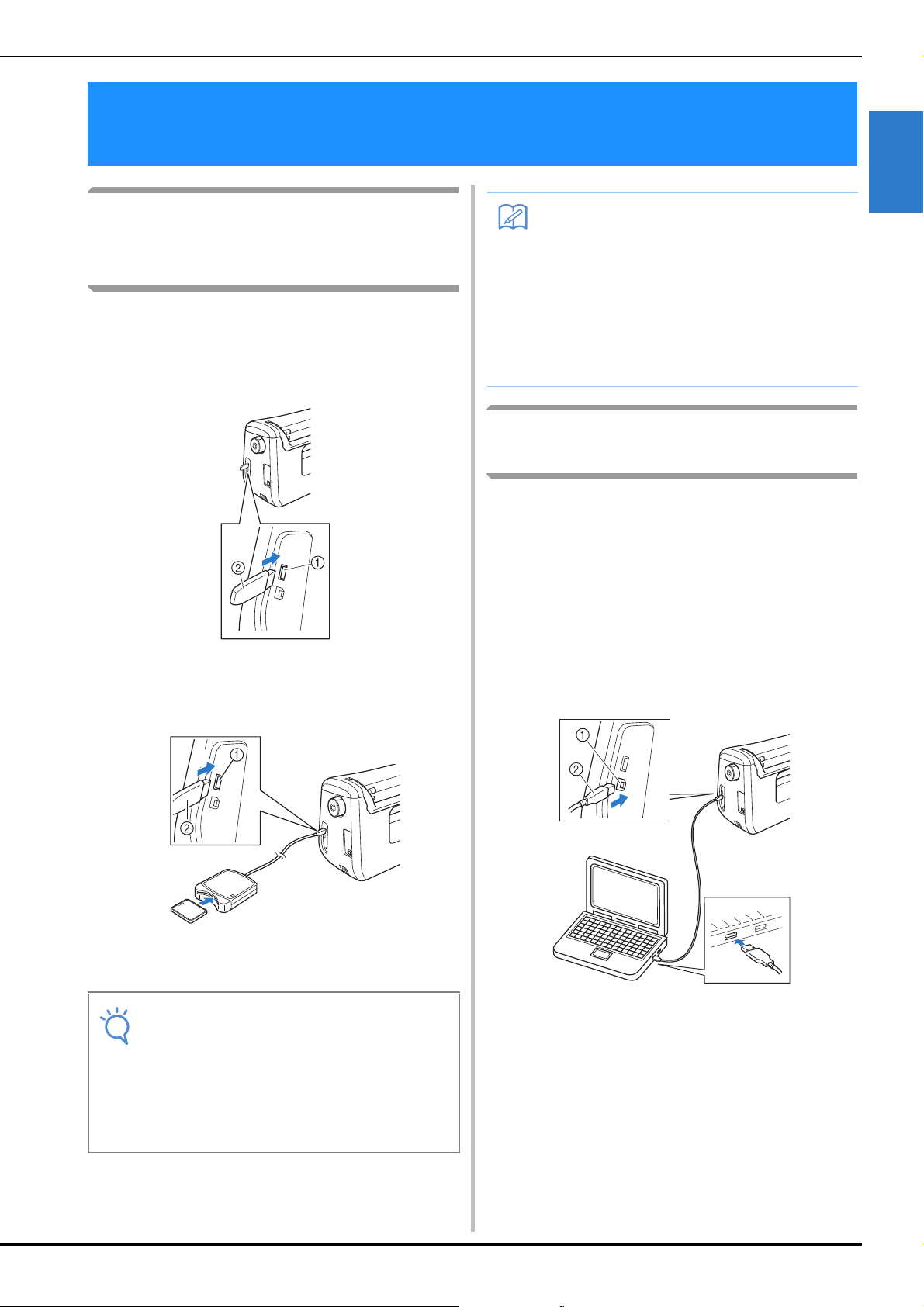
USING FUNCTIONS BY CONNECTING THE ACCESSORY TO THE MACHINE
Getting Ready
Basic operations B-65
B
1
Using USB Media or Embroidery
Card Reader/USB Card Writer
Module*
* If you have purchased the PE-DESIGN Ver5 or later,
PE-DESIGN NEXT, PE-DESIGN Lite, PED-BASIC or
PE-DESIGN PLUS, you can plug the included USB
card writer module into the machine as an
embroidery card reader, and recall patterns.
a USB port for mouse/media (USB 2.0)
b USB media
a USB port for mouse/media (USB 2.0)
b Embroidery card Reader/USB card writer module*
Connecting the Machine to the
Computer
Using the included USB cable, the sewing machine
can be connected to your computer.
Computers and operating systems with the following
specifications can be used.
• Compatible models:
IBM PC with a USB port as standard equipment
IBM PC-compatible computer equipped with a
USB port as standard equipment
• Compatible operating systems:
Microsoft Windows XP, Windows Vista,
Windows 7, Windows 8
a USB port for computer
b USB cable connector
USING FUNCTIONS BY CONNECTING THE
ACCESSORY TO THE MACHINE
Note
• Use only an embroidery card reader
designed for this machine. Using an
unauthorized embroidery card reader may
cause your machine to operate incorrectly.
• Embroidery patterns cannot be saved from
the machine to an embroidery card inserted
into a connected USB card writer module.
Memo
• USB media is widely used, however some
USB media may not be usable with this
machine. Please visit our website for more
details.
• Depending on the type of USB media being
used, either directly plug the USB device
into the machine’s USB port or plug the
USB media Reader/Writer into the
machine’s USB port.
Loading ...
Loading ...
Loading ...
