Loading ...
Loading ...
Loading ...
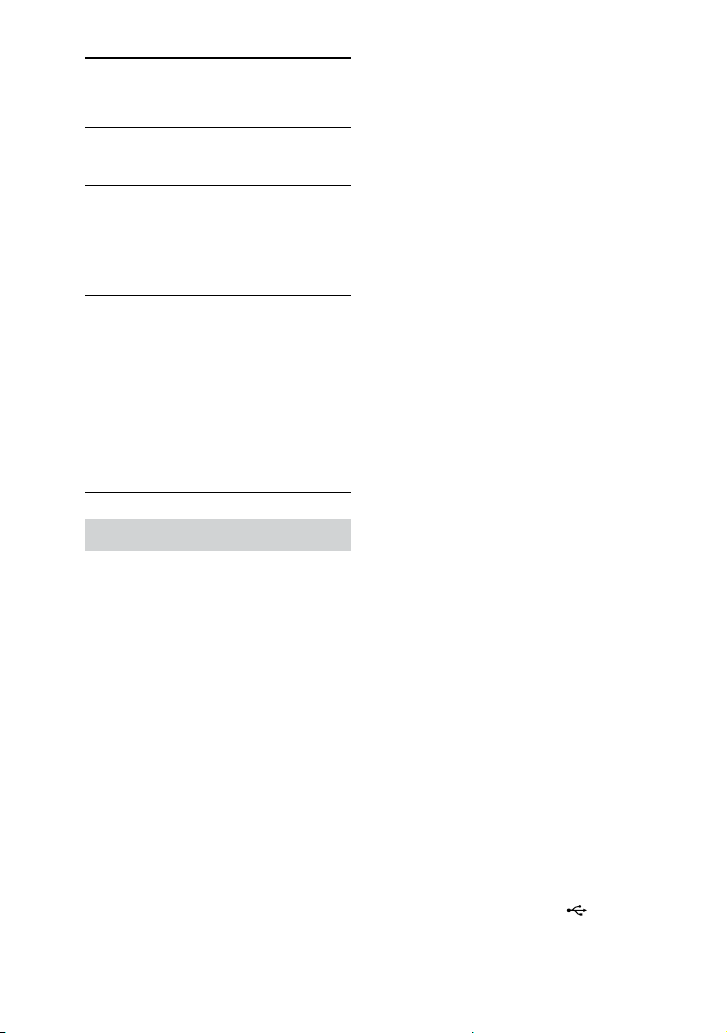
66
GB
MHC-M80D/MHC-M60D/MHC-M40D.GB.4-731-977-14(1)
First 3
characters of
the service
number
Cause and corrective
action
C 13 This disc is dirty.
••
Clean the disc with a
soft cloth (page 67).
C 31 The disc is not inserted
correctly.
••
Turn off the system,
then turn it back on
again. Then re-insert the
disc correctly.
E XX
(XX is a
number)
To prevent a
malfunction, the system
has performed the
self-diagnosis function.
••
Contact your nearest
Sony dealer or local
authorized Sony service
facility and give the
5-character service
number.
Example: E 61 10
Messages
One of the following messages may
appear or flash on the display during
operation.
CANNOT PLAY
••
A disc that cannot be played back
was inserted.
••
A DVD VIDEO with unsupported
region code was inserted.
CODE 01/SGNL ERR
An unsupported audio signal is
input from the connected TV’s HDMI
IN (ARC) jack (page 22).
DATA ERROR
••
The file is created in unsupported
format.
••
The file extensions does not match
the file format.
DEVICE ERROR
The USB device could not be
recognized or an unknown device is
connected.
DEVICE FULL
The memory of the USB device is
full.
ERASE ERROR
Erase of audio files or folders on the
USB device failed.
FATAL ERROR
The USB device was removed during
transfer or erase operation, and may
have been damaged.
FOLDER FULL
You cannot transfer onto the USB
device because the number of
folders has reached its maximum.
NoDEVICE
No USB device is connected or
unsupported device is connected.
NO DISC
There is no disc in the unit.
NO MUSIC
No supported audio files exist in the
playback source.
NO VIDEO
No supported video files exist in the
playback source.
NOT USE
You tried to perform a specific
operation under conditions where
that operation is prohibited.
NO SUPPORT
An unsupported USB device is
connected, or the USB device is
connected through a USB hub.
OVER CURRENT
An over current from the
(USB)
port was detected.
Loading ...
Loading ...
Loading ...