Loading ...
Loading ...
Loading ...
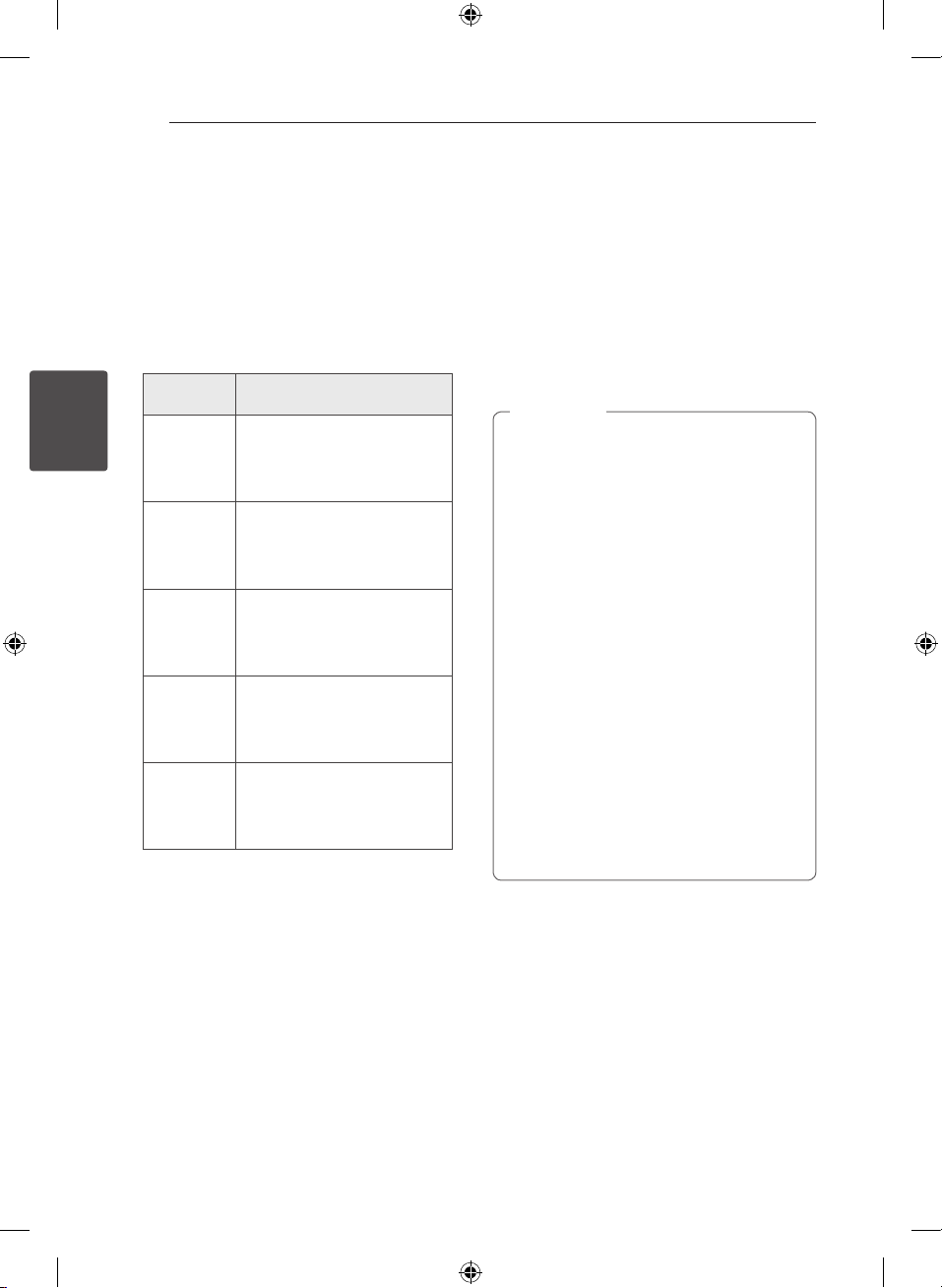
Operating24
Operating
3
DJ EFFECT
It allows you to enjoy DJ EFFECT such as scratch
sound and Flanger/Phaser/Chorus/Delay FX sound
eect.
1. Rotate DJ EFFECT CONTROL while press and
hold DJ EFFECT on the unit.
The display window changes each time
SCRATCH-> FLANGER ->PHASER-> CHORUS->
DELAY -> SCRATCH
Display
Window
Description
SCRATCH
You can hear eect of scratch
sound depending on the
direction in which you turn DJ
EFFECT CONTROL.
FLANGER
You can hear eect of anger
sound depending on the
direction in which you turn DJ
EFFECT CONTROL.
PHASER
You can hear eect of phaser
sound depending on the
direction in which you turn DJ
EFFECT CONTROL.
CHORUS
You can hear eect of chorus
sound depending on the
direction in which you turn DJ
EFFECT CONTROL.
DELAY
You can hear eect of delay
sound depending on the
direction in which you turn DJ
EFFECT CONTROL.
2. Remove your hands from DJ EFFECT key in the
moment, the eect is activated.
To cancel it, rotate DJ EFFECT CONTROL during
press and hold DJ EFFECT. Remove your hands
from DJ EFFECT when “DJ EFFECT OFF” appears
in display window.
Adjusting the effect level
You can adjust DJ EFFECT sound Gage level
between 0 to 15. As the eect level moves from 0
to15, SMART DJ eect appears more frequently and
makes the sound feel more powerful.
(Exception in SCRATCH mode.) To adjust the Gage
(Depth) of the DJ Effect mode, two conditions must
be satisfied.(Gage level 0-15)
- Remove your hands from DJ Effect key.
- Turn DJ EFFECT CONTROL clockwise or
counterclockwise. (Exception in SCRATCH mode.)
y
Input DJ EFFECT key when Smart DJ feature
in the on state, then Smart DJ is released
and DJ EFFECT mode is entered.
y
This feature is only available in CD function
or USB function.
y
There are DJ EFFECT mode display for 3
seconds when DJ EFFECT Key is inputed.
y
Initial effect mode is the SCRATCH.
y
Gage start at the beginning with the initial 8
level.
y
The current Gage level is displayed when
adjusting Gage. (Exception in the SCRATCH
mode)
y
If the function changes to the others or turn
o and on the unit on DJ EFFECT mode, DJ
EFFECT will be turned o.
y
If you record your music you are listening
to on DJ EFFECT mode, DJ EFFECT will be
turned o.
y
If DJ EFFECT is turned o, you should turn it
on again to enjoy the eect.
,
Note
CM9940-FB_DUSALLK_ENG_9425.indd 24 2014-03-31 �� 6:06:31
Loading ...
Loading ...
Loading ...