Loading ...
Loading ...
Loading ...
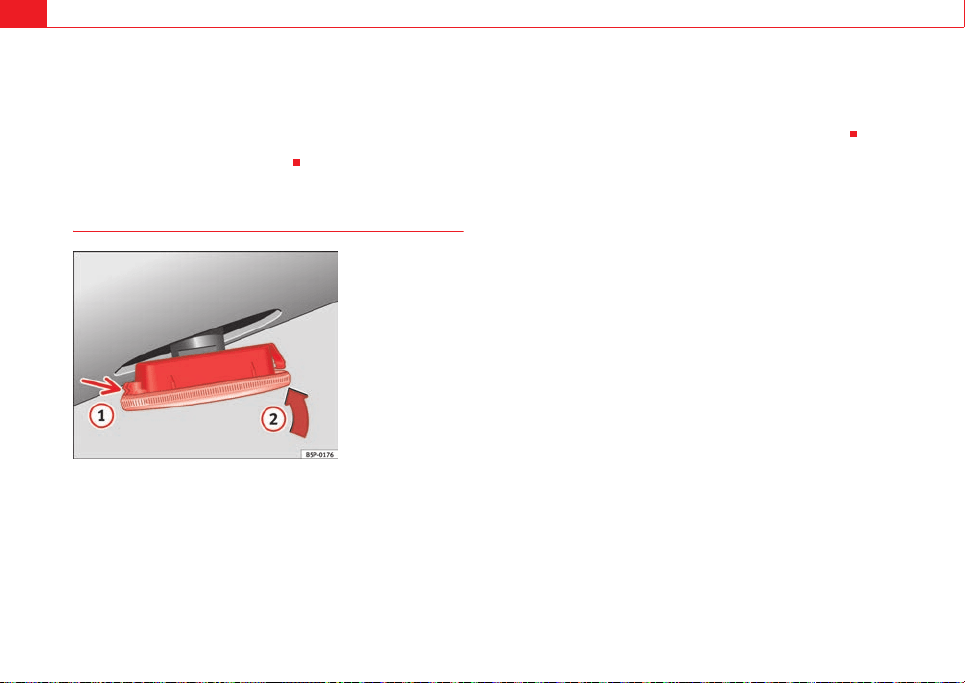
If and when260
– Take the lampholder out pressing on the securing pins and
extract it outwards ⇒ page 259, fig. 174.
– Replace the faulty lamp, rotating it to the left and outwards.
– Installation is in the reverse order.
Side indicators
– Press the indicator on one of its sides to take it out.
– Remove the lamp holder from the indicator.
– Remove the failed glass bulb and replace with a new bulb.
– Insert the lamp holder in the indicator guide until it clicks into
place.
– First place the indicator in the opening in the bodywork, fixing
the tabs ⇒ fig. 175, arrow .
– Insert the indicator as shown by the arrow ⇒ fig. 175.
Fig. 175 Side indicator
A
1
A
2
Leon_EN.book Seite 260 Dienstag, 8. September 2009 5:25 17
Loading ...
Loading ...
Loading ...