Loading ...
Loading ...
Loading ...
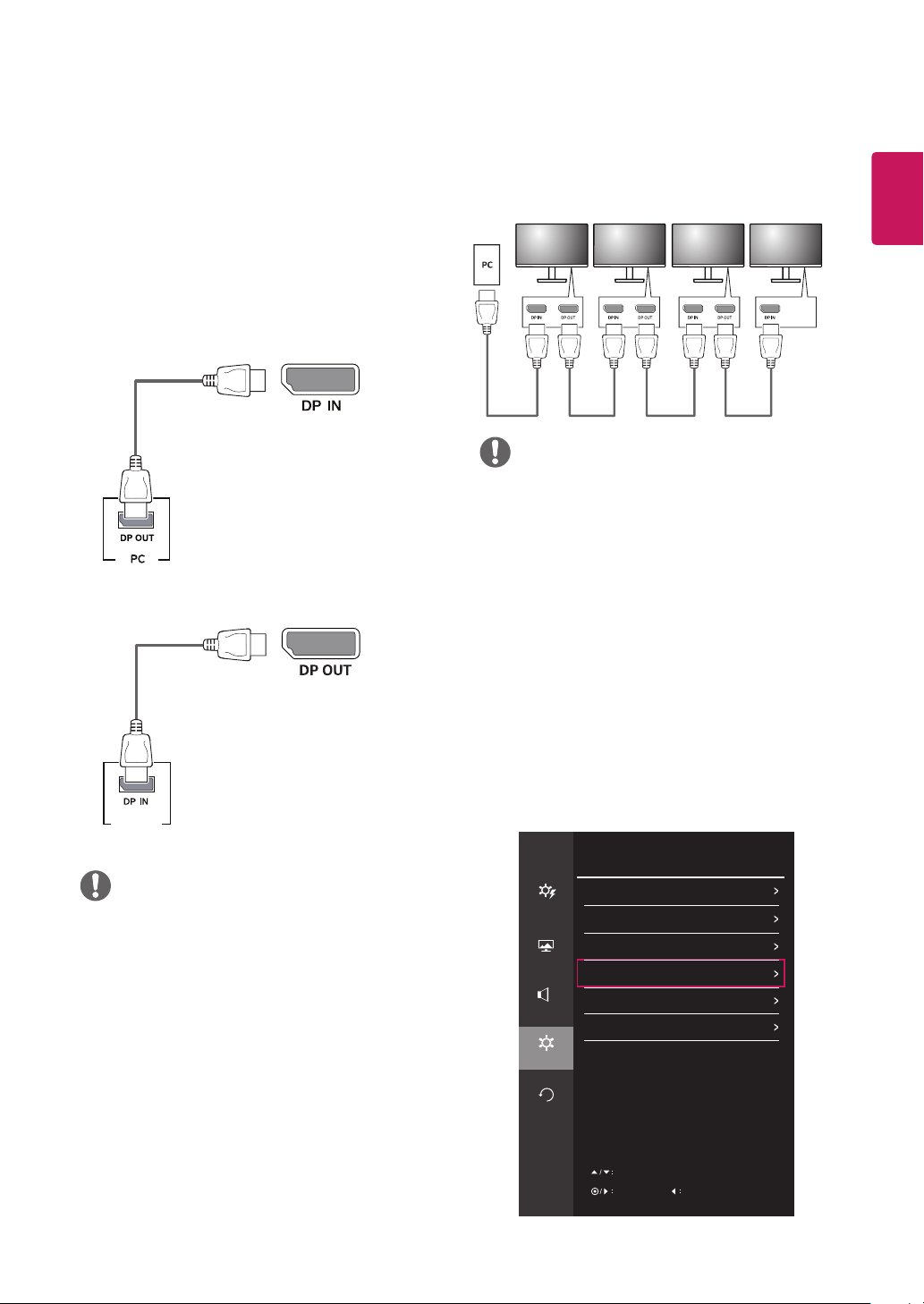
17
ENG
ENGLISH
NOTE
NOTE
monitor
Sound
Quick Settings
Picture
General
Reset
General
Language
Power LED
English
Off
Automatic Standby Off
Exit
Move
Ok
DisplayPort1.2 Disable
Quick Charge Off
OSD Lock Off
Sound
Quick Settings
Picture
General
Reset
General
Language
Power LED
English
Off
Automatic Standby Off
Exit
Move
Ok
DisplayPort1.2 Disable
Quick Charge Off
OSD Lock Off
DisplayPort connection
Transmits the digital video and audio signals from
your PC to the monitor. Connect your PC to the
monitor using the DisplayPort cable as illustrated
below.
y
There may be no video or audio output de-
pending on the DP version of the PC.
y
If you use generic cables not certified by LG, the
screen may not display or there may be image
noises.
y
For supporting DP MST feature, your PC
graphics card must be certified to DP1.2
and MST Option.
y
To enable MST connection, use DP
cable as provided in box (or other DP1.2
certified cable) and change the DP setting
to enable the DisplayPort 1.2 in Monitor
Menu.
y
The default out of factory setting is
DP1.1a (Disable the DisplayPort 1.2)
y
When using MST, many monitor cannot be
adjusted for OSD at the same time. Please
change the monitor settings.
y
MST with DisplayPort can be supported
up to 4 monitors.
Connecting the monitor for DP
Multi-Stream Transport (MST)
function
Loading ...
Loading ...
Loading ...