Loading ...
Loading ...
Loading ...
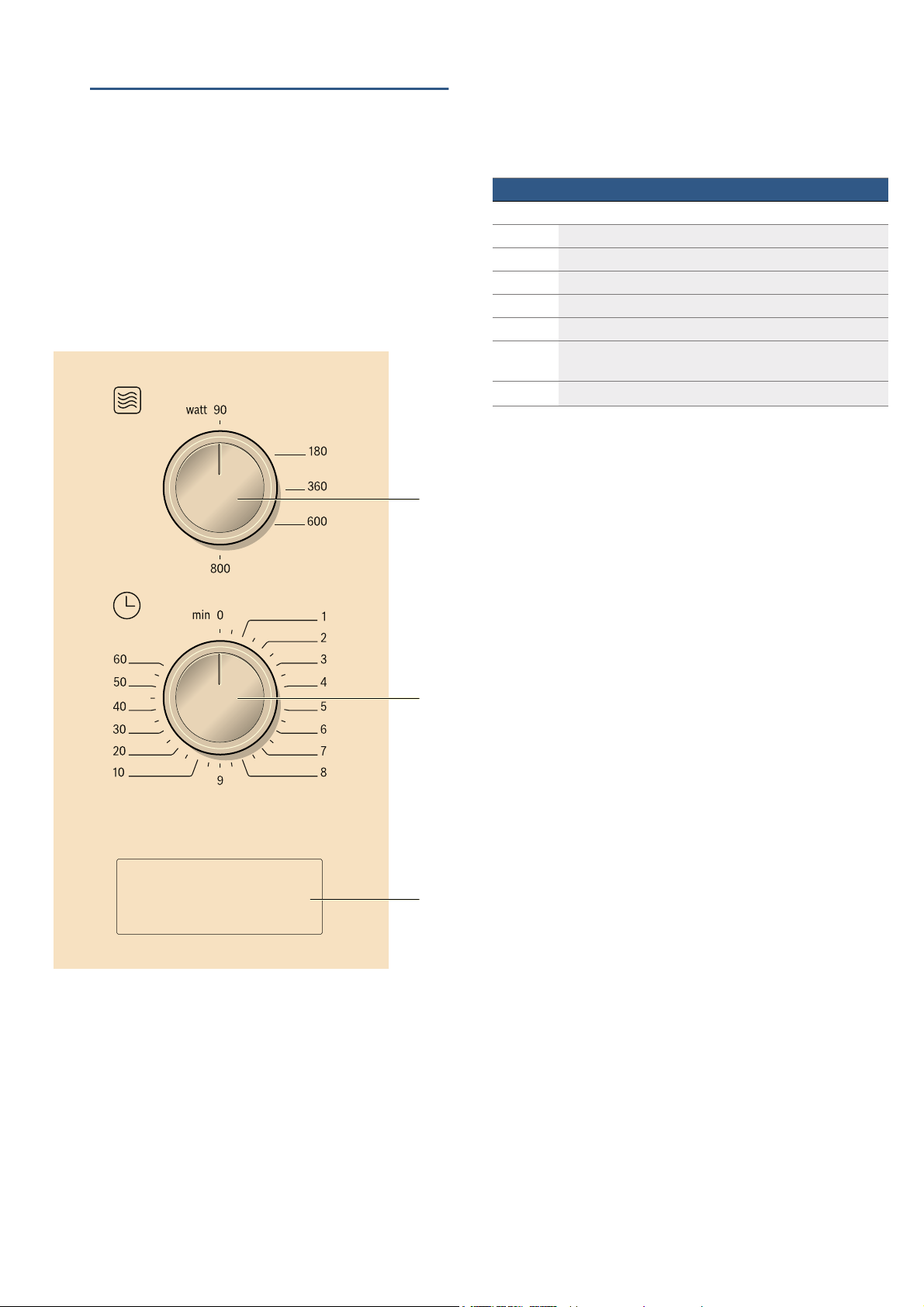
en Getting to know your appliance
8
*Getting to know your
appliance
Get t i ng to know your appl i ance
In this section, we will explain the functions of your new
appliance.
Note: Depending on the appliance model, individual
details and colours may differ.
Control panel
You can set your appliance's various functions on the
control panel.
Control panel symbols
You will find a brief explanation of the various symbols
below. These symbols allow you to set your appliance
simply and directly.
--------
Cooling fan
The appliance is equipped with a cooling fan. The fan
may run on even if the oven has been switched off.
Notes
■ The cooking compartment remains cold during
microwave operation. The cooling fan will still switch
on. The fan may run on even when microwave
operation has ended.
■ Condensation may appear on the door window,
interior walls and floor. This is normal and does not
adversely affect microwave operation. Wipe away the
condensation after cooking.
(
Power selector
Set the microwave power.
0
Time selector
0 to 60 minutes
8
Door opening button
Y
Symbol Meaning
Symbol
90 Select a microwave power output of 90 watts
180 Select a microwave power output of 180 watts
360 Select a microwave power output of 360 watts
600 Select a microwave power output of 600 watts
800 Select a microwave power output of 800 watts
0 - 60
mins
Set the number of minutes
v
Open appliance door
Loading ...
Loading ...
Loading ...