Loading ...
Loading ...
Loading ...
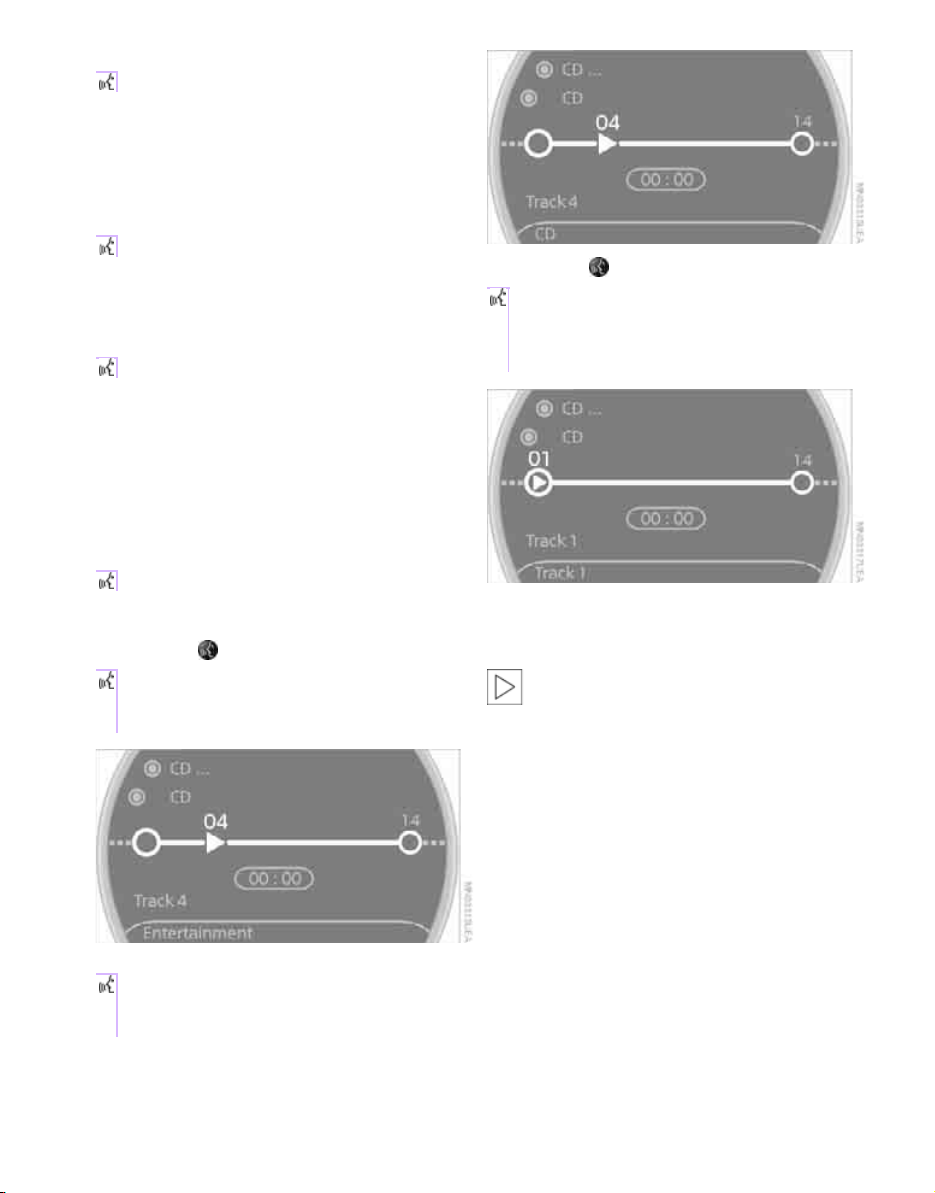
Voice activation system
22
Having the possible commands read aloud:
For instance, if you have selected "CD", the com-
mands available for operating the CD player and
CD changer are read out.
Opening help
Using alternative commands
There are often a number of commands to run a
function, e.g.:
Calling up functions immediately via
short commands
Short commands enable you to perform certain
functions immediately, irrespective of which
menu item is selected, page 207.
Opening the start menu
Example: selecting a track
1. Press the button on the steering wheel.
4. Press the button on the steering wheel.
Notes
For information on voice commands for
the telephone, refer also to the separate
Owner's Manual.<
For voice commands, bear in mind the fol-
lowing:
> Pronounce the commands and digits
smoothly and at normal volume, avoiding
excessive emphases and pauses. The same
applies to spelling when entering a destina-
tion for navigation.
> Always speak the commands in the lan-
guage of the voice activation system.
> When selecting a radio station, use the stan-
dard pronunciation of the station name.
> Keep the doors, windows and glass roof
*
closed to prevent interference from outside
noise.
> Avoid ambient noise in the vehicle while
speaking.
{Options}
{Help}
{Radio on} or {Turn radio on}
{Main menu}
2. {Entertainment}
The system says:
{{Entertainment}}
3. {CD}
The system says:
{{CD on}}
5. Select a track, e.g.:
{Track 1}
The system says:
{{Track 1}}
Online Edition for Part no. 01 41 2 602 955 - © 08/09 BMW AGOnline Edition for Part no. 01 41 2 602 955 - © 08/09 BMW AG
Loading ...
Loading ...
Loading ...