Documents: Go to download!
User Manual
- User Manual - (English)
- ASTG12KMTC - Fujitsu - Product Catalogue - (English)
- BASIC OPERATIONS
- CLEANING AND CARE
- TROUBLESHOOTING
Table of contents
USER MANUAL AIR CONDITIONER
BASIC OPERATIONS
3 steps to start operation
1. Press  to start or stop the operation.
to start or stop the operation.
2. Press  to select the operation mode
to select the operation mode
The operation mode changes as follows.
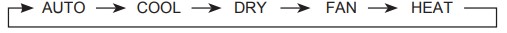
3. Press  to set the desired temperature.
to set the desired temperature.
The temperature changes by 0.5 °C increments.
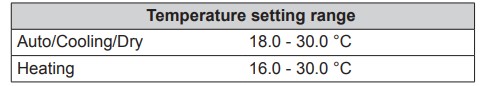
NOTES:
- In the Cooling or Dry mode, set the temperature lower than the current room temperature.
- In the Heating mode
- set the temperature higher than the current room temperature.
- at the beginning of the operation, the indoor unit fan rotates at very low speed for 3-5 minutes.
- the Automatic defrosting operation overrides the Heating operation when necessary.
- In the Fan mode, temperature control is not available
Temperature unit switching
- Press
 until only the clock is displayed.
until only the clock is displayed. - Press down
 for more than 5 seconds. The current temperature unit will be displayed. (Factory setting: °C)
for more than 5 seconds. The current temperature unit will be displayed. (Factory setting: °C) - Press
 to switch the temperature unit. (°C ⇔ °F)
to switch the temperature unit. (°C ⇔ °F) - Press
 to finish the setting.
to finish the setting.
If you do not press the button for 30 seconds, the displayed temperature unit will be set.
CLEANING AND CARE
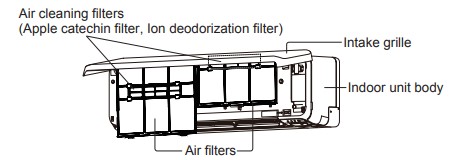
The frequency of the cleaning is as shown in the following table.
| What to do | Frequency |
|---|---|
| Cleaning indoor unit body | When you notice |
| Cleaning air filter | Every 2 weeks |
| Cleaning Ion deodorization filter | Every 3 months |
| Replacing Apple-catechin filter (Model name: UTR-FA16) | |
| Replacing Ion deodorization filter (Model name: UTR-FA16-2) | Every 3 years |
* The air cleaning filters are sold separately. When you replace them, please contact the store of purchase.
Cleaning indoor unit body
NOTES:
- Do not use water hotter than 40 °C.
- Do not use scouring cleanser, volatile solvents such as benzene or thinner.
- Wipe the indoor unit body gently with a soft cloth moisten with warm water.
- Wipe the indoor unit body gently with a dry and soft cloth.
Cleaning air filter
1. Open the intake grille until it snaps.
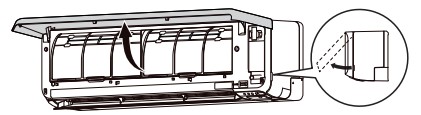
2. Remove the air filters.
Lift up the air filters' handle, disconnect the two lower tabs, and pull out
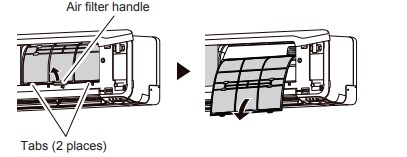
3. Remove the dust in either of the following ways.
- Cleaning with vacuum cleaner.
- Washing with mild detergent and warm water. After washing, dry the air filters thoroughly in shade.
4. Replace the air filters.
Align the sides of the air filter with the panel, and push in fully. Make sure to the two lower tabs are returned to their holes in the indoor unit properly.
5. Close the intake grille.
Press 4 places on the intake grille to close it completely

NOTES: If dirt accumulates on the air filter, airflow will be reduced, operating efficiency will lower, and the noise will increase.
Cleaning Ion deodorization filter and Replacing Apple-catechin filter
1. Remove the air filters. Refer to steps 1 ~ 2 of "Cleaning air filter".
2. Remove the air cleaning filters from the air cleaning filter holder.
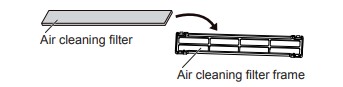
3. Flush the Ion deodorization filter (light blue) with highpressure hot water until the surface of the filters are covered with water.
4. Wash the Ion deodorization filter with diluent neutral detergent. Do not ream or rub, otherwise the deodorizing effect may decrease.
5. Rinse the Ion deodorization filter with water flow.
6. Dry the Ion deodorization filter in shade.
7. Remove the Apple-catechin filter (light green) from the air cleaning filter holder.
8. Set the new or washed air cleaning filters into the air cleaning filter frames.
NOTES: Use the Apple-catechin filter as soon as possible after opening the package. The air cleaning effect decreases when the filters are left in the opened package.
9. Install the air cleaning filter holders to the air filters.
Engage the 4 hooks at the rear of the air cleaning filter frame with the latch at both ends of the air filter
* Take care that the air cleaning filter does not project beyond the frame.

NOTES: Take care that the air cleaning filter does not project beyond the frame.
10.Replace the air filters and close the intake grille. Refer to steps 4 ~ 5 of "Cleaning air filter".
Replacing Ion deodorization filter
- Remove the air filters. Refer to steps 1 ~ 2 of "Cleaning air filter".
- Remove the Ion deodorization filter (light blue) from the air cleaning filter holder.
- Install the new Ion deodorizing filter.
TROUBLESHOOTING
Does not operate at all.
 Has there been a power outage?
Has there been a power outage?
In this case, the unit restarts automatically after the power supply is resumed.
 Has the circuit breaker been turned off?
Has the circuit breaker been turned off?
⇒ Turn on the circuit breaker.
 Has a fuse blown out or the circuit breaker been tripped?
Has a fuse blown out or the circuit breaker been tripped?
⇒ Replace the fuse or reset the circuit breaker.
 Is the timer operating?
Is the timer operating?
⇒ To check or deactivate the timer setting, refer to page 5.
Poor cooling or heating performance.
 Is the unit operating under the conditions except the permissible temperature range?
Is the unit operating under the conditions except the permissible temperature range?
In this case, the air conditioner may stop because of the automatic protection circuit working.
 Do you have an arrangement with your electric company for Demand Response?
Do you have an arrangement with your electric company for Demand Response?
In this case, the air conditioning performance may become lower or the operation may stop.
 Is the air filter dirty?
Is the air filter dirty?
⇒ Clean the air filter.
 Is the intake grille or outlet port of indoor unit blocked?
Is the intake grille or outlet port of indoor unit blocked?
⇒ Remove the obstructions.
 Is the room temperature adjusted appropriately?
Is the room temperature adjusted appropriately?
⇒ To change the temperature setting, refer to page 5.
 Is a window or door left opened?
Is a window or door left opened?
⇒ Close the window or the door.
 Is the fan speed set to Quiet?
Is the fan speed set to Quiet?
⇒ To change the fan speed, refer to page 5.
 Has the Outdoor Unit Low Noise operation been set?
Has the Outdoor Unit Low Noise operation been set?
⇒ To stop the Outdoor Unit Low Noise operation, refer to page 8.
 Is direct or strong sunlight shining into the room?
Is direct or strong sunlight shining into the room?
⇒ Close the curtains.
 Are there other heating apparatus or computers operating, or too many people in the room?
Are there other heating apparatus or computers operating, or too many people in the room?
⇒ Turn the heating apparatus or computers off, or set the temperature lower.
Airflow is weak or stops.
 Is the fan speed set to Quiet?
Is the fan speed set to Quiet?
⇒ To change the fan speed, refer to page 5.
 Has the Fan Control for Energy Saving set? In this case, the indoor unit fan may stop temporarily while the Cooling operation.
Has the Fan Control for Energy Saving set? In this case, the indoor unit fan may stop temporarily while the Cooling operation.
⇒ To cancel the Fan control for energy saving, refer to page 7
 Have you just started the operation?
Have you just started the operation?
In this case, the fan rotates at very low speed temporarily to warm up the internal parts of the unit.
 Is the room temperature higher than the set temperature?
Is the room temperature higher than the set temperature?
In this case, the outdoor unit stops and the indoor unit fan rotates at very low speed.
 Is [ I ] indicator blinking?
Is [ I ] indicator blinking?
In this case, the Automatic defrosting operation is working. The indoor unit stops for maximum of 15 minutes.
 The indoor unit operates at low fan speed to adjust the room humidity, and may stop from time to time.
The indoor unit operates at low fan speed to adjust the room humidity, and may stop from time to time.
 While the monitoring operation, the fan rotates at very low speed.
While the monitoring operation, the fan rotates at very low speed.
Noise is heard.
 Is the unit operating, or immediate after stopping operation? In this case, refrigerant flowing sound may be heard. It may be particularly noticeable for 2-3 minutes after starting operation.
Is the unit operating, or immediate after stopping operation? In this case, refrigerant flowing sound may be heard. It may be particularly noticeable for 2-3 minutes after starting operation.
 Do you hear a slight squeaking sound during the operation? This sound is produced by the minute expansion and contraction of the front panel caused by temperature change.
Do you hear a slight squeaking sound during the operation? This sound is produced by the minute expansion and contraction of the front panel caused by temperature change.
 Do you hear a sizzling sound?
Do you hear a sizzling sound?
This sound is produced by the Automatic defrosting operation.
Smell coming from the unit.
 The air conditioner may absorb various smells generated from interior textile, furniture, or cigarette smoke. These smells may be emitted during the operation.
The air conditioner may absorb various smells generated from interior textile, furniture, or cigarette smoke. These smells may be emitted during the operation.
Mist or steam is emitted from the unit.
 A thin mist may be generated by condensation formed with sudden cooling process.
A thin mist may be generated by condensation formed with sudden cooling process.
 Is [ I ] indicator on the indoor unit blinking? In this case, steam may rise from the outdoor unit because of the Automatic defrosting operation.
Is [ I ] indicator on the indoor unit blinking? In this case, steam may rise from the outdoor unit because of the Automatic defrosting operation.
Outdoor unit emits water.
 The outdoor unit may emit water generated by the Automatic defrosting operation.
The outdoor unit may emit water generated by the Automatic defrosting operation.
The unit operates differently from the remote controller setting.
 Do you have an arrangement with your electric company for Demand Response?
Do you have an arrangement with your electric company for Demand Response?
In this case, the air conditioning performance may become lower or the operation may stop
 Are the batteries in the remote controller exhausted?
Are the batteries in the remote controller exhausted?
⇒ Replace the batteries.
Operation is delayed after restart.
 Has the power supply turned from Off to On suddenly?
Has the power supply turned from Off to On suddenly?
In this case, the compressor will not operate for about 3 minutes to prevent a blowout of the fuse.
State of indicator lamps
 : The instruction is relating to the wireless LAN control (optional)
: The instruction is relating to the wireless LAN control (optional)
Lighting pattern:  Off,
Off,  On,
On,  Blinking,
Blinking,  Any state
Any state
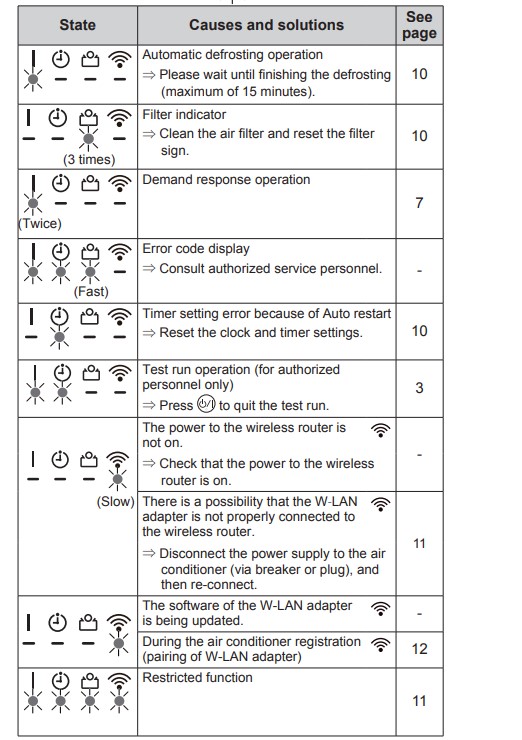
Manual Auto operation and Filter indicator reset
You can operate the air conditioner with  on the indoor unit.
on the indoor unit.
| Status | Length of pressing down | Mode or operation |
|---|---|---|
| In operation | More than 3 seconds | Stop |
| Stopping | 2 seconds or less | Filter indicator reset |
| More than 3 seconds and less than 10 seconds AutoMore than 3 seconds and less than 10 seconds | Auto | |
| More than 10 seconds (Only for servicing.*) | Forced cooling |
*:To stop the forced cooling, press this button or  on the remote controller.
on the remote controller.
See other models: ASTG24KMCB ASTG18KMCA ASTG24KMCA PA03643-B005 ASTG09CMCA

