Loading ...
Loading ...
Loading ...
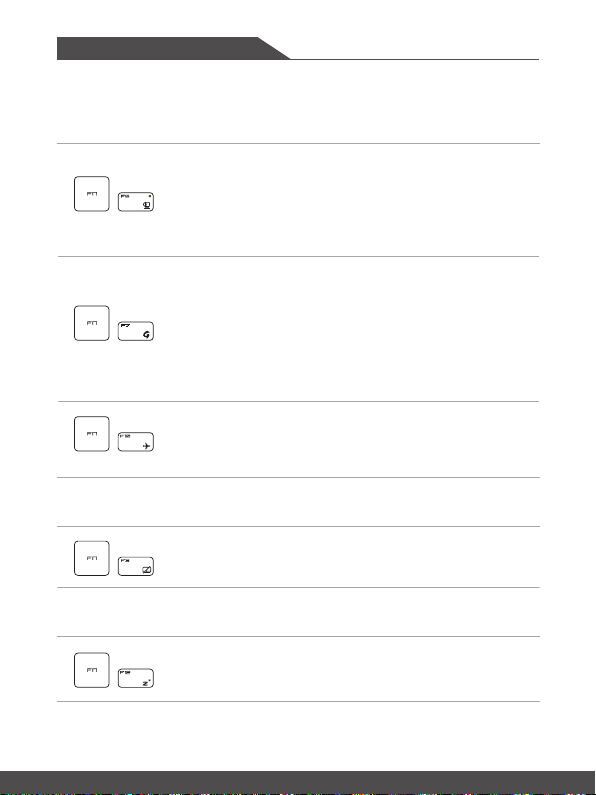
Introductions
2-12 2-13
Quick Launch Keys
Use the [Fn] combination keys on the keyboard to activate the specific applications or
tools. With the help of these keys, users will be able to do work more efficiently.
+
Webcam
• Press Fn and F6 keys to turn the Webcam function on. Press
again to turn it off.
• Webcam LED indicator, located on the F6 keycap, glows
when webcam function is activated; LED goes out when this
function is turned off.
• Webcam is turned off under default settings.
+
Dragon Center
• This notebook may be pre-installed with a gaming utility,
Dragon Center, providing users an astonished and efficient
solution in game playing.
• Dragon Center will only be functioning in the operating system
with the SCM application installed. Download SCM utility from
MSI website for easy and convenient operation.
• Press Fn and F7 keys to bring up the Dragon Center
application.
+
Airplane Mode
• Press Fn and F10 keys repeatedly to turn Airplane Mode on
or off recurrently.
Disable or Enable Touchpad
+
Enable or disable the touchpad function.
Enter Sleep Mode
+
Force the computer into sleep state (depending on the system
configuration). Press the Power button to wake up the system
from sleep state.
Loading ...
Loading ...
Loading ...