Loading ...
Loading ...
Loading ...
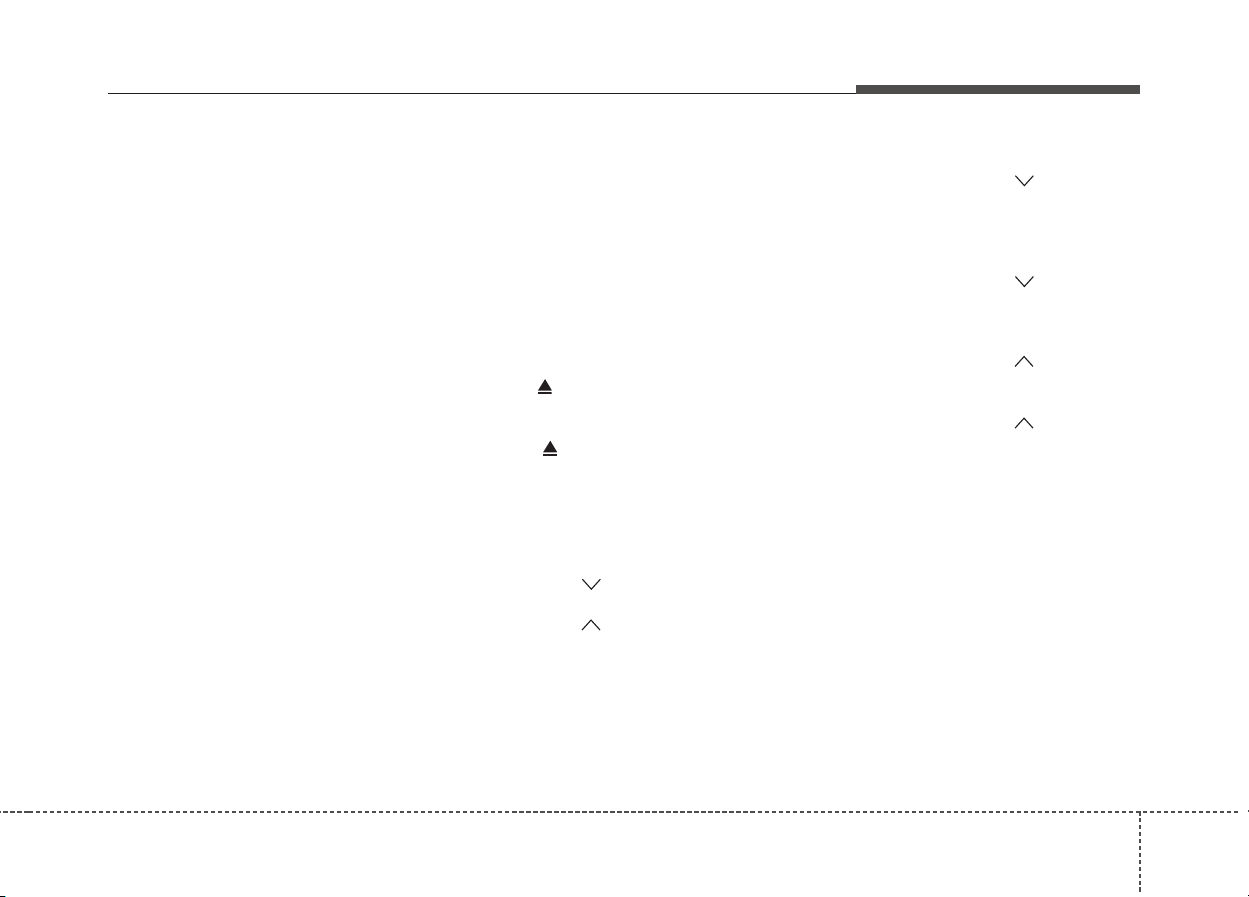
4117
Features of your vehicle
Using CD Player
1. RANDOM Button
Turns on/off the randomization of the
play list of files in the currently played
DISC. To cancel the mode, press the but-
ton once again.
If loaded CD has a file folder, RANDOM
PLAY button operates below.
• Press button for less than 0.8 second
to play randomized files in folder.
• Press button for 0.8 second or longer
to play randomized all files in CD.
2. REPEAT Button
• Repeating an MP3 DISC or WMA
DISC file
Repeats current song when the button
is pressed for less than 0.8 second.
Repeats all songs in current folder
when the button is pressed for 0.8 sec-
ond or longer.
• Repeating an audio DISC file
Repeats current song when the button
is pressed for less than 0.8 second.
Repeats the entire DISC when the but-
ton is pressed for 0.8 second or longer.
3. CD Slot
Please face printed side upward and
gently press in. When the ignition switch
is on ACC or ON and power is off, power
is automatically turned on if the CD is
loaded. This CD supports only 12cm CD.
If VCD, Data CD are loaded, "Reading
Error" message will appear and CD will
be ejected.
4. CD Eject Button
• Press [ ] button for less than 0.8 sec-
ond to eject the CD during CD play-
back.
• Press [ ] button for 0.8 second or
longer to eject all the CD in deck.
• This button is enabled even when igni-
tion switch is off.
5. DISC button
• Press [DISC ] button to change disc
to the previous disc.
• Press [DISC ] button to change disc
to the next disc.
6. SEEK/TRACK Button
• Press [SEEK/TRACK ] button for
less than 0.8 second too play from the
begining of current song and press
again within 1 second to play the previ-
ous song.
• Press [SEEK/TRACK ] button for
0.8 second or longer to initiate reverse
direction high speed sound search of
current song.
• Press [SEEK/TRACK ] button for
less than 0.8 second to play the next
song.
• Press [SEEK/TRACK ] button for
0.8 second or longer to initiate high
speed sound search of current song.
7. CD Button
If there is a CD in the CD deck, it switch-
es from the previous mode to CD mode
and plays the song. If there is no CD,
then it displays the message "No Media"
and returns to the previous mode.
Loading ...
Loading ...
Loading ...