Loading ...
Loading ...
Loading ...
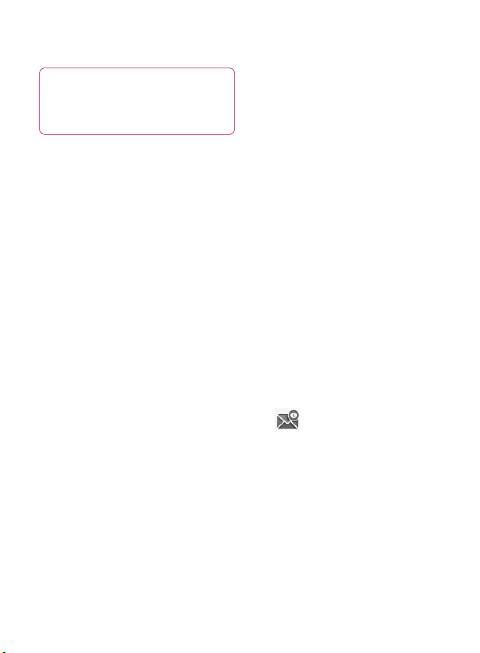
35
TIP!
During an active Wi-Fi
connection, emails are sent
and received using Wi-Fi.
Retrieving your email
You can automatically or
manually check your account for
new email.
To check manually:
1
Touch
Email
icon on the home
screen.
2
Then touch the account you
want to use.
3
Choose
Refresh
and your
GT540R will then connect
to your email account and
retrieve your new messages.
Changing your email
account's settings
You can change your email
settings based on your own
preferences.
1
Touch
Email
icon on the home
screen, and tap the desired
account.
2
Touch the
Menu
key to open
the options menu, and tap
Settings
.
3
You can adjust the following
options:
Account Setup,
General Settings, Download
Options,
and
Spam message.
Threaded box
Messages (SMS, MMS)
exchanged with another party
can be displayed in chronological
order so that you can
conveniently see an overview of
your conversation.
NOTE:
When you send an MMS
message, there will be no
delivery report, but you will see
the icon.
Changing your message
settings
Your GT540R message settings
are predefined, so you can send
messages immediately. You can
change the settings based on
your preferences.
GT540R MR_RGS_Canada Rosers_E_0135 35 2011.1.25 2:9:36 PM
Loading ...
Loading ...
Loading ...