Loading ...
Loading ...
Loading ...
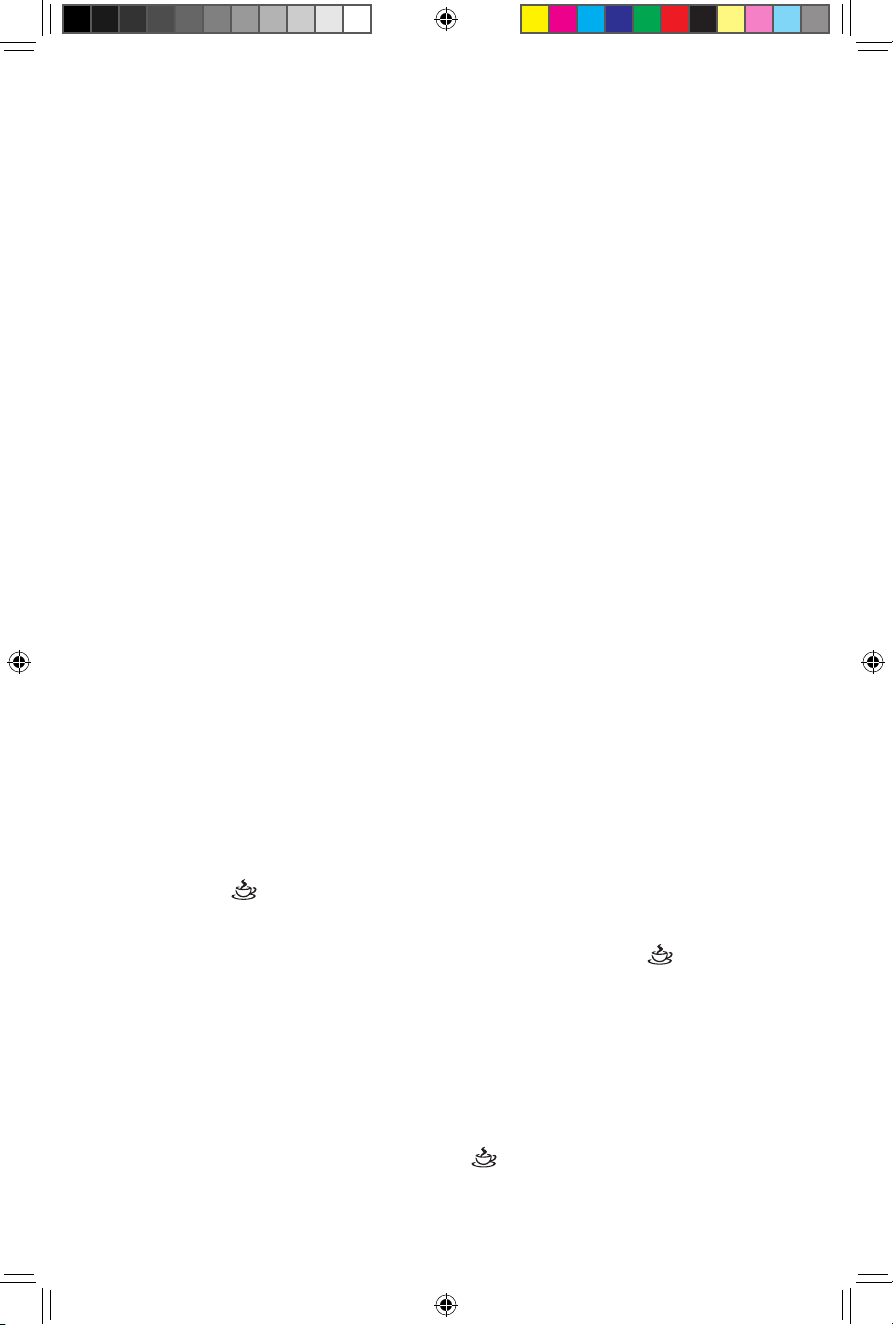
5
How to Use
This appliance is for household use only.
GETTING STARTED
• Remove all packing materials, any stickers and the plastic band around the power plug.
• To register your product, go to www.prodprotect.com/russellhobbs.
• Wash all parts as instructed in CARE and MAINTENANCE section.
• Select a level surface where this unit is to be used allowing enough space for
steam to escape without damage to counters, cabinets and walls.
PARTS
1. Reservoir lid (part no. CM8100-01)
2. Filter compartment lid
3. Reservoir
4. Display
5. Reusable lter (part no. CM8100- 04)
6. Filter holder (part no. CM8100-02)
7. Lid lock
8. Carafe with lid (part no. CM8100-03)
9. Hotplate
BEFORE USING FOR THE FIRST TIME
• Fill the reservoir to the max mark, and run the appliance without coee.
• Let it cool, discard the water, and then use it normally.
SET THE CLOCK
1. Put the plug into the power outlet.
2. Use the hr and min buttons to set the correct time.
• The clock will retain its settings until the coee maker is unplugged.
FILLING
1. Lift the lid o the reservoir.
2. Fill with water to at least the 2 mark (0.25 L) but not above the max mark (1.25 L).
The reservoir holds enough water for 8 servings at 5.0 oz. (148 ml) each.
3. Press the lid lock to open the lter compartment lid.
4. Put the reusable lter into the lter holder.
5. For each serving, add 7.5 g (1/ Tbsp.) of ground coee.
6. Close the lid, and press down to lock it.
7. Put the carafe on the hotplate.
MAKING COFFEE
1. Press the button – the e icon will appear on the display.
2. Shortly afterwards, coee will start to drip into the carafe.
3. When it’s done, the hotplate will keep the carafe warm for 40 minutes.
4. If you want to stop the coee maker while it’s brewing, press the button.
USING THE TIMER
5. Set the clock to the correct time. Use the hr and min buttons.
6. To set the timer to the time you want to start brewing:
a) Press the T button .
7. b) Use the hr and min buttons to set the time you want brewing to start.
If you don’t press either the hr or min buttons within 5 seconds, the coee
maker will revert to “normal”, and the current time will show. Press the T
button to start programming process again.
8. When the time is programmed, press the button. The light above the T
button will come on and the T icon will appear on the display. Your coee
maker is now set to make coee at the selected time.
CM8100_IB_SPE-21491.indd 5 11/7/17 1:57 PM
Loading ...
Loading ...
Loading ...