Loading ...
Loading ...
Loading ...
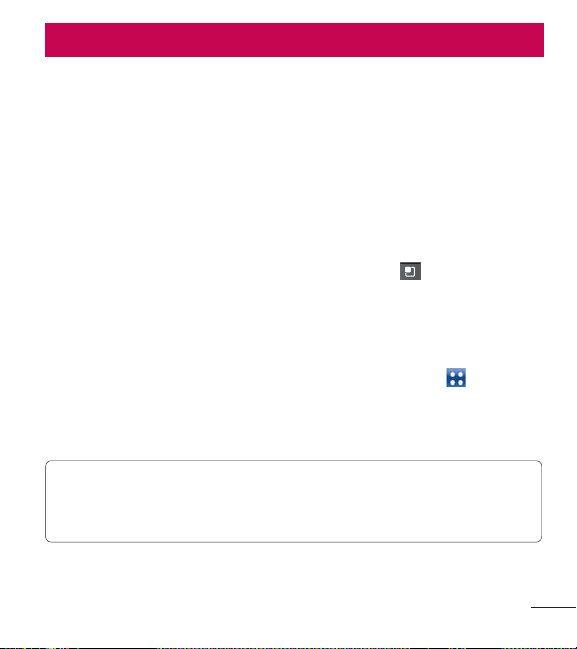
19
How to send data from your phone via Bluetooth
You can send data via Bluetooth by running a corresponding application,
rather than from the Bluetooth menu as with feature phones.
ţ Sending pictures: Open the Gallery application and select a picture.
Then touch Menu > Share > Bluetooth. If Bluetooth is off, touch
Bluetooth to turn it on. A checkmark indicates the function is active.
Then touch Scan for devices and choose the device you want to
send data from the list.
ţ Exporting contacts: Open the Contacts application. Touch the
contact you want to share. Touch the Menu Key
> Share >
Bluetooth. If Bluetooth is off, touch Bluetooth to turn it on. A
checkmark indicates the function is active. Then touch Scan for
devices and choose the device you want to send data from the list.
ţ Connecting to FTP (Only the FTP server is supported on this
handset): From the Home screen, touch the Apps Key
>
Settings > Wireless & networks > Bluetooth settings. Then select
the Discoverable check box and search for other devices. Find the
service you want and connect to the FTP server.
TIP! 5IFWFSTJPOPG#MVFUPPUIVTFECZUIJTEFWJDFJT#MVFUPPUI&%3
and certified by Bluetooth SIG. It is compatible with other Bluetooth
SIG certified devices.
Bluetooth
Loading ...
Loading ...
Loading ...