Loading ...
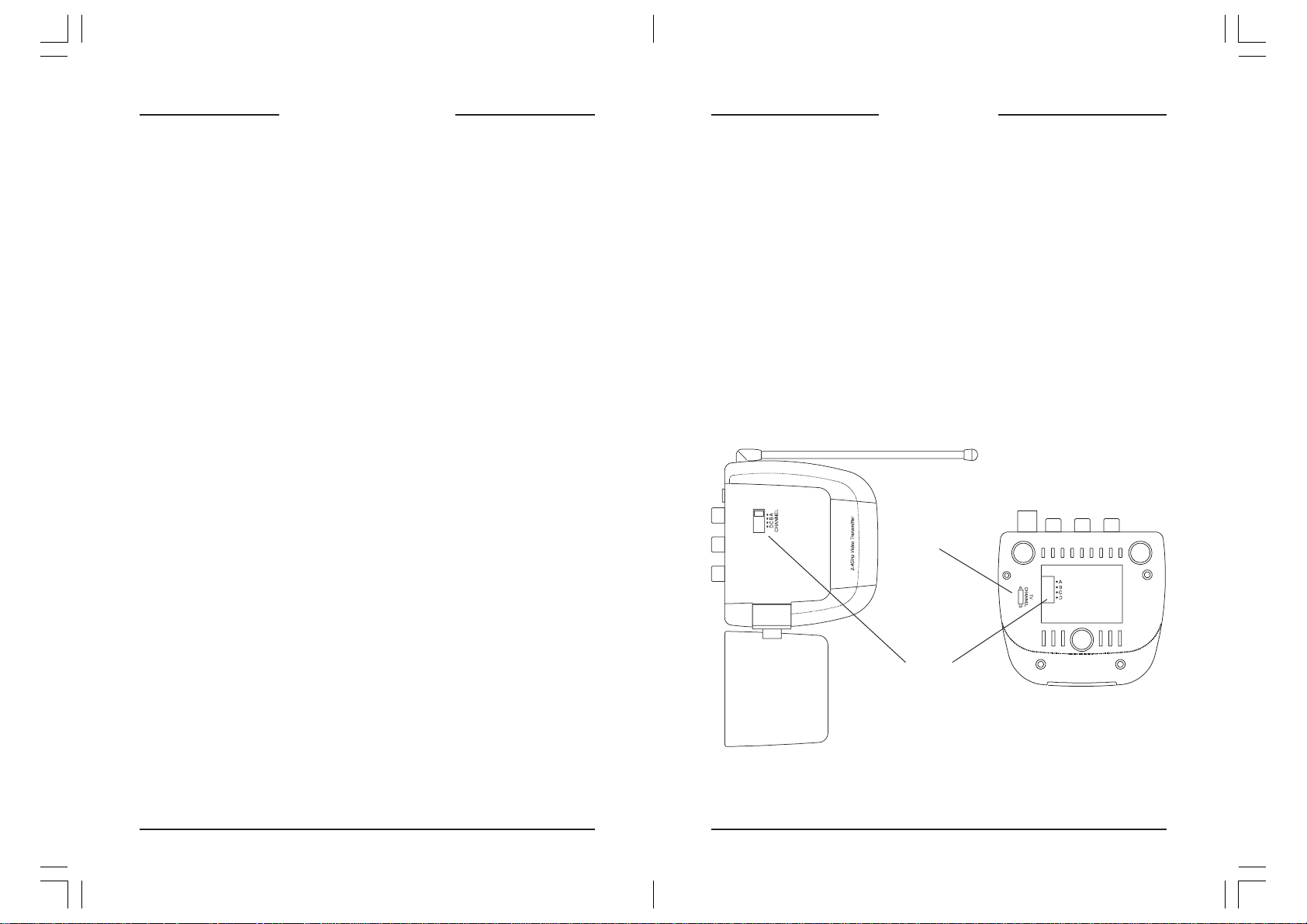
32
FCC CAUTION
This equipment generates and uses radio frequency energy, and if not
installed and used properly, that is, in strict accordance with the
manufacturer’s instructions, it may cause interference to radio and
television reception. It has been type tested and found to comply with the
limits for remote control devices in accordance with the specifications in
Sub-Parts B and C of Part 15 of FCC Rules, which are designed to provide
reasonable protection against such interference in a residential installation.
However, there is no guarantee that interference will not occur in a
particular installation. If this equipment does cause interference to radio or
television reception, which can be determined by unplugging the equipment,
try to correct the interference by one or more of the following measures.
• Reorient the antenna of the radio/TV experiencing the interference.
• Relocate the equipment with respect to the radio/TV.
• Move the equipment away from the radio/TV.
• Plug the equipment into an outlet on a different electrical circuit from the
radio/TV experiencing the interference.
• If necessary, consult your local dealer for additional suggestions.
INTRODUCTION
Your Wireless Audio/Video Sender system consists of a Sender unit which
you connect to your satellite receiver, DVD player, etc., and a Receiver
unit that you connect to a TV anywhere in your home. The Audio/Video
Sender converts the A/V signal from your A/V product into a 2.4 GHz
wireless Radio Frequency (RF) signal and transmits it (even through walls)
to the Audio/Video Receiver unit. The Audio/Video Receiver converts the
signal back to an A/V signal and passes it through a cable to your TV’s
COAX input, or A/V input jacks.
The Audio/Video Sender system also includes an IR Extender feature. This
lets you remotely control the A/V product that the Sender is connected to,
from the location where the Receiver is located. For example, you can
control a DVD Player in your living room, while watching it on a TV in
your bedroom.
There are just a few simple steps to follow to hook up your Audio/Video
Sender system to a satellite receiver, VCR, DVD Player, or Cable Box.
CONTENTS
INTRODUCTION ........................................................................ 3
C
ONTROLS AND CONNECTIONS .................................................. 4
S
ENDER ............................................................................ 4
R
ECEIVER .......................................................................... 5
C
ONNECTING UP ..................................................................... 6
H
OOKING UP THE SENDER .................................................... 6
H
OOKING UP THE RECEIVER ................................................. 8
F
INE TUNING YOUR SYSTEM .................................................... 10
IR E
XTENDER FEATURE ......................................................... 11
SENDER (TOP VIEW)
R
ECEIVER
(BOTTOM VIEW)
TV Channel
Switch
2.4 GHz Channel
Switch
PRT215-OM_H13957B.pmd 9/5/2006, 12:05 PM2-3
Loading ...
Loading ...
Loading ...