Documents: Go to download!
User Manual
- User Manual - (English)
- User Guide - (English)
- FCC and IC Statement
- The B-hyve™ App
- Specifications
- Timer Installation
- Connect Valve Wires
- Timer Installation–Connecting to Wi-Fi
- Programming and Operation
- FAQ’S
Table of contents
User Manual
FCC and IC Statement
This device complies with Part 15 of the FCC Rules and Industry Canada license exempt RSS standards. Operation is subject to the following two conditions: (1) This device may not cause harmful interference, and (2) this device must accept any interference received, including interference that may cause undesired operation.
FCC Warning: Any changes or modifications not expressly approved by the party responsible for compliance could void the user’s authority to operate this equipment.
Note: This equipment has been tested and found to comply with the limits for a Class B digital device, pursuant to Part 15 of the FCC Rules. These limits are designed to provide reasonable protection against harmful interference in a residential installation. This equipment generates, uses, and can radiate radio frequency energy and, if not installed and used in accordance with the instructions, may cause harmful interference to radio communications. However, there is no guarantee that interference will not occur in a particular installation. If this equipment does cause harmful interference to radio or television reception, which can be determined by turning the equipment off and on, the user is encouraged to try to correct the interference by one of the following measures:
- Reorient or relocate the receiving antenna.
- Increase the separation between the equipment and the receiver.
- Connect the equipment into an outlet on a circuit different from that to which the receiver is connected.
- Consult the dealer or an experienced radio/TV technician for help
This device meets the FCC and IC requirements for RF exposure in public or controlled environments. The end user is advised to maintain a distance of 20 cm from the controller and any personnel to ensure compliance with RF exposure regulations.
This Class B digital apparatus complies with Canadian ICES-003
The B-hyve™ App
Install the B-hyve™ app on your smart device
You will need a smart device to connect the timer to Wi-Fi.
Note: The app will guide you through initial set up of your sprinkler timer. In addition, there are help icons throughout the app with more information and useful tips.
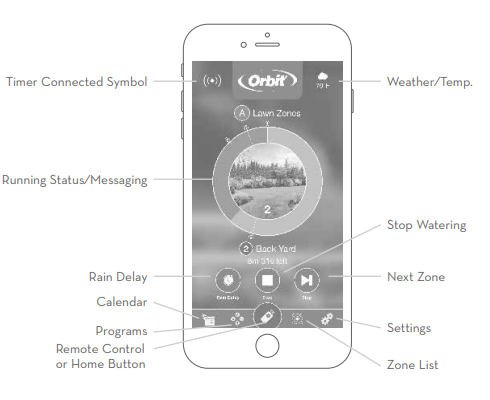
Specifications
Transformer ratings:
Input:
Australia—240V AC 50/60Hz 23W
Europe—230V AC 50/60Hz 23W
USA—120V AC 60Hz 23W
Output:
V 750 mA
Timer ratings:
Input/Output:
AUS & EU—26V AC 750 mA 50/60 Cycle
USA—24V AC 750 mA 60Hz
Timer Temperature Operating Range:
Operating: 32-158° F (0–70° C)
Storage & transport: -4–176° F (-20–80° C)
Timer Humidity Operating Range:
Operating: 0–80%
Storage & transport: 0–90%
Altitude: 6,500' (2,000 meters)
Installation Class II
Over Voltage Category II
This timer works with any standard 24V irrigation solenoid.
The internal fuse is non-replaceable.
Timer Installation
Select a location
Choose a location near power and away from direct sunlight, if possible.
This location should also have a good Wi-Fi signal. You can check this using a smart phone. (Find a location that has a minimum of two bars)
Note: If replacing a timer, it is helpful to take a photo of the wires before you remove them from the old timer.
Mount the timer
Install a screw (included) into the wall. Use the expanding anchors (included) for plaster, masonry or drywall installations.
Hang the timer on the installed screw using the keyhole slot. Level the timer and use the second screw in one of the preformed mounting holes to secure the timer
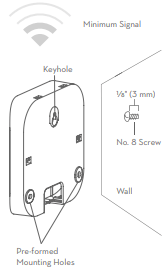
Connect Valve Wires
Prepare wire
Strip 1/2" (13 mm) of insulation from each wire.
Connect wires
Attach one wire from each valve to a "Common” (COM) wire and the other wires to a numbered terminal (only one wire per terminal.)
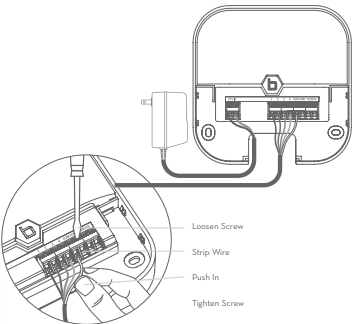
Timer Installation–Connecting to Wi-Fi
Plug in your Orbit® B-hyve™ timer
Once your B-hyve™ timer is plugged into the power source, it will automatically look to pair with your smart device. The  will begin to blink blue. This indicates that your timer is ready to pair with your smart device. Ensure that your smart device has Bluetooth® turned on.
will begin to blink blue. This indicates that your timer is ready to pair with your smart device. Ensure that your smart device has Bluetooth® turned on.
Connect to your Orbit® B-hyve™ timer
Open your B-hyve™ app, create an account or login, and follow the step-by-step process to add and set up your device. The B-hyve™ app will connect to your device and you will, then, be guided to connect to your home Wi-Fi network.
Connect to your Wi-Fi network
Select your network from the list and enter the password for the network to connect your timer to your Wi-Fi signal. When connected, the  will illuminate solid white indicating a successful pairing.
will illuminate solid white indicating a successful pairing.
Note: If you do not see your network name in the list, tap the refresh button in the app. If your network name still does not appear, tap “Advanced” in the app and enter your network name and password. This device will only connect through 2.4 GHz Wi-Fi networks. 5.0 GHz networks are not supported and will not appear in your app.
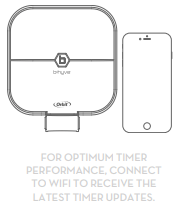
Programming and Operation
Programming the timer
The app has help screens and video to assist you with Wi-Fi connections, programming, smart watering and other general questions you may have.
Note: Your programmed schedules are stored both in the app and on the timer.
Watering will continue, if Wi-Fi connection is lost.
Manual Operation
All programming and full functionality of the timer are available in the B-hyve™ app. If you have the need, there are some basic operations you can perform directly at your timer.
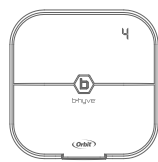
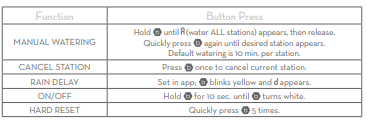
FAQ’S
What is B-hyve?
B-hyve is an eco-system of smart technology products from Orbit — the leading retail brand for watering in the US. B-hyve was launched in 2016 to make water conservation and outdoor living easier and more fulfilling for all homeowners..
What is Smart watering?
Smart watering uses site data (zip code, soil type, vegetation type, slope, sun exposure, sprinkler head type) combined with current and forecast weather data to create the optimal watering schedule for any location.
Where are you located?
Our headquarters are located in North Salt Lake City, Utah.
Where can I buy your products?
You can buy our products at Home Depot, Lowes, Walmart, Amazon or your local retail store.
What do your products integrate with?
B-hyve works with Amazon Alexa, Google Home, and Apple Homekit is coming soon!
What differentiates you from your competitors?
At B-hyve, we believe saving water shouldn’t be so expensive! That’s why we sell our products at smarter prices than our competitors.
What rebates are available with these products?
Consumers may be eligible for a rebate of up to 100% of purchase price. Contact your local water provider to see if you qualify for a rebate in your area.
What do the certifications mean?
The EPA WaterSense and Smart Water Application Technologies (SWAT) certifications mean that B-hyve has met the EPA criteria for efficiency and performance and has been determined to be a water-efficient product.
What are catch cups?
Catch cups measure the application rate of water in your system to more accurately determine how long your sprinklers should run. This can easily save users an additional 20% in water use. B-hyve is the only smart sprinkler controller that integrates catch cup technology.
What if you have watering restrictions?
B-hyve lets you determine your watering schedule. Just choose the days and times your city allows you to water and you’re good to go.
Is the timer an addition to my sprinkling system, or does it replace my old timer?
B-hyve will replace your old timer. B-hyve is easy to install and set up on the app. Just connect the wires from your old timer to your B-hyve timer, and create a program on the app or let the weather-based software create a program for you.
Can you add multiple timers to one account?
There is no limit to how many B-hyve timers can be connected per account. Each timer operates independently and still has its own zones and program settings, but you only need one account to manage them all.
What happens if my timer loses its Wi-Fi connection?
The timer will continue to run the week’s program, but without Wi-Fi the smart watering will not be able to adjust accordingly
See other models: 57950
