Loading ...
Loading ...
Loading ...
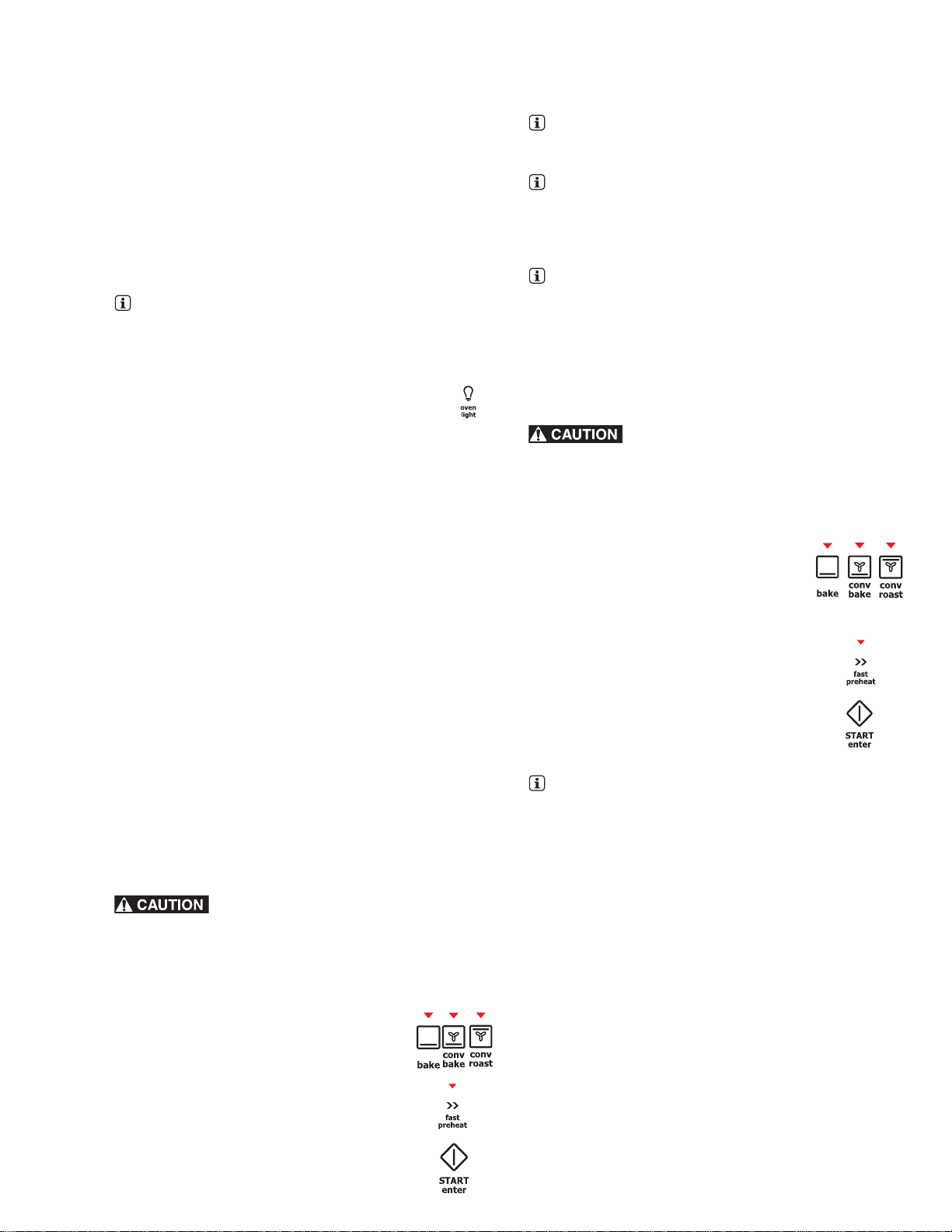
Setting Oven Controls 13
Interior Oven Lights
Your wall oven is equipped with two dual left/right corner
halogen lights.The interior oven lights are located on the rear
wall of the oven interior and are covered with a glass shield.
The glass shield protects the bulb from high temperatures and
should always be in place whenever the oven is in use.
The oven lights will turn on automatically when the oven door is
opened.The oven lights may be turned on when the door is
closed by using the oven light key located on the control panel.
The oven light will not operate during a self-clean cycle.
To toggle the oven lights on and off:
To replace the interior oven lights, see “Replacing the Dual Left/
Right Corner Oven Lights” on page 37.
FAST PREHEAT
The oven can be programmed to preheat in the following
modes: bake, convection bake, and convection roast. When
activated, the oven will begin preheating quickly and
PRE-HEATING will appear in the display. The minimum temper-
ature shown is 100ºF (38ºC). A tone will sound to indicate the
oven has finished preheating and PRE-HEATING will disappear
from the display. Once the oven has fully preheated, the fast
preheat feature will perform like bake and continue to bake until
cancelled.
IMPORTANT! The fast preheat feature is for single rack only.
The heat distribution with multiple rack will be uneven. Use
oven rack position 2 or 3.
IMPORTANT! For batter- and dough-based baked goods such
as cakes, pastries, and breads, use the convection bake
function.
To set fast preheat using the default oven temperature:
Always use pot holders or oven mitts when working with a hot
oven. When baking, the oven interior and oven racks will
become hot enough to cause burns.
Preheating is not necessary when roasting or cooking casse-
roles.
The convection fan will rotate when the fast preheat is started.
This is normal. If fast preheat is set with the bake feature the
convection fan will turn off once the oven set temperature is
reached.
To change temperature settings after fast preheat has started,
press the +hi or –lo keys to increase or decrease the oven
temperature. The oven temperature will change by ±5°F (±2°C)
with each press of +hi or –lo.
To set fast preheat with an oven temperature of 425°F
(218°C):
Always use pot holders or oven mitts when working with a hot
oven. When baking, the oven interior and oven racks will
become hot enough to cause burns.
To stop fast preheat at any time, press CANCEL off.
• Press oven light.
1. Press OVEN to active the cooking modes keys.
2. Press bake, conv bake, or conv
roast.
3. Press fast preheat.
4. Press START enter.
1. Press OVEN to activate the cooking modes keys.
2. Press bake, conv bake, or conv
roast.
3. Enter 4 2 5 using the numeric keypad.
425
4. Press fast preheat.
5. Press START enter.
Loading ...
Loading ...
Loading ...