Loading ...
Loading ...
Loading ...
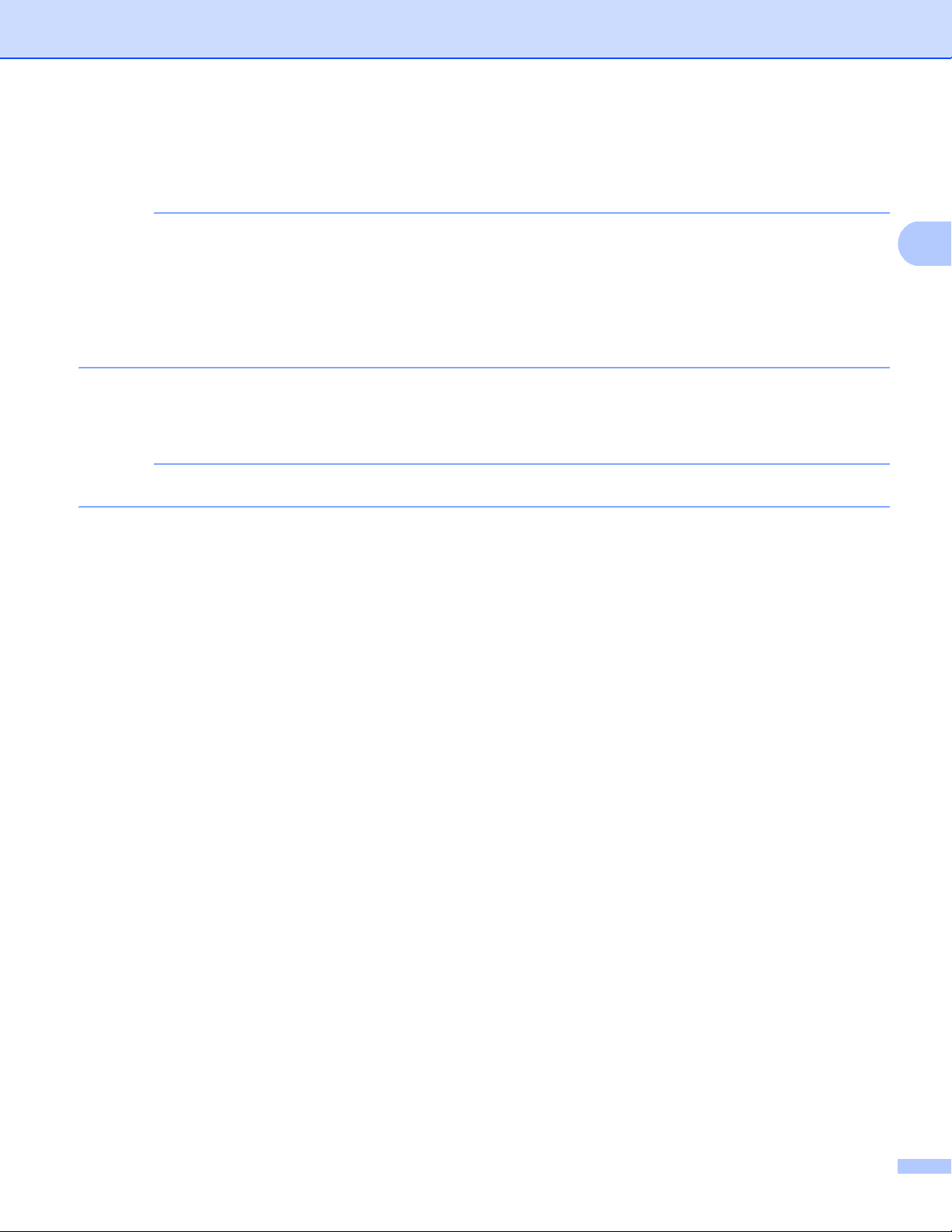
Driver and Software
44
2
Skip Blank Page 2
If Skip Blank Page is selected, the printer driver detects blank pages and excludes them from printing.
NOTE
This option does not work when you choose the following options:
• Use Watermark
• Header-Footer Print
• Nin1 and 1inNxNPages in Multiple Page
• 2-sided (Manual), Booklet, Booklet (Manual) and 2-sided with Binding Offset in 2-sided / Booklet
Print Text in Black 2
This function enables printing all text in Black only.
NOTE
It may not work with certain characters.
Loading ...
Loading ...
Loading ...
